You want to provide the best community experience for your paying customers, right?
Maybe you’ve set up a new community (on Facebook or Slack), created your FAQ videos, channels and pinned post. You’re feeling confident and excited to get your members in there.
You send out the email with the links to join and wait excitedly to welcome your members in.
Crickets.
Ok ok…it’s only been 10 minutes. We’re ok. Just give it some time.
Now it’s been 24 hours and only a handful of members are engaging. WTF!
Or maybe your community isn’t new. Perhaps your community is already established, but you’ve noticed a dip in engagement.

If you look anything like that meme version of me above, I get it.
It makes my heart race just thinking about digital tumbleweeds rolling through your community BUT it doesn’t need to be this way. There are specific things you can do to evict the tumbleweeds and get your members engaging – WITHOUT taking shit loads of your time and energy!
Now, I love working 1-on-1 with entrepreneurs to pinpoint exactly what’s working, and what needs a bit of TLC, but I also understand that not everyone can hire a Community Strategist; not to mention there is a ceiling on my time as well.
SO, to help as many entrepreneurs as possible, I birthed this this beefy guide. I downloaded my brain just for you; all my Community Management and Strategy savvy brain cells have been sucked out of my coconut and splattered onto digital paper. — Dude…that sounds like a crime scene!
If you’d like to know exactly what we’ll be covering, check out the table of contents below and if you don’t have time to read the whole thing right now (the TOC alone is 3 pages long) then download the PDF version so you can curl up on the sofa later and dig in.
BONUS MATERIAL: Get the FREE PDF.
I'll also send you BOTH my ultimate guides (and bonus offer spreadsheets and systems) to help you engage the members in your online community.
I promise, you won’t regret it.
Why? Not only will you solve your community engagement woes, you’ll laugh your ass off while you’re at it.
Ready? Let’s do this!
Table of Contents
Introduction — Let’s get on the same page
- What is “engagement” anyway?
- Why aren’t we focusing on “free online communities”? (even those this guide will help engage those peeps too).
- How does an engaged course community help your business?
- Who the heck am I and why did I write this guide?
Chapter 1 — The top 4 mistakes that you’ve probably already made and what to do instead.
- Not being yourself and not letting your personality shine through.
- Not ASKING members what they want and need right off the bat.
- Focusing on random tactics and challenges without knowing the emotional needs of your members.
- You being TOO active in your group. Yes my friend. Back off you eager beaver!
Chapter 2 — Is your community keeping you awake at night?
- Top 3 worries that entrepreneurs have about engaging their course communities and how to flip those worry scripts.
- “I’ll be stuck in my community 24/7”.
- “I have so many things to do already, I don’t have time for a community”.
- “What happens if no one uses the community”.
- How to sleep better at night and not dread the “wild west” of your community.
- How I clock out on Friday and clock in on Monday; and you can too.
Chapter 3 — Does size really matter?
- How to manage a smaller community of under 50 members?
- Does anything change with groups from 50-500?
- What should I keep in mind when engaging a group of over 1,000?
Chapter 4 — The REAL reason your members aren't engaging
- Why emotions are actually the foundation of any community strategy.
- How do you learn what emotions encourage or discourage activity in your community?
- What specific questions should you ask to identify those emotions?
- Where and how can you trigger theses emotions?
- Want to know what I use to make quick, easy and “good enough” videos?
- Weekly themed posts
Chapter 5 — The “Nutella” effect: How to get your members hooked on your community.
- What is the “late to the wedding” (LTTW) syndrome?
- What is onboarding and how does it help engage your members?
- What needs to be addressed during onboarding?
Chapter 6 — How to efficiently welcome new members in so they instantly relax and open up
- How to use a welcome thread like a badass host.
- The #1 way to make your members feel welcomed and special as soon as they arrive.
- Do this one thing (that most people don’t do) to give your members a white glove experience.
- The “sad cat” technique: Use this fun trick to get a response; even if you’ve messaged someone 2-3 times without so much as a peep.
Chapter 7 — What’s YOUR role as the host in your community?
- How active SHOULD you be in your group?
- Why waiting can actually boost engagement.
- Why your role will never include nagging your peeps into participating.
Chapter 8 — How much time each week do you realistically have/need to drive engagement?
Chapter 9 — Is your community platform cock blocking engagement? (Slack and Facebook specific).
- Are your members actually SEEING what you’re doing (thanks FB algorithms)?
- Is your audience already on and comfortable with your platform of choice?
- Are you assuming they know more than they actually do? What’s a pinned post Diana?
- How to create savvy “how to” videos, write ups or a guide to help your members navigate the platform and focus on the course work and connecting with others.
Chapter 10 — Why and when “auto posting” tools can be the kiss of death for a community.
- Which tools have I used and which do I recommend?
- Is MeetEdgar worth the higher monthly cost?
- How else is Facebook upping their group management game?
- What to include in your guidelines.
- What to avoid.
- How should you present or deliver the guidelines?
- Take a page from the book of Jayson Gaynard. ASK, PRAISE, GIVE.
- How to enforce your guidelines without being a dick or making people scared to post and participate.
- Now. What are you actually supposed to DO when shit happens.
- To delete or not to delete?; how to handle posts that break your guidelines.
- Why this works?
- Ways you can provide live coaching.
- How to structure your live coaching sessions
- How to tailor the sessions to exactly what your members need and want.
Chapter 13 — How to KNOW if what you’re doing is actually making an impact.
- Facebook analytics (free)
- Grytics (Free and paid)
- Is Grytics perfect?
- Why do you NEED this data?
- Beware the time sucking black hole of vanity metrics and “fun” data.
Chapter 14 — 8 of my engagement techniques that I personally use in client communities.
- Find Your Minions
- The ‘24hr hold up’ Technique
- The ‘Tagging Train’ (choo-choo!) Technique
- The ‘Circle Back’ Technique
- “More than words” Technique (Memes, GIFs, photos, video)
- The ‘Can you do me a favour?’ Technique.
- The ‘Just checking in’ Technique
- The “Tag in the Troops” Technique.
Chapter 15 — Stop spinning your wheels with random tactics; use THIS plan instead.
- How to choose what to try first.
- How to decide if something is working (and keep doing it) or when to stop and try something else.
Chapter 16 — Wrap up: What you’ve learned and what comes next?
Introduction —
Let’s get on the same page

What is “engagement” anyway?
Isn’t if funny how we want something – in this case an engaged community- but we can’t decisively say what that looks like or is?
We certainly know when a community is engaged – and sadly when it isn’t *cue the lack of sleep* – but what the heck is engagement?
If you’re looking for ONE definition, you might end up wasting a lot of time on the interwebs; though mother Google serves up this definition from Wikipedia;
“Community engagement refers to the process by which community benefits organizations and individuals build ongoing, permanent relationships for the purpose of applying a collective vision for the benefit of a community.”
Sounds kind of dry. Not to mention how the hell are we supposed to make this applicable to our course communities and paid membership communities?
Kinda feels like trying to mash a star peg into a heart hole.

So I’m going to have to define it for us.
Sound good?
For the purposes of this guide, let’s agree that engagement refers to:
The process of triggering trackable signs (and the presence of those signs) that members of a community are making use of the community, getting value from it, and building relationships with other members. As a result they use (and often complete) the course associated with the community or renew their membership.
Are you with me? Smashing!
Why aren’t we focusing on “free online communities”? (even those this guide will help engage those peeps too)
That’s right my little chickens. We aren’t talking about free Facebook groups or free online communities in this here guide. We are focusing on course communities and paid membership communities.
To be completely honest, I wholeheartedly believe that hosting free Facebook groups is a huge waste of your precious time and energy and they shouldn’t be used to grow your business.

I know there are people out there that disagree with that view. Funny thing is that those peeps usually have some sort of financial gain to you believing free Facebook groups are good for your business.
I mean, some people base their entire business on helping you set up your free Facebook group, so OF COURSE they are going to disagree with me.
Now, if you want to go ahead and create a free group…go right ahead but know that you’re setting it up to fail if you look at it simply as a way to get subscribers and get more clients.
Think about how transactional and superficial that sounds.
“Hey self, I’m-a-gonna go set up this community so I can bring people together and then sell them my shit”.
As a community manager and strategist, I think differently.
Communities are a place for people to gather and connect in terms of a given subject. A community is NOT somewhere for you to jump on your high horse, point the spotlight on your pretty mug and bombard said group with reasons why you’re amazing at what you do, why they should sign up to “THIS will change your life” program you just happen to be offering, and to basically repeat that on a weekly basis.
As amazing as you are, (nice mug too), no one wants to be a part of something that is only about YOU. News flash amigo, it’s all about THEM. So when you use a community as a soapbox…you’ll lose your audience pronto.
So again, I’m not saying that a free Facebook group ISN’T a tool to grow your list, but I am saying that there are better approaches. Free communities take a hell of a lot of time and resources to make them work AND it kind of goes against the community building code.
Repeat after me: I shall not use my community as a platform to simply promote myself.

The time and energy you invest in a free Facebook group would be much better spent writing an ultimate guide (like this beefy beast here), writing epic guest posts on other blogs, – like I'm doing for GrowthLab (Why so many big guns are killing their free Facebook Groups and what that means for your business).- or anything where you go above and beyond.
You might say that you could go above and beyond with a free community, and I’m sure you could, but the time and resources required to do that wouldn’t leave you 10 minutes to drop the kids off at the pool (plop plop).
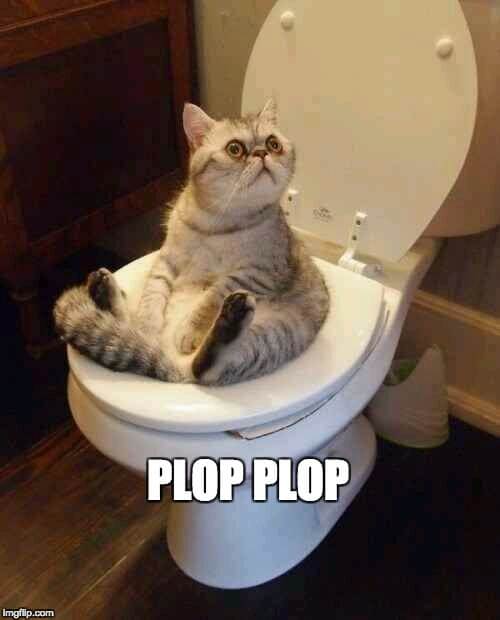
So many people have this idea that setting up and running a free community isn’t a big deal, that it’s a great way to grow your list. Now…that may be true…it probably can help you grow your list…but at what cost?
Do you honestly know how much time and energy it is going to take to get that group up and running? To engage it and police it from the sea of self-promoter, cray-crays, and assholes out there?
The only time where I recommend taking the plunge into the community waters is when there is green on the table folks. That’s right Jerry Maguire. SHOW ME THE MONEY!
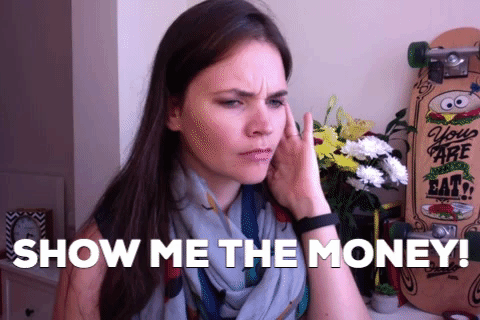
Someone needs to put a wad of cash’ola in your hands and in exchange for that wad they get access to a course or coaching program which has a community as well. This applies to memberships as well.
How does an engaged course community help your business?
Just in case you’re not sure why an engaged course community is an asset for your business, think about what it is you want to have happen for your students.
You probably want them to:
- Work through your course material with ease.
- Have any and all of their questions and doubts answered quickly and easily (Which you can then use to improve your program for version 2.0).
- You want them to interact with the course material on a regular consistent basis.
- You want them to finish the course and get results.
All of this -and more- can be achieved by setting up and fostering an engaged community.
When members know that they are not alone –that their peers get stuck at module 2.5 too– and they can actually support and encourage other students…magic happens.
Your members will feel so many different emotions as a result of being a member of your community. Pride, acceptance, connected, elite, supported, understood, challenged, etc.
The list goes on and on, and these emotions are the strategy that will make or break your community. In this guide you’ll learn how to use those emotions to make your community amazeballs.
Who the heck am I and why did I write this guide?
I wrote this guide to answer the massive number of Qs that A-list entrepreneurs have about this mythical beast called community engagement. So many business owners know the power of community and yet they struggle to set them up, to maintain and grow them and especially to keep their members engaged.
It is my dream to write the be-all-end-all guide to community engagement, and serve it up on a fun to digest platter, just for you. Easy to read and implement, while inducing LOLs throughout.
As for myself, I’m Diana Tower and I’m an Online Community Strategist and community is my bag baby.

Also, when I join an online course, I can’t help myself from adding to the community and helping bring everyone together.
That’s how I landed my first (and biggest) client I, “I Will Teach You To Be Rich” (IWT). I joined Ramit Sethi’s Zero to Launch program to learn how to set up my own online business and as I worked through the material I realized I needed more support and so I joined Accelerator as well for personalized coaching.
I joined the exclusive community and starting doing what I do best…adding value to the community and the company noticed. Within a couple months I was brought on as the Accelerator Community Manager and also one of the Business Coaches.
I’ve also supported other A-list entrepreneurs like Selena Soo, Primoz Bozic, and Tiffany McLain with their course communities.
So if you’re looking to get useful insights with a sprinkle of humour, then this guide is for you.
Read on entrepreneurial badass…
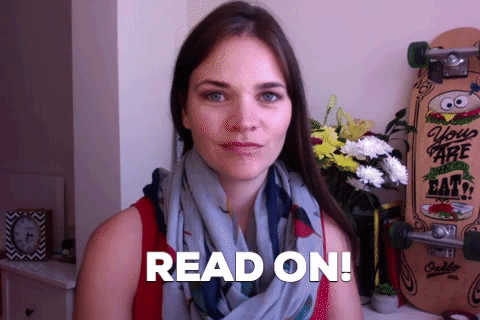
Chapter 1 —
The top 4 mistakes that you’ve probably already made and what to do instead.
1. Not being yourself and not letting your personality shine through.
Why the fuck do people think that they suddenly need to be a totally different person when they launch a community?
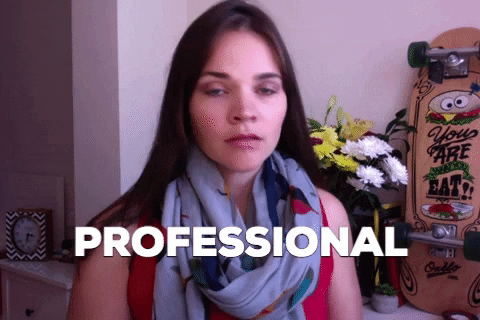
Your students joined your program for a couple of reasons, one of them being that they trust and like YOU just the way you are. So why would you throw on a disguise and muzzle your colourful vocabulary just to “be professional” or be what you “think” you should be.
Just stop it. What did your Mom say to you when you were nervous about your first day of school?
Little you: “Mummy, I’m scared no one will like me.”
Yo mama: “Well Jane, you’re a fucking weirdo and it would probably be best for you to keep your mouth shut, smile and not do anything too weird cause people probably won’t like you the way you are. Have a great day honey!”
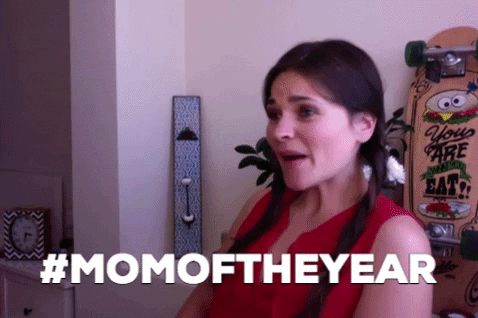
If that is what she said…um…well…damn. I’m sorry. BUT most likely she said something more along the lines of.
“Well Jane. Fuck them. If someone doesn’t like you, that’s ok. Just be yourself. You’re a funny kid and you’ll make friends. Kids can be cruel sometimes but that’s no reason to pretend to be something you’re not”.
So, when you run your community, it should be dripping with your own special ‘YOUR NAME” sauce. Any community that I launch or manage gets a taste of my personality which can be pretty much summed up with memes and GIFs.
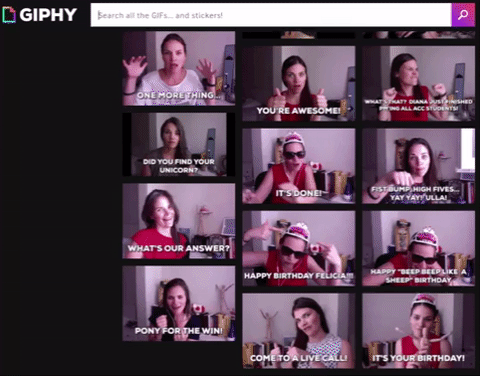
I admit it. I’m a total MEME and GIF addict. And I’m not talking just run of the mill MEMEs and GIFs…I’m talking about personalized ones with me or my students as the protagonists. You’ll get a taste of over 40 GIFs in this guide alone!
There’s just something far more personal and funny about a meme than a simple written message.
Also note that your students will feel it when you try to be something you’re not. They’ll smell the BS a mile a way. They aren’t stupid.
Be yourself and your students will return the favour. There is nothing better for engagement than the feeling that we can ALL just be ourselves. You set the tone.
2. Not ASKING members what they want and need right off the bat.
That’s right boys and girls, instead of trying to crystal ball what your students want and need from the community…just ask them. This simple and easy step kills two engagement birds with one action stone.
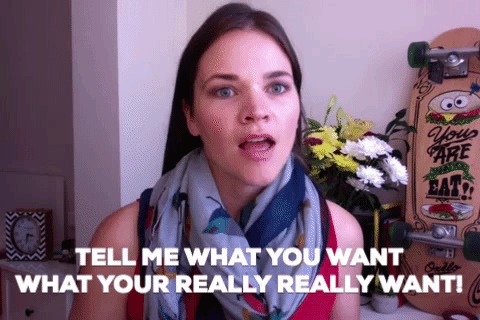
You see, when you ask your students what they want,
- You get a better understanding of what they want. I say a “better” understanding because doing this kind of research isn’t 100% accurate. CORRECT! Your students might not even know what they want or really need so they’ll just say something that sounds useful (when it isn’t actually what they truly want). So take their answers with a pebble of salt. This is why it’s so important to track certain data on your community and students. So you can compare the data with what they say. We’ll get to that though.
- You make them feel like you give a shit about what they think. This is huge! Even if you didn’t give a shit, or use the information at all…simply asking them what they want sets the tone. Now of course, I wouldn’t recommend setting up a survey or interviewing students to make them feel like you care, and then simply doing fuck all with that information. That would be pretty shitty of you -poo poo on you.
3. Focusing on random tactics and challenges without knowing the emotional needs of your members.
Say whaaat? I need to know the emotional needs of my members? I’m not a therapist Diana!
Sorry sweetheart, but the emotions of your members ARE your biz-naz and you need to know about them. Sadly, so many people (probably yourself included…no judgement) slap up a community for their course and simply cherry pick tactics and “engagement strategies” from other courses.
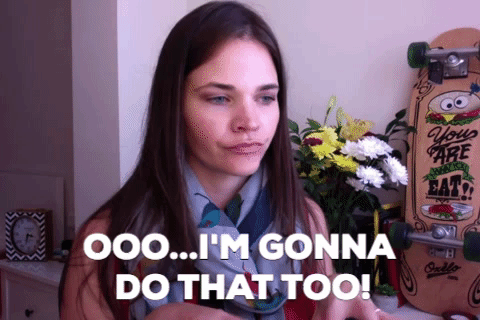
“That cool welcome thread works in XYZ community, I’m going to do the same.”
Let me be real with you.
You could do this and end up with an ok community, but is that what you want? Students talking about your course to other people saying, “I’m taking [YOUR NAME]’s new course [CATCHY COURSE NAME] and the community is ok pretty good.”
FML. NO…that is NOT what you want happening. You want people to say something a little more along the lines of.
“I’m taking [YOUR NAME]’s new course [CATCHY COURSE NAME] and the community is fucking amazing. I’d pay double the price of the course simply to get access to that tribe of mo’tha-fuc-ahhs!”
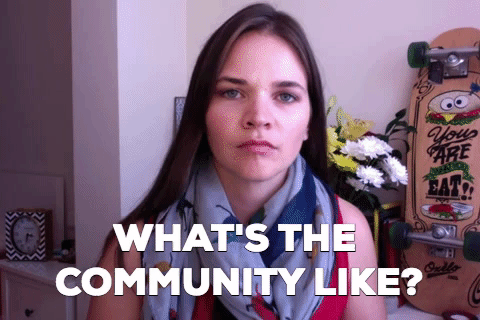
Students come for the courses, but they stay for the communities. You owe it to your students to make your community sticky as fuck! The BEST place on earth for your particular niche…and by the end of this guide you’ll know exactly how to do that.
4. You being TOO active in your group. Yes my friend. Back off you eager beaver!
This is probably my favorite mistake…being TOO active. Picture it. You set up your community and launch your course. Your students start to trickle in and your eyes start to widen.
- Shit…why isn’t anyone introducing themselves?
- Is FB (Slack…insert platform name here) broken?
- Did my how-to videos confuse or overwhelm everyone?
- Maybe people are scared to break the ice.
What the fuck should I do? I know!! I’ll just get the ball rolling and introduce myself. Maybe I’ll post a comment on the how-to thread as well. I’ll “engage” the community initially to get things rolling and then back off later.
STOP. Just stop it! For the love of the big guy upstairs.
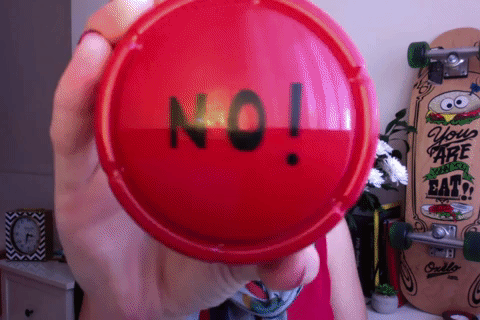
What are you doing? Back away from your keyboard, sit on your hands and just let people do their thing!
You set up your community correctly right? (If you aren’t sure then you need to read this guide’s beefy big sister, “The Ultimate Guide to Building a Profitable Online Community From Scratch”.
You see…if you dive in and start “engaging” you’re actually telling your members how you’re going to be running the group. You’re showing them how involved you’ll be AND you’re also saying,
“hey guys, I’m going to be super involved here and you can simply speak to me…don’t bother connecting with one another…this community is all about direct access to moi!”
So when you’re kicking things off…or if you’re running an existing community…be mindful of what you’re showing your members. If you are providing coaching via the community, like Primoz Bozic does in Ultimate Guide System, then it makes sense to be super active and accessible.
If you’re looking to create a community where students support each other and can help each other out based on your course material, like Ramit Sethi and his Zero to Launch course community then you’d be best to choose a level of involvement and stick to it. Set it and forget it!
Chapter 2 —
Is your community keeping you awake at night?
What is it about community that gives entrepreneurs the heebie-jeebies?

I mean seriously. The minute someone realizes they need to create a community, they slump over in their swivel chairs, rest their faces in their hands and sob uncontrollably. Or you know…something similar.
There are many reasons for this reaction though, but the good news is…the pain is self inflicted. Let me explain.
The biggest issue is the myth that running an online community takes far too much time and energy, and once you “break the community seal”, you’ll be chained to your desk and iPhone deleting self-promotional bullshit from your members, breaking up digital fisty-cuffs or trying to bleed engagement from your members like blood from a stone.
All of these concerns are valid…if you don’t set the foundation correctly or set boundaries, but again, this is something you take care of when you set up the community (before anyone has even touched foot on the digital carpet).
Top 3 worries that entrepreneurs have about engaging their course communities and how to flip those worry scripts.
What are entrepreneurs getting their knickers in a twist about?
It’s funny because there are 3 common “what ifs” that people worry about (two of which are complete opposites…so you’re pretty much fucked either way…or so your mind would like to have you think).
#1 “I’ll be stuck in my community 24/7”.
Here’s the headliner, the idea that a community will be all you think about and work on, all day long.
Sort of like a bladder infection, you know how that feels right?

You can’t get your mind off of it and when you do manage to eek out a bit of the old pee-pee (accomplish something in your community) the relief is fleeting and soon returns to “fuck I have to pee!” aka fuck I need to engage them more, or delete more self-promotional BS.
Now, in some cases this worry is valid. When you slap up a group for your course and don’t plan it out and think about what both your students and YOU want to get out of the community, it can turn into a shit-show pretty quick.
That’s why I always recommend taking a step back before you cut the red ribbon on your community and ask yourself how much time you actually want to be in your community, and also learn how your members want and need to feel when engaging in it.
If you’d like to set it and forget it (at least on the weekends) check out chapter 6 of my other beefy guide: Chapter 6: The key to building a profitable community that protects your time and sanity.
There you’ll discover how to take this “what if” and lay the smack down on it. I promise…YOU are in control of your community. It doesn’t (or shouldn’t) control you. If you do feel at the mercy of your community…something ain’t right and it’s up to you to sniff it out and fix it.
#2 “I have so many things to do already, I don’t have time for a community”.
I get it. Being an entrepreneur feels like a one-man show, especially when you’re just getting started and you haven’t got cash flow to hire some badass experts to take care of the shit that leaves you looking like Bambi at 6am.

But this right here is a mindset issue.
First off, stop telling yourself this shitty-ass story. Just stop.
It’s like choosing to tell your 5 year old a scary story night after night and then later being annoyed that they wake up at 2am bawling their face off because they think the boogie-man is hiding under their bed.
If you tell yourself a shitty story, you’re going to act as if it’s real…dude.
So the buck stops here.
Saying, “I don’t have enough time for community,” is basically saying, “providing my students with a safe space to get support, help and create a connection with other students isn’t important enough for me”.
That very well might be true…but when we go a little deeper what you REALLY are saying is,
“I’m ok with my students not completing my course and I don’t really care about their success. Why would I want to go above and beyond for them? I already got their money.”
Ouch.
You see…here’s the rub. Community is a mutual back scratch my friend. It’s a win-win!
- Your students get the support, insights and care that they need to face their roadblocks and take action on your teachings.
- You get success stories, testimonials, fans for life and free publicity when your students can’t help but talk about you while slurping up Starbucks.
So again…stop the shitty “I don’t have time story” and replace it with, “This is a win-win for my students and my business”.
Still not convinced?
I work over 30 hours a week for my clients, wake up before my entire family and get in around 10 hours a week for my biz (like writing this guide), I finish working by 5pm almost every day, regularly read for 30 minutes before lights out at 10pm…oh and I have a 5 year old that puts the Energizer Bunny to shame, a husband that likes to spend time with me…and friends. Yes, I have friends too.
If I have time, then you’ve got time, or you can find it.
One last thing…it’s never about time. It’s about priorities.
Free online communities…waste of time. I’ll give you that. Course communities and memberships? Worth it. Period.
#3 “What happens if no one uses the community”.
Remember how I said that there were two “what ifs” that were the opposite of one another?
Well here she be. One minute you’re thinking you don’t have time to manage or engage a bustling community (too much engagement), and the next are biting your nails off because NOTHING might happen.
You know what I’m talking about.
You pop into the community and the flat line buzzes in your imagination. Beeeeeeeeeep! Nada…zip…zero. No one is doing ANYTHING.

It’s like having a dinner party and everyone is sitting around looking over the rims of their wine glasses, but not saying a fucking word to each other.
Um. Awwwwwwkward!
I’m here to tell you that this can happen, but it’s easy enough to solve. Because your community revolves around a course. You know that everyone has that one thing in common. This is when you’d identify (if you hadn’t already) the emotion (or top 3) that your members want to feel and then trigger it until the cows come home.
Example?
Imagine your members want to feel supported and understood.
So you create a post that shares a story (your own or from one of your students) highlighting how they have struggled with a certain part of the course. You can get vulnerable and really be honest here.
If the share is from a student, you (as the host) could offer your own advice BUT an even better idea would be to call on the group to rally together and share THEIR experiences and advice. You could even tag in 2-3 of your minions (I’ll explain the “find your minions” technique in chapter 14) so they can get the ball rolling.
Rather than simply giving your own advice, you bring the community together to support one another (which is another emotion that many communities thrive on…feeling helpful/useful). Once the community comes together, you can drop your advice in the comments as well.
How to sleep better at night and not dread the “wild west” of your community.
I was getting to know a potential client recently, and something stuck out for me. A member of their team told me that they hated Facebook communities (especially during launch time) and that it felt like the wild west, and not Will Smith’s version btw.
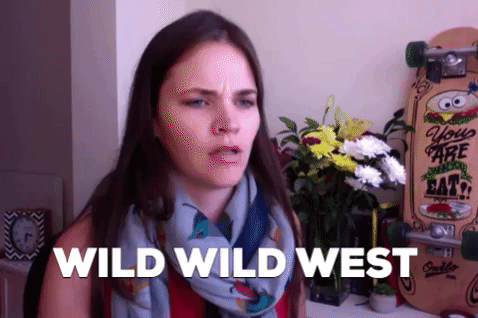
The community was always on her mind and it was the last thing she checked at night and the first thing she checked in the morning.
This is a classic case of a community controlling us, when it should be us controlling and facilitating the community.
To be honest, it’s like being a parent.
The community is your child and in order to not hate said child, you need to teach them how to be a cool human. You teach them what is right and what is wrong and how to behave in different situations.
When you establish those rules, then you can give your child a bit of freedom to explore and grow.
It’s the same with a community. It should not be something you dread, but something you look forward to checking in on. By the time you’ve finished reading this guide, you’ll see your wild west in a whole new light.
How I clock out on Friday and clock in on Monday; and you can too.
If you’re still sceptical I want to give you an example from my own life. I’m the Community Manager (CM) for Ramit Sethi’s Accelerator program. Myself and 2 other amazing business coaches (Marc Aarons and Felicia Sphar) provide an exclusive group of GrowthLab students personalized business coaching (live calls every week) and a special community.
In the past, when I first started managing the community…I’ll be honest. I was in it ALL THE TIME. I couldn’t help myself. You see…I LOVE being in communities. Wait…that’s wrong.
I love being in exceptional communities with exceptional people…and Accelerator is exactly that.
I joined Accelerator as a student and after a couple months of not being able to help myself from making the community better, I was brought on as the CM and a business coach.
So how did I go from being in the community 24/7 to clocking out at 5pm daily and not touching it on the weekends?
To put it simply…I created the boundaries for myself and stuck to them.
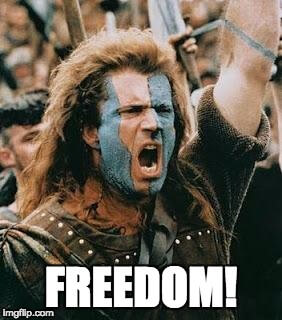
The only reason I am able to do this is because we have guidelines (that have been enforced so consistently that our members know the drill). I don’t spend hours a day deleting self-promotional posts, or shitty questions, because we’ve trained our members to provide context, information and ask great questions to get great answers.
So my pet…you CAN clock out at 5pm everyday and leave your community to it’s own devices over the weekend without losing any sleep. All you need to do is establish your guidelines, enforce the shit out of them consistently and voila! You’ll learn how to do that all in this guide.
Chapter 3 —
Does size really matter?
So many entrepreneurs have a complex when it comes to community, and it boils down to size.

Picture it. You launch a program for the first time and you get fewer buyers than you anticipated. What does that mean for your community? Is it even worth having a community for so few people?
What about 3 people?
That’s what happened for Primoz Bozic when he launch his program, “Insider’s Club”. He wanted to teach entrepreneurs how to connect and build relationships with influencers and so he created a course with a group coaching aspect.
When his cart closed he had 3 students join…including myself. Here’s how he felt
“I did feel disappointed because I wanted to have more people in the course. I wanted to make sure I got amazing success stories, case studies and testimonials and also to help a lot of people. In that way it was disappointing, but in the end it turned out to be really awesome because we could really build relationships, connect and get awesome results. Not to mention that people actually showed up to calls.”
So what about you? What would you do if only 3 people bought? That’s what we’re going to roll our sleeves up and dig into right now.
First and foremost, size does NOT matter…if you’re worried someone is going to see your teeny group, point and laugh; don’t. If anything, small groups are an asset. That’s right buttercup.
When you have a small group of students it’s much easier to see who is active and progressing through your course, and who might be stuck.
With a simple spreadsheet you can check in with your students on a consistent basis, weekly or even daily if you want to go really above and beyond.
I created a system that allows me to reach out to 50 students a day (over 500 students every month). You can grab your free community member check-in spreadsheet here.
BONUS MATERIAL: Grab your copy of the community member check-in spreadsheet
I'll also send you BOTH my ultimate guides (and bonus offer spreadsheets and systems) to help you engage the members in your online community.
Small groups can also be the perfect place to test the first version of your course. I mean…that’s why they invented beta courses right?
Keeping things smaller allows you to deliver much more hands on support for each member and at the same time, allows you to gain much more knowledge about why your course is or is not helping your students.
How to manage a smaller community of under 50 members?
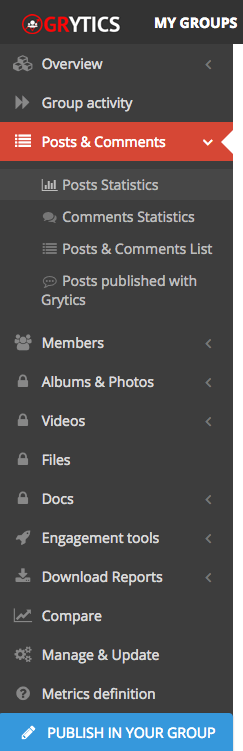 I already alluded to this above, but having a system in place so you can consistently support your students and track your interactions with them is a HUGE win for all.
I already alluded to this above, but having a system in place so you can consistently support your students and track your interactions with them is a HUGE win for all.
Want to know what I do? Of course you do. 😉
Most of the communities I run are on Facebook, and I get all my data and numbers quickly and easily from Grytics.
There is this AWESOME feature where you can create different “members” lists. These include active members, past members, lurkers and current members. The last one is what I use on a regular basis, as it shows me who is in the group.
Why don’t I just create a spreadsheet myself?
I could…but what Grytics does as well is automatically adds a direct link to the person’s FB profile in the sheet and additional information about their interactions in the group. This is awesome as I can simply click the link, and open up messenger to connect and check in with each student.
So in terms of “managing” a smaller community, I would recommend using this spreadsheet system to check in on your students on a regular basis which you decide on. It could be daily, weekly or even twice a day; it all depends on you.
If you community isn’t on Facebook or you don’t have Grytics, I made that free spreadsheet template that you can snap up and use yourself.
In terms of engaging a smaller community you might think it will be less engaged due to the size, but size really doesn’t matter. As long as you are providing a community…a safe space for your students to come together and get what they want (support, answers, connection with other peeps just like them) and avoid what they don’t want (noise, self-promotional A-holes etc) then your group will be bumpin’.
We’ll get to the specific tactics for HOW to engage your group (of any size) in chapter 14.
Does anything change with groups from 50-500?
You might think that a bigger group requires a different approach but be it 3, 15, 50, 100 or 500 the action you take will be very similar.
You see…the size of your community should not dictate the amount of time you spend in it.
Let me say that again,
The size of your community should NOT dictate the amount of time and energy you spend in it, working on it, managing it etc.
Wait Diana…what about those free groups that have 30,000 members and the hosts had to hire moderators and invest boat loads of time and money into “managing” them?
Oh right. Those groups. Those free groups that we aren’t covering in this guide and that I don’t recommend you create in the first place? Haha
I know what you’re saying, but if you set up your community correctly…your members will respect your clear guidelines, your minions will help you engage your group without even being asked to, and you’ll continue to focus on what is important…providing top notch support for your students.
One thing to mention though. How you deliver a white-glove experience for your members will change between a group of 10 and a group of 500, but not in the way that you might think.
When using my outreach system the only thing that will change is the frequency of you checking in. With 10 students you’ll easily be able to check in weekly (if not daily) while with 500 students you’ll be able to do so on a 3 week basis (this is what I do for Ramit Sethi’s Accelerator program currently).
If the thought of doing that much outreach and support still makes you want to mash your face against your keyboard, you’re probably better off hiring a community manager.
Someone who lives and breathes community, that enjoys connecting with people and who knows your course inside and out so they can become a second pair of hands for you…your golden minion.
What should I keep in mind when engaging a group of over 1,000?
If your course community is pushing past 1k or even dangerously close to 10k, the main thing to maintain your sanity is to enforce your guidelines…always.
You might think that “letting things go” isn’t a big deal, but it can have a domino effect that transforms you from happy host to pissed off policer. That’s right.
You’ll be policing your community left, right and center.
- Veiled self-promotion
- More “noise” posts that add little or NO value to the community.
- Shitty questions that provide no context
- Etc
Don’t go down this slippery slope. Create your guidelines from the get-go, NEVER waver from them and you’ll enjoy a community that polices itself and adds value to your students.
Now of course, not everyone knows all of this when they set up a community so perhaps you have an existing community that is kind of a shit-show.
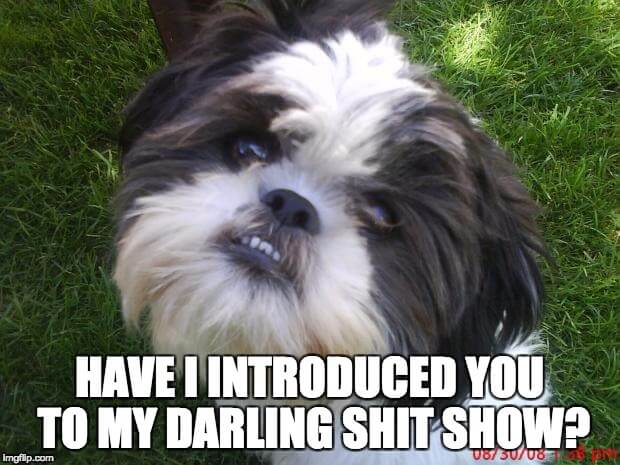
What should you do? To put it simply…you need to take action and be the authority figure that your community needs.
It’s like parenting. Your kid does NOT need or want another friend. They need someone to set boundaries and enforce them. It makes them feel safe and also helps them behave properly. So go MOM the shit out of your community. It might get a bit worse before it get’s better but it will be worth it. So do it!
Chapter 4 —
The REAL reason your members aren't engaging
Isn’t it funny when you launch a new course and you sit there waiting for everyone to “engage”. That awful feeling in the pit of your stomach.
- Will they follow the guidelines?
- Are people going to connect with each other?
- What should I do if no one does anything?
It’s the “calm” before the storm, even though you don’t feel very calm. You might want to jump in and start doing random tactics to get people chatting but that would be a mistake, so whoa nelly and listen up.
The real reason that they aren’t engaging is because they don’t feel _________.
That’s right feeling ________ is the reason why they are, or aren’t participating, asking questions or sharing in your community.
Don’t you feel better?
Oh wait…you want to know what ________ is?
Well, that’s your job to find out dude. All I can tell you is that it is an emotion.
Now before you run off to ask your members, “What emotion would make you engage in the community?” Do me a favour and slap yourself?
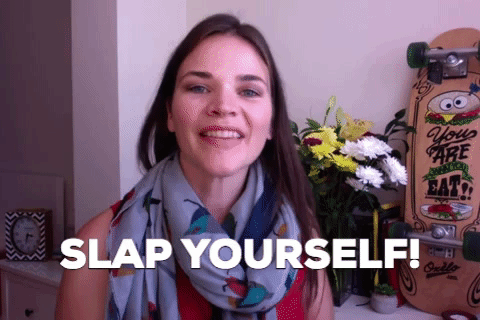
Haha…just kidding…sort of.
No one in their right mind is going to give you the REAL answer to that question. You might hear something like:
“I just want to feel happy”.
Oh god. Pass me some water cause I might throw up. What the fuck does ‘HAPPY” even mean dude?
This is where you need to dig deeper, but before we dig into digging deeper, you might want to know WHY emotions are so bloody important.
Why emotions are actually the foundation of any community strategy.
According to FeverBee founder Richard Millington, “A community strategy is essentially the emotion you wish to amplify to change human behavior.”
So if you want to turn up the volume on a specific emotion, you kind of need to know which emotion to amp up. If you crank the knob for “supported” when your members actually want to feel “elite” then your engagement could take a hit.
On the other hand, if your members want to feel “understood” and you go and crank the understood dial with tactics that trigger that exact emotion…boom baby. You’ll nail it.
Side note: Emotions are what you feel…not what your students do or what you want them to do. I’ve seen several people get this confused when creating their engagement strategy. A fantastic resource that can help you go deeper than “happy” when identifying emotions is Plutchik’s Wheel of Emotions.
How do you learn what emotions encourage or discourage activity in your community?
This is where you might feel a bit uncomfortable because in order to know the emotions your students are feeling (or not feeling) you’re going to need to talk to them. *GASP*
I know, I know. Shocking right?
It’s quite simple really.
If you want to know what they are feeling, you need to ask them.
Now of course, this is going to take a bit of finesse. You’re going to need to
- ensure that your student feels comfortable sharing and opening up to you,
- respond to their answers with more probing questions (why is that? Tell me more. What specific emotion does that make you feel?) to get more specific
- ask them for examples of situations that make them either
- feel the positive emotion (that boosts engagement),
- feel a negative emotion (the cock blocks engagement)
This is pretty standard customer research, which I’m not going to get into in this guide but one fantastic book that you can read is, “Talking to Humans” by Giff Constable.
What specific questions should you ask to identify those emotions?
Ok ok, I know I said I wasn’t going to dig into this but I can’t just leave you hanging here. Having some sort of a guide for your emotion expedition can be super useful.
…on a live call
If you are going to hop on a live call with your students first off, I would recommend doing so on Skype or Zoom. Zoom is actually probably the better option as it works on ALL platforms and is easy to use for your students (heck…you are probably already using it if you provide live coaching…of if it ain’t broke…).
Once you’re on the call you’ll need to help them relax and set the tone for the call. You’ll want to ask questions to get an idea of the positive and negative emotions they feel in relation to the community and also ask follow up questions to truly dig deeper.
Special note for badasses:
If you want to go deeper and would like my full step-by-step process for doing live customer research calls (including a template of questions, video explanations and real examples to see how I do these interviews myself), I’m putting together a premium video workshop to help you do customer research for your community.
Click here to email me, and I’ll let you know if you're interested.
…in a poll in your community.
Another great way to get an idea about the emotions at work in your community is to host a poll. A question as simple as, “How do you want to feel in this community?” can be incredibly insightful.
What I recommend doing is using the Plutchik’s Wheel of Emotions to provide some options for emotions if people are a bit limited (I’m happy or I’m sad).
This is especially useful if you already have a good feel for your community. If your community is brand new and you have no idea…add a link to the wheel so THEY can look at it and provide their answers without any prompts from you.
…via PM or Email.
I don’t even want to tell you how to do this. Sorry. If I give you a template or instructions on how to do this properly, I’m scared you just slap up a poll and stick to messanger or emails.
Sorry dude, you’re much better off speaking to people on live calls. So don’t even think about PM or email.
Where and how can you trigger theses emotions?
So you hopped on loads of calls with your students (at least 10), now what?
You might feel like you’re onto something here, but what do you actually do with all this information on how your students feel or want to feel?
It’s time to trigger those emotions my friend, over and over again throughout your community. We’ll start with the “quick wins” and graduate to the more hands on shiz-naz.
Group description
First up (in a Facebook group) is the group description. If I click over to your course community and DON’T see a description (like what’s happening below)
…you’ll be getting a glitter bomb in the mail next week.
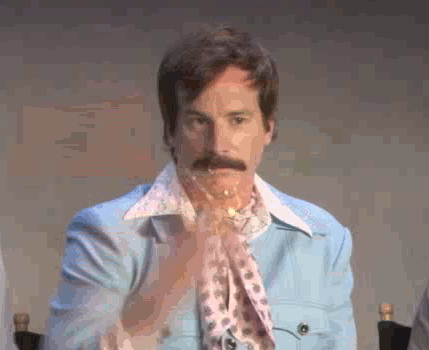
WT(literal)F people? Are you so busy that you can’t even add a measly description to your course community? I don’t think so.
If you’re seriously lacking imagination (come come now…I know you have it in you), here is a basic template so you can at the very least avoid my glitter bomb.
Group Description Template
Here in [GROUP NAME] we bring together [TYPE OF PEOPLE] who are looking to work together to achieve [SPECIFIC GOAL]. This group is unique because [REASON] and it’s our mission to [MISSION STATEMENT]. If you’re a member but you don’t have access to the group yet please reach out to customer service at [EMAIL].
Guidelines
Ah yes…community guidelines. You might be shaking in your boots here just at the thought of community guidelines but I’ve got your back.
First of all, if you are guilty of NOT having community guidelines, I am going to wag my finger at you in shame…-just for a minute- and then help you out. Guidelines are so fucking important for a community.
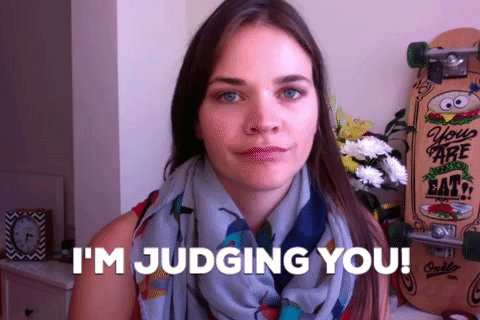
If you don’t have guidelines, you are basically saying you don’t give a shit what people do in your digital living room and that “anything goes”. OMFG…NO. NO NO NO. Don’t be THAT person.
You DO give a shit, and it is important to lay the ground rules or your community. Here is what you MUST address in your guidelines.
- Specific directions for posting. If you want everyone to post in a specific way or provide specific information, then you need to TELL THEM.
- What is NOT allowed/welcome in the community. Yuupp…this is where you drop the hammer (or warn of future hammer dropping) if people post links to their articles, website, materials etc. You decide the level of hammer dropping and if you are going to indulge and allow some “look at my shit” action, be specific as to how much is Goldilocks for you.
- Share your mission for the community. This can set the tone for the community.
- Expectations. What they can expect from you and what you expect from them.
If you nail those 4 things, then you’ll be laughing, but how do you sprinkle in the emotions? Well, that’s where your copywriting skills will come into play.
If you know that your members want to feel proud of themselves but also hate being ridiculed, you’ll want to take that into consideration when positioning your guidelines. You might want to highlight how everyone is a top performer so the guidelines are simply there for decoration, or you could make them more comical.
The point being, you know they want to feel [EMOTION X] so go and make them feel that way when they read your guidelines.
Pinned post
In a Facebook-based community you have the option to create a “pinned post” which is basically taking a post and sticking (pinning) it to the top of the wall. The idea being this is that your members will see it when they go into the group. This is useful for you to know and use so you can make any announcements, add useful links or simply get their attention.
The same concept applies for pinned posts, as it does for guidelines. You are going to use the pinned post as you normally would but you are going to ask yourself, “How does this post make my members FEEL?” If it is one of the positive emotions that they mentioned during your research…high fives badass.
If it’s a negative emotion that they mentioned holds them back from doing what you want, it’s time for a rethink and a rewrite.
Images, GIFs and Memes
Alright folks, now we’re talking my language. The subtle language of images, GIFs and memes. If you are a member of any community that I manage or am a member of, you’ll know what I mean.
A picture is worth a 1,000 words right? and if you want to up your emotional communication game…you need to hop on the image train.
When I reach out to members of a community I don’t just send a written message. That’s standard. That’s boring.
What I do is combine a thoughtful, fun, supportive (whatever will trigger the emotion they want) message and I add a meme or a GIF.
In Facebook you can simply click on the GIF icon at the bottom of Messenger and then do a search, click and presto GIF sent.

There’s nothing like a “You’re welcome bear” to say, You’re welcome!
If you want to go above and beyond you can CREATE YOUR OWN GIFs for free on Giphy.com. As you can see…I have quite the collection of GIFs already.
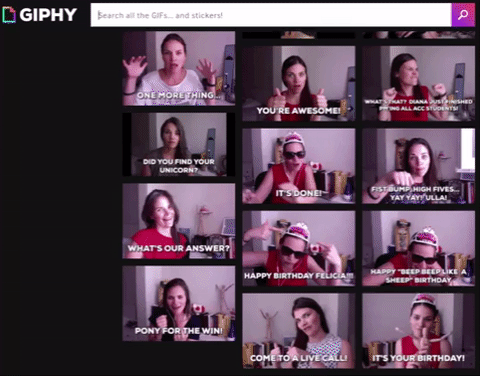
For memes I use imgflip.com, it’s fast, easy and you can also customize your own photos (which I think is best). Oh…and FREE!
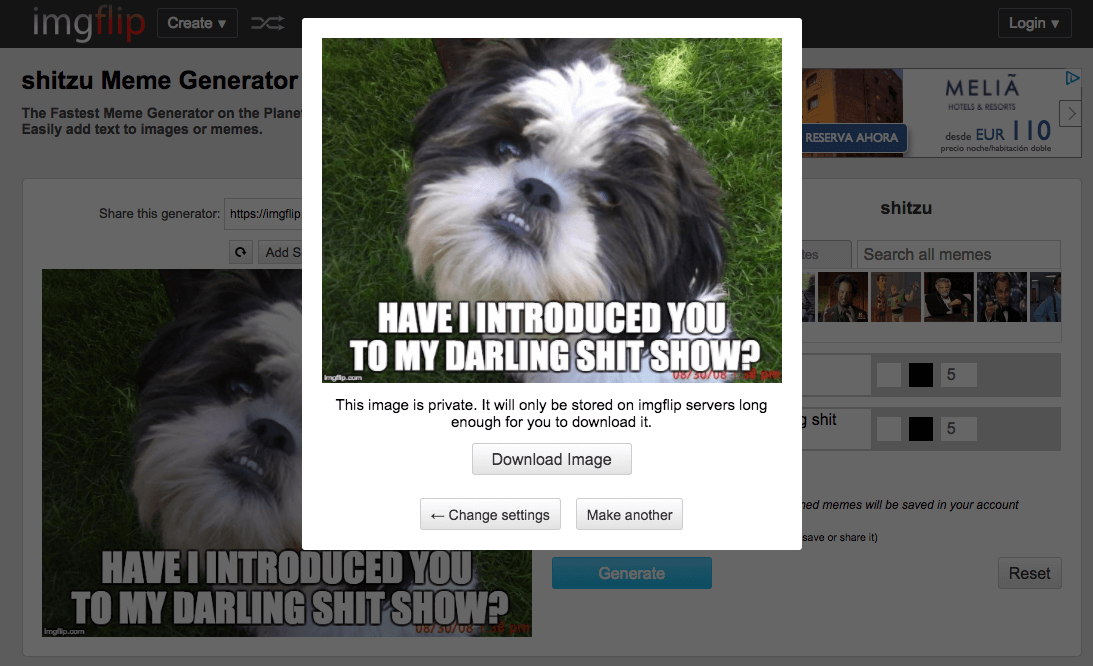
Posts that you create
Now we’re getting to some of the “meatier” content that you’ll be creating in the community. Whenever you write a post in your community you need to ask yourself a couple of questions.
- What emotion do I want my members to feel when/after reading this post?
- What do I want my members to DO after reading this post?
By getting clear on these two things, you can keep them top of mind as you write your post. I like to write my posts in a Google Doc first…so I can pour it out of me, edit and then rework it, but you can write it directly into your community platform as well…just as long as you’re able to answer those 2 questions.
Comments and replies to members
Beyond creating content, you’re also going to be reviewing the conversations in your community; you or a community ninja that you hired to do all this shit for you.

Well played sir. Well played.
Again, if you’re communicating with your members, you need to take a moment to ask yourself…how can I respond so that they feel [POSITIVE EMOTION] and don’t feel [NEGATIVE EMOTION]?
For example, how can I respond so that they feel supported and understood but don’t feel criticized?
Onboarding emails
This is something that is SO important and you might not even have them: onboarding emails. I’m going to assume that you do have some sort of autoresponder sequence setup so that when someone joins your course, you start popping up in their inbox.

That’s right. They’ll get one of your emails and soon want to binge on you…like chips.
This is a great way to help students understand your course better, drip out the content for each module AND…you guessed it…trigger EMOTIONS!
You want your emails to press their buttons like homer in the nuclear power plant. Clickity click click.
Private messages
Ok, by now you PROBABLY have noticed a trend. What do you THINK I’m going to tell you here about private messaging your students? Hmmm. Come come now. I KNOW you know. Unless you’ve been skimming the guide and don’t actually know.
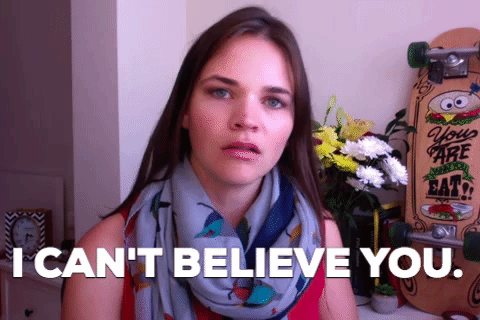
Yes I am judging you now. Wow…I can’t believe you started skimming. I’m shaking my head left to right…just enough so you can see my disappointment.
Ha…got your attention again didn’t I. Welcome back. 😉
So here’s the thing about private messages, these are probably the most important way to trigger emotions. Why you ask? Because they make your members feel special as FUCK!
Seriously, to have the host of a course personally message you? To take the time to do something that does not scale? That makes people sit up like a meerkat and notice.

So how can you get even more emotional bang for your private message buck?
Do the uppercut, right hook combo!.
- Uppercut: your emotionally driven writing… followed by a swift
- Right hook: a personalized meme or GIF.
I don’t know how many times I’ve nailed an emotion with a simple meme or GIF.
For example…in Accelerator I reach out personally to ALL our members on a 3 week basis. Yuuup, my “Message like a bot” system allows me to message 50 members a day (efficiently like a bot), but actually have conversations with them too…(personally like a human).
Oh…and that takes me less than an hour a day, 5 days a week.
Think about that for a moment. Put yourself in the shoes of that student.
“Wow, Diana just reached out to check in with me. Damn…that sad kitten really does nail how I feel. I’m going to reply and get some help. Diana’s so supportive. I love this program!”
What sad kitten? This one…
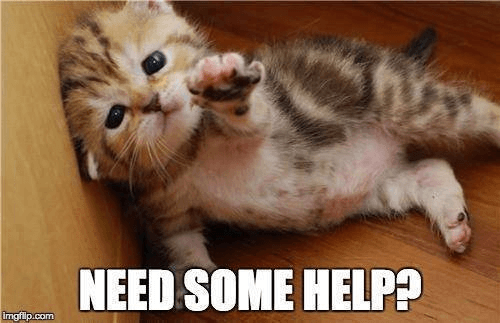
THAT is what you want your students to think about you and your program. You want them to feel special, taken care of, heard, supported and understood. You also want to sprinkle in any other specific emotions that they mentioned during your research…like feeling proud, elite, special etc.
Videos
Alright homie, what about videos?
If you like to get in front of the camera, and your members find them valuable…get your video groove on.
Now, before you go out and drop some Gs on a home studio setup, or fancy ass equipment. I’m gonna rein you in and lift an eyebrow at you.
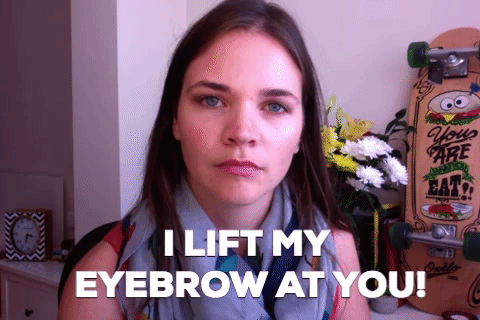
Don’t do that dude. All you need is your webcam or the camera from your phone. I have an iPhone plus and it works a treat…though I mostly do video from my wee office nook in front of my iMac (yes I am an Apple geek!)
So here’s the deal. You need a camera, some natural light or a lamp, a nice-ish backdrop and some sort of recording software.
I'm the queen of simple short videos, but if you're looking for baller tips on how to shine in video, check out Jessica Eturralde’s library of resources here.
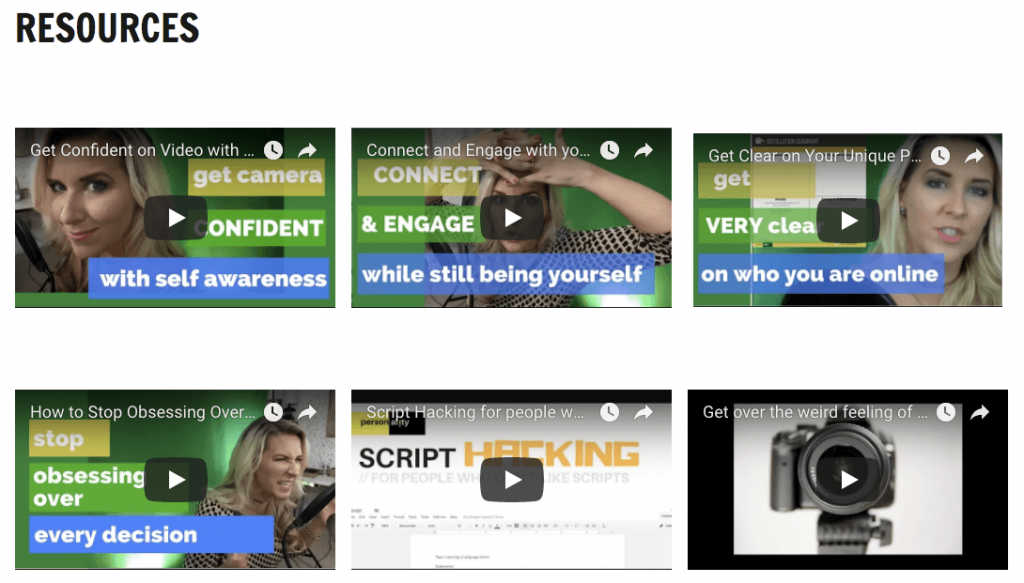
Want to know what I use to make quick, easy and “good enough” videos?
Normally I just use the “photobooth” app that came with my iMac, and then drag that video into Camtasia, but you can also record directly from Camtasia (old habits die hard).
I edit it in Camtasia and then download the file, upload directly to YouTube or more recently I download the file and then pop it into my Google Drive and then share it.
Easy peasy.
So once you get past the tech of video, all you need to do is ask yourself (just like you did when you were writing) is this video triggering the emotion I want to trigger?
Weekly themed post
Ok, I’m mentioning these here BUT, a BIG but…
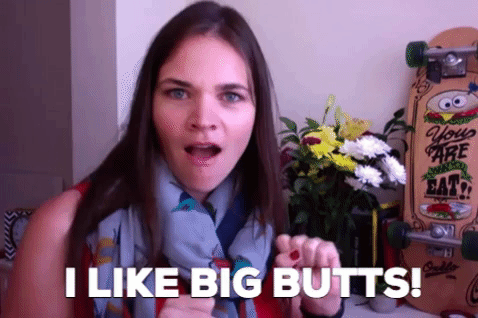
Don’t use automated posts when you first start your group. Why?
Think about it. How does that make your students feel seeing the Buffer, MeetEdgar or hootsuite tag just under the title?
Hmmm…does that make them feel like you are there for them and supporting them?
OR does it make them feel like you’ve simply locked and loaded some “engagement” posts to appease them so you can fuck off and catch some rays in your hammock with a coconut umbrella drink hanging from your mouth?
Don’t get me wrong.
Automated posts that come on a certain day (motivator Monday, Tips Tuesdays, Check in Friday etc) can be useful, and can be a good addition to your community BUT I would recommend doing things manually initially. That way you can see what your members would most benefit from.
Also, instead of creating daily posts for EVERY day of the week and flooding your community with these posts, choose 1-3 days where you’ll create a thread that triggers a specific emotion.
- Accountability and feeling supported.
- Celebrating their wins to feel proud and connected.
- Straight up PRIDE.
As you can see, triggering the emotions of your students doesn’t stop once you write a post. It happens throughout your entire community and really makes your job much more diversified and easier.
Cheers to triggering the emotions of your posse!
Chapter 5 —
The “Nutella” effect: How to get your members hooked on your community.
Ok. So you’re sitting in your living room, innocently reading a book when all of a sudden your stomach makes this sound. You know the sound I’m talking about. The “hey bitch…put something in me or I’m gonna start raising hell down here” sound.
So you pop your Kindle on the table and pad off to the kitchen.
Nothing great in the fridge, so you open the pantry and you hear the gospel strike up chorus and golden light streams from the second shelf to your right.
Aaaaaaa….Nutella!
Aww yeah! That’s right. I’m-a gonna have me some Nutella…on a spoon…oh wait… I mean on toast. ON TOAST. I would never hide in the pantry and spoonfeed myself Nutella. Never.
Ok, I’m lying. I WOULD do that, have done it and if I had a jar of Nutella in my house right now it wouldn’t last longer than a day. I love it. I have to have it…and it’s pretty much crack.

Ok…now that I’ve fully embarrassed myself, I’d like to show you how you can have your students feel exactly the same way about your community.
Yup. That’s right. We’ll have them hiding in the pantry checking their updates and cheering on their fellow members in no time.
Before we get started though…there are a couple things I want to touch on.
What is the “late to the wedding” (LTTW) syndrome?
Alrighty folks. LTTW syndrome is a real thing. I experienced it myself and survived to share this beefy guide with you.
I remember it like it was yesterday.
I joined Accelerator (yes…the program I now manage the community for) and I was pretty much scared shitless. Here is what I posted though…and pointed a finger at LTTW.
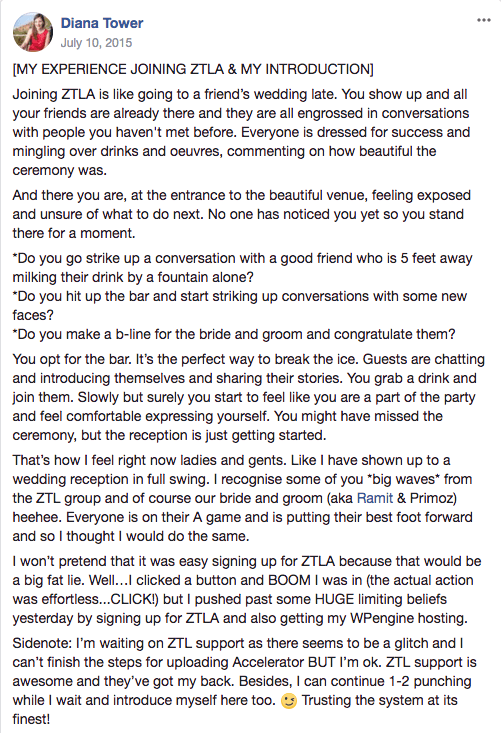
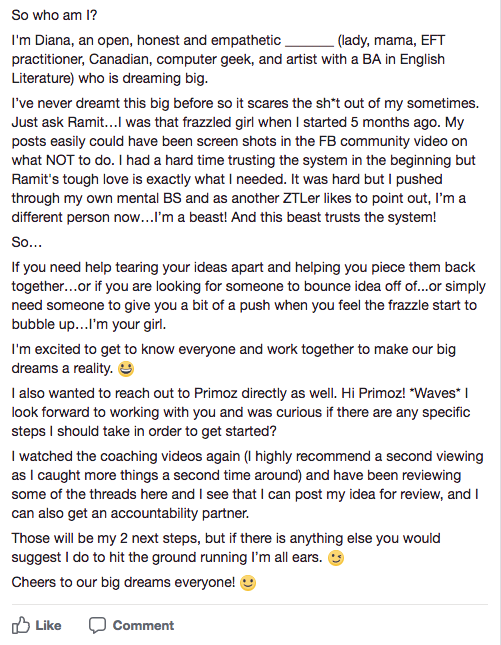
Just incase you still aren’t clear…
LTTW is when you join a community and you feel like an outsider but you want to become an insider. You are on the sidelines trying to figure out a way to get involved without making a fool of yourself (cause we all want to be cool).
So here’s the thing. Almost 99% of your members will feel some form of LTTW when they join your program and it is YOUR job to vaccinate them.
How do you do that?
By triggering the emotions that they need and want to feel at every chance they get (as I mentioned in the last chapter).
I touched on the importance of onboarding earlier and I’m going to dive a bit deeper now as it’s really the foundation to kicking LTTW’s ass, without chaining you to your desk and spending all your time in your community.
What is onboarding and how does it help engage your members?
Just incase you think that onboarding is a sport where you sit on a board, let me clarify. Onboarding is the process of integrating and familiarizing a new student into your course and community.
In other words, it's the process of taking someone who looks like bambi in headlights to one chilled out mofo who works through your course material with ease and mingles with other students in your community like a badass.

Onboarding is vital to the success of your students and your task of engaging them, for many reasons. If a student feels comfortable and like they fully understand how to get the most from your program and community they will…[wait for it…wait for it]...USE IT!
That’s right. They will actually stand a chance of FINISHING your program, while sharing their experience, asking questions and supporting others students along the way in your community.
But how does this help you?
Well my friend, look at it this way. Instead of you sitting at your community PMing with your students every 10 minutes answering the EXACT SAME QUESTIONS, you’ll take all those doubts and A the shit out of them when you onboard those students.
You’re not only going to make them feel like a member of the wedding party, you’re going to save time and your sanity in the process.
What needs to be addressed during onboarding?
Now, in terms of format, onboarding can happen in several ways and here are the most common that I highly recommend you bust out for your students.
- Clear group/channel descriptions.
- Community guidelines (this could be a post or even an ultimate guide/FAQ)
- An automated onboarding email sequence that welcomes them, directs them to helpful resources and gives them call to actions to help them kickstart the course and community..
- Welcome thread/post in the your community.
- Private messaging with each member.
If you master these 5 keys to onboarding, you’ll dramatically reduce the amount of “policing” your community requires and boost the likelihood that your students will work through and complete the course.
Chapter 6 —
How to efficiently welcome new members in so they instantly relax and open up
Now, I know that some of you shit your pants when you read #5 from the list of “keys to onboarding” above. Specifically:.
#5: Private messaging with each member.
What the fuck Diana? You want me to reach out to each member of my course and welcome them in personally?
Yes dude…I do, and remember…I have a system to make it a hell of a lot easier than you might think. But before we dig into that let’s look at all the ways you can efficiently welcome in new members.
How to use a welcome thread like a badass host.
Ah yes…the welcome thread (in Facebook) or welcome channel (Slack). Having this in place BEFORE your students land in your community is vital. Creating a place for newbies to come and awkwardly say
“hi, I’m Diana Tower, I live here, I have these relationships, I like these hobbies and I just want someone to reply…saying something that makes me feel like I’m not a total loser.”
Being able to write an intro message is great, but recording a little video to introduce yourself or share a story is 100x better! It makes it so much easier for your students to connect with each other (not to mention with you) and if you can get a couple students to get the ball rolling then the bar will be set and others will follow suit. Especially if your students not only post videos but they take a moment to comment on the other videos as well.
Now let me ask you a quick question. What is the purpose or goal of the welcome thread? Seriously…what do you think?
It might seem like an obvious answer (to welcome people into the community) but there is another purpose that it serves.
Encouraging students to connect with EACH OTHER. That’s right. It’s like a mixer for your students. To break the ice and see who else invested in your course.
What is this thread or channel NOT for?
For you to transform into a raccoon on crack and start replying to everyone’s intros welcoming them in. If you’ve done this in the past, don’t worry…we all have. I remember I used to do this as well in Accelerator. It wasn’t a good look for me.

Funny thing was, I was sending a private message to each student and welcoming them in AND then replying to their intros on the welcome thread. It felt like double duty and so I stopped replying to intros on the welcome thread.
Do you know what happened? Students started replying to each others posts WAY more!
Rather than only having a reply from me, students started to get 2-5 comments from other students. It was amazing. So this is a perfect example of how you doing less can actually add more to your community.
The #1 way to make your members feel welcomed and special as soon as they arrive.
You might be thinking, if you’re not going to reply to the welcome thread, what the hell are you going to do? I mentioned sending welcome messages and this is my #1 recommendation. You, or your community manager, should reach out to each new student and welcome them personally into the community.
You might think that this will take you HOURS but once you create a system you can welcome or touch base with your members in small time blocks throughout the week.
Now here is a little secret. You don’t need to write each message from scratch, you can create a “template” that you can then personalize.
How to create your own template that doesn’t sound like a bot?
Simply imagine that you are going to hop on a call with the member and think about what you would say.
It might look something like this:
Then make sure to save the template in a note file (in my case I use Trello to organize my tasks so I have a card with any message templates there).
Do this one thing (that most people don’t do) to give your members a white glove experience.
Ok, so you’ve been sending written messages to each of your students and the response has been pretty good, but what if I told you that you could take that experience and jack the “omg she gives a shit about me” feelings that your students feel?
The one thing that I do, and that you should do as well, is to send video welcome message to your new students. That’s right. Instead of writing out the message, simply sit down in front of your camera or phone and record a video message for them.
Now, if you have 5 students, I would personally record each message for each student. As Ramit Sethi says, “Do what doesn’t scale!”. This goes above and beyond for your students and will make them feel incredibly special.
Now, what happens if you have 100 members or 500? Are you going to record a new video for each member? No. No you’re not.
What you’re going to do is the same as the written message…you’re going to make a “template” that works for any new student. Yes this might sound less special, but you personalize it with the written message that you send WITH the video.
Here is a sample script that you could use when recording your video:
Notice how no names were used? Notice also how it feels like you’re talking to ONE person? That’s exactly what you want to create when you record a video. That way, you can record it once and then send it out to your members, without having to create it over and over again. NOTE: There is a size limit for FB private messages so you’ll need to keep this short and sweet.
It’s a win-win! You get a systemized process for welcoming in your members that respects your time, while your students are blown away that you would take the time to personally welcome them.
Now you might be worried that someone will notice that the video isn’t “personalized”. Don’t worry. I’ll tell you how to handle that situation…as it’s happened to me.
I once had a student reply (in a super joking way) that he appreciated the “personal video”, even though it was obviously sent to everyone.
So what did I do?
Did I freak out and reply apologizing and admitting that it was a “generic” video? Hell no.
I grabbed my phone and recorded him a video reply. I playfully admitted that the first video was generic but that this video was just for him. I checked in with him again and wished him an awesome day. I made his day and actually got an LOL.
THAT is how you give your members a fantastic experience.
The “sad cat” technique: Use this fun trick to get a response; even if you’ve messaged someone 2-3 times without so much as a peep.
Ok…so you go to all this trouble, create awesome messages and videos, send them to your new student and…and…NOTHING. The bastard (I mean…lovely person) doesn’t reply. Nothing. 100% radio silence.
Now, before you go grab your baseball bat and go ask why they didn’t reply, step back for a moment and breath.
#1: If your community is on Slack…they are likely ignoring you so proceed with your baseball bat. Slack makes it super easy to message your members and there are no hoops to jump through.
Just kidding. If you think that the person is just ignoring you, you can use the “sad cat” technique. This is where you create a MEME using the saddest, most pathetic cat you’ve ever seen, and either accuse Facebook/Slack of keeping your messages from them OR you go straight to the guilt button and ask why they are ignoring you and making sad cat so sad?
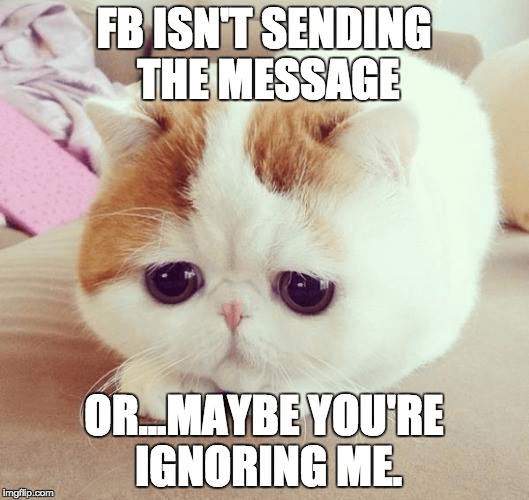
Something to keep in mind though, if your community is on Facebook…they might not have seen your message. You see, if they aren’t your friend the message will go straight to this “other inbox” that no one sees. FML.
TOP TIP: For Facbook based communities, make sure to incorporate “friending you” into your onboarding sequence, to ensure they get their messages.
Imagine that they still don’t reply. What do you do then? Sending more messages isn’t going to do anything, as they will just keep going to the black hole of the “other” inbox.
So this is when I recommend creating a “no messages left behind” thread in the community.

This is where you can tag members who are not responding to your messages and invite them to check their inbox. By tagging them in the thread that forces Facebook to notify them, which gets their attention and gets them exploring the “other” inbox, to find your message. 🙂
It might sound like a lot of work, but once you frontload the system it’s pretty simple. All you need to do initially is write a written message, record a video, create a sad cat meme and create a “why are you ignoring me” thread.
Once you’ve got those assets, you’re golden.
Chapter 7 —
What’s YOUR role as the host in your community?
You might be wondering, now that you’re getting everything set up, what exactly is your role as the host of your community? What expectations should you have and what should your students expect of you?
Asking yourself these questions NOW will help you set the right expectations and avoid becoming the raccoon on crack that everyone thinks is required to run a community.
How active SHOULD you be in your group?
This is a great question, and I know you’re probably thinking more in terms of your time than anything else. In my previous guide we discuss how to set the right expectations in terms of the time you’ll be spending in your group.
Check it out here if you haven’t already. Don’t worry. I’ll wait here.
Done? Great.
Once you’ve got that number in mind, and a schedule actually mapped out for you (yes…put this into your Google calendar). You also need to ask yourself about response time.
Why waiting can actually boost engagement.
This might come as a shock to you, but you should NOT reply as quickly as possible when someone posts in your community. Yup…let that sink in for a moment. I am giving you permission to allow some space and time between replying or answering questions.
This also means that you’re allowed to wake up in the morning without whipping out your phone to check your community before you even roll over and kiss your loved one and wait for it…wait for it…you’re 100% allowed to take weekends off.

Why in the name of swiss cheese would I encourage you to back off and NOT jump right in?
Well, it all hinges on the point of having a community.
Let’s play multiple choice shall we. Finish the following sentence…
The point of a community is to create a safe space for your audience to…
A) Gain direct access to you and your brain 24/7.
B) Connect with like minded people on any given topic.
It’s B bitches. A isn’t a community. A is a premium product or coaching program which requires making it rain mucho dolla’bills.
Knowing that it’s B, you’ll realize that if you jump in all the time…you’re actually cock blocking connection in your community. That’s right. It’s like you’re trying to set up your two friends but you keep jumping in and finishing their sentences.
They are all close and cuddly on the couch kicking off a conversation and then you pop your head in between them to offer more wine.
Stop it! You’re killing the mood dude!
Remember what I was doing in the Accelerator welcome thread?
Originally I would reply to those videos as well…welcoming them in and commenting on their video, but I noticed that I was the only mofo commenting. When I implemented my full Community Strategy (that I created using FeverBee’s Strategic Community Management course) I saw that the time and effort I was using to comment on the welcome thread wasn’t the best use of my time…so I stopped.
Remember what happened when I did?
New students started commenting and connecting with each other! It was amazing. Instead of only getting one welcome comment from me, new students now get on average 4 comments from other students.
So remember, it’s not your job to be “on it” all the time. It’s your job to facilitate connections between your members.
Why your role will never include nagging your peeps into participating.
This is an interesting point that I wanted to cover as well. Some of you might be thinking that you’ll need to encourage engagement by nagging people and this all depends on your definition of nagging people.
I have been known to call students out if they do a drive by “like” when I’ve asked for specific feedback on a thread, and I’ll also invite students to participate if I believe they have something useful to share, “Hey Amanda, what's your two cents on this?”, but I’m not going to flog a dead horse. If someone does not want to participate or engage, you can’t make them.
Look at it this way, it’s your job to create windows of opportunity. Someone might not feel comfortable diving in, but you show them that the water is fine. You can do this by tagging them on a post and asking them what they think, encouraging them to give more context or information when they do participate or you can reward them for their interactions by triggering an emotion that they value (pride, connection, helpful etc).
Chapter 8 —
How much time each week do you realistically have/need to drive engagement?
Now, initially when writing this chapter I wasn’t going to give you a number. That’s right. I was convinced that it was 100% based on what time you have available to you. But…that’s not totally true.
There is a minimum that you (or someone official) need to invest in your community and here it is.
30 minutes a day, Monday-Friday.
That’s the bare minimum folks, but it’s not set in stone. When you are first establishing your community the key is to maintain your guidelines consistently so that your members learn the ropes.
This October I helped IWT manage their Slack community for their live event Forefront, in Chicago. I wasn’t involved in creating the group so I had to work with the channels I was given BUT I did know one thing…we had to establish the guidelines BEFORE the live event…when 500 attendees would be swarming Slack, looking for opportunities to meet up before, during and after the event.
In 2016 I remember the Slack community and it was a bit of a shit-show. Slack hadn’t introduced threaded replies at that point and it was really hard to keep track of conversations and set up meet ups.
I didn’t want the same to happen this year so I went on a mission to establish only 2 rules.
- Use threaded replies to keep the conversations in one place.
- Use a posting template for arranging meetups.
- [WHAT IT IS] – [WHEN] – [WHERE]
Rather than having a sea of “who wants to grab lunch?” posts, there were detailed posts that were easy to scroll through.
As people started using the community I would pop in and check on things. If someone didn't use threaded replies or the template I PMed them to ask them to update it but also explained why it was beneficial to them and the community.
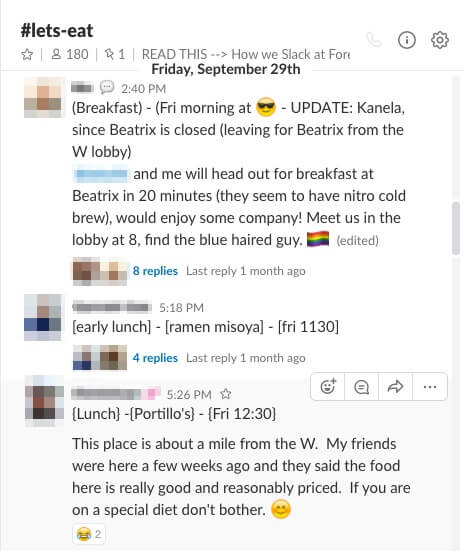
I set the expectations BEFORE the event kicked off so that we could “set it and forget it”.
Now of course, during Forefront I wasn’t going to have time to be “in” the Accelerator community for almost 5 days. So what happened once Forefront kicked off?
First of all…I only checked in on the Accelerator community twice. Yup. That’s right. Two times in just under a week.
- Did all hell break loose? No.
- Did everyone start promoting their shit. No.
- Did the community “die”? No.
That’s the thing. When you establish the guidelines right off the bat and hold people to them consistently, you set the tone and foundation of the community so that you can step away from it without it going into cardiac arrest.
As for the Forefront Slack community, people could see that the templates and threaded replies made it easier and so each channel transformed into a buffet of meetup events.
Discover your “happy hours”.
Whenever faced with the question, “how much should I charge?” I’m always drawn to Michael Ellsberg’s fantastic article: “Your ‘Happy Price' vs. Your ‘Sad Price': How To Charge An Amount That Motivates You”.
In this article Michael walks us through a process for discovering what price point is the “sweet spot” for us emotionally, taking us from sad to happy, and I invite you to do the same for the time invested in your community.
I’ve already told you that you’ll need to spend at least 30 minutes a day (mon-fri) in your community, but what are you going to do long term? Are you going to dedicate more time?
In Michael’s article he focuses on price, but I’m going to change up the language a bit to make it apply to the hours spent in your community, and we want happy hours…cheers to that.
Imagine you ask me how much time it’s going to take to manage your community and I say;
“Hey dude, your course community is going to take you 20 hours a week to manage.”
Would you be happy, or sad, about that?
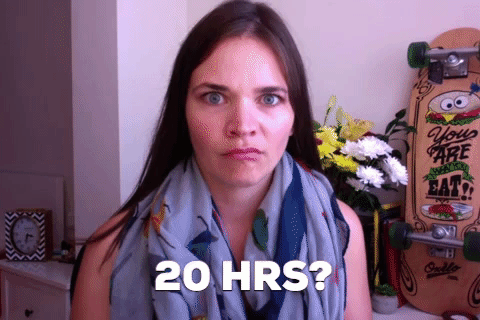
If you’d be sad (or doing an ugly cry) change the number. What about 10…5hrs?
Keep asking yourself this question until you find a number that makes you feel happy. THAT is your “happy hours” number. The number of hours that you would be happy to invest in your community without feeling overwhelmed or resentful.
I get it. You’ve got a lot of other things to do (content creation, customer service, guest posting etc). Community is only one piece of the puzzle, and finding how much time that piece takes is an important step to providing your students with an outstanding community.
How to create a schedule to implement your engagement strategy.
Now, this is important, so listen up so you don’t waste your time like I did.
When I first started managing communities, I was all over the place. I didn’t have a schedule, a strategy or a plan, I simply did what I thought our students needed and also what my consulting clients wanted me to do.
Don’t get me wrong, this worked for a while and did help me create amazing communities, but the part of the story that no one knew was how my life was falling apart.
I was always ON. I had Facebook on my phone and would always check in on the communities. While I was making dinner, while at the park with my son or even while we were all hanging out in the livingroom as a family.
There were no boundaries and these communities consumed my thoughts all the time. I loved these communities and the people in them, but it was seriously screwing up my marriage and my other relationships. Something had to give and I needed to set boundaries.
I don’t want the same to happen to you, and that’s why I’m writing this guide. It’s SO important to establish guidelines not only for your students but for YOU, so that you don’t end up a slave to your community.
The ONE thing that I did that changed everything was add ALL my community tasks into my Google Calendar. That way I could see where my time SHOULD be going and this also gave me permission to clock out.
Before doing this I would end up working about 8-10 hours days. Which is bonkers. I wasn’t supposed to be working that much but I couldn’t help it. I love the community members I work with (just like you love your students) and I wanted to be there for them…even if it meant sacrificing my relationships, my sleep and ultimately my life.
So here is what I’d recommend doing.
Write a list of everything that you’d like to do in your community. Perhaps that includes PMing all new students, answering questions in the community, showing appreciation for students that help others, highlighting wins from different students etc.
From that list, you’d divide up your time depending on which tactics you believe will have the most impact for your students.
For example:
If you have 5 hours a week to work in your community, you might divide things up like this.
- (2.5hrs) 30 minutes a day – Mon-Fri – PMing with new and existing students to ensure they are moving forward.
- (2.5hrs) 30 minutes a day – Mon-Fri – Answering questions, replying to tags and comments in the community..
That’s it. It sounds simple, but by creating a plan for yourself you can be consistent. This allows you to draw a line for yourself AND it also establishes expectations for your students.
Not sure what tasks are involved in managing a community? Grab this list that I wrote up for you. It lists ALL the things that I have ever done for a community so you can get a better idea of everything that could come up, that no one talks about.
BONUS MATERIAL: Grab your copy of the community task list
I'll also send you BOTH my ultimate guides (and bonus offer spreadsheets and systems) to help you engage the members in your online community.
Chapter 9 —
Is Your Community Platform Cock Blocking Engagement? (Slack and Facebook Specific).
Are your members actually SEEING what you’re doing (thanks FB algorithms)?
Alright rockstar, you’ve set up a Facebook group for your course and you’ve figured out what emotions your students want and need to feel there, so you get to work implementing tactics specifically crafted to trigger those emotions.
You’re on a roll and busting out “engaging” posts like bat out of hell. All is good in the world until…well…it isn’t.
You start to notice that your posts aren’t getting a response. No comments, no likes (or only a couple pity likes here and there).
WTF?
Why aren’t people eating up your engagement efforts?
Well, it’s hard to engage with something that you don’t see. That’s right. You could be doing everything right, but if you’re doing it in an empty room it’s going to be difficult to make an impact.
You see, Facebook is a business and paid reach is one of its green makers. Think about it. Facebook knows how important exposure and reach is to online marketers, so why not ask for a bit of green in return for the privilege.
I’ve run into this situation as well in terms of sending messages to students. There is nothing more frustrating that having your PMs go to some “other” or filtered inbox because you’re not “friends” on Facebook.
I used to send messages to students and cross all my extremities hoping that they would get the message. Many of them didn’t.
That’s why I came up with the following technique to ensure that members actually get my messages. “No messages left behind”! I mentioned it earlier but I wanted to go into more detail here.
Here’s what I do.
I created a thread in the group explaining the situation. Here is the text (which I combined with a fun meme).
[Banishing Missed messages…forever!]
Hey Hey,
As you know we are always looking out for you and want to do everything we can to ensure that you take full advantage of [Course/Community Name].
So in an effort to ensure that everyone makes the most of it and gets the results they've been dreaming about, I have been reaching out one by one to check in on ya'll via private message.
If we've connected already, awesome. Back to work!
If we haven't, check your inbox and filtered inbox just incase a sad kitten MEME is there asking if you are ignoring me (true story).
If there isn't a message yet, it's a question of WHEN not IF. Please also know that it is not a bot that is messaging you…it is me. Human Diana.
From here on in, if anyone doesn't reply to my sad cat MEME *GASP*, I'll come tag you here…that way I can be sure you don't miss my messages.
I hope you are all having a fantastic day.
Cheers to you!
Diana
MEME
Next, as I reach out to students and I keep track of who actually replies or not. If someone doesn’t reply…I circle back to this post and tag them in the comments.
[Student name], you’ve got mail. Please check your inbox or “filtered” inbox.
Doing this allows you to send a notification to the student (by tagging them), so that if they are active on Facebook, they will see it.
Is your audience already on and comfortable with your platform of choice?
Here’s the thing though.
Not everyone loves Facebook or is FB savvy. Some students will join Facebook simply to be a part of your community. If that is the case, you can bet your booty that they are going to be a be clueless when it comes to interacting in the community, using tags, replies etc.
Ensuring that your members are comfortable with your platform of choice will allow your members to focus on connecting with one another and working towards their shared goals, rather than getting stuck in the tech weeds.
Are you assuming they know more than they actually do? What’s a pinned post Diana?
Here’s the deal. You’ll never really KNOW if people understand Facebook or Slack or whatever platform you went with, so it’s best to assume they don’t know shit. Not in your day to day interactions – cause that would be kind of rude – but when kicking things off…hell yes.
So what can you do to help your peeps learn the ropes? You need to anticipate their FAQs and answer them BEFORE they even step foot in your community.
How to create savvy “how to” videos, write ups or a guide to help your members navigate the platform and focus on the course work and connecting with others.
There are many ways that you can approach this and I’d like to share what has worked best in the communities I manage.
In Slack I recommend creating a how-to-slack channel where you can create a selection of bite sized videos that demonstrate how to use Slack easily and efficiently.
You can explain how threaded replies work, how to post a photo, how to bold or italics your writing or simply how to add an emoticon reaction. Bonus points go to those of you who create these videos BEFORE ushering in your members.
In Facebook I would recommend creating a “how to Facebook thread”…there you can curate a collection of how to videos and explanations all in one place.
You can post a comment for each doubt or question that you anticipate happening, and also add new ones as people come to you with additional questions like, “what’s a pinned post?”.
If you’d like a quick and easy way to create, host and share videos of yourself or your desktop then look no further than www.useloom.com. This tool is by far one of the COOLEST tools I’ve ever found and boy does it save you time and make the community experience for your students hella good.
Just imagine, someone has a question and you A it with a video responce…but that video responce took you literally 7 minutes to record, upload and share in the community via a reply to their question thread.
Your members feel super special and you actually save time! Talk about a win-win!
This might feel like an unnecessary step, when first setting up your community, but it really isn’t. It’s part of the foundation for creating a safe space on the noisy internet for your peeps.
When working with Tiffany Mclain, I got her to do the same in her online Slack community that we built for her course, “Lean in, Make BANK”.
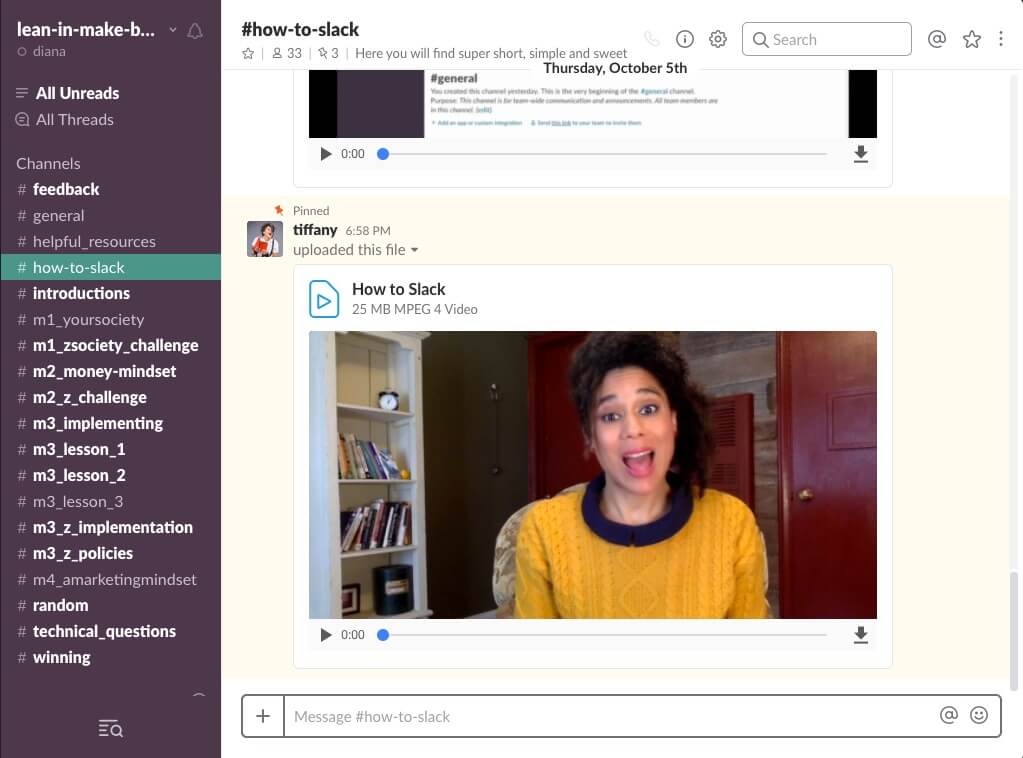
Here is what she thought of the process before launching her program, after launching it the first time and now her 2nd launch.
Q1: What did you think about setting up your community before working with me? How did working with me help you with the process of launching for the first time?
I was nervous before setting up the community. I’d heard plenty of horror stories about how communities could go very wrong – things like, the community becoming a time suck, student drama, massive disorganization or, simply being a waste of time and energy and failing to add REAL value.
Working with Diana was incredible! She had such clear steps for the before, during and after, that incorporated not only strategic advice (which I CRAVE), but she also took into account the fears and anxieties that come with setting up a community. Addressing the mindset AND the strategy long before I began helped me actually set up a community that had a huge impact on the success of my course.
Q2: How did it go when you launched your first program in terms of engaging your peeps? Where there any specific times when I was able to help you when you were stuck?
My students were intimidated by the structure initially. They are not a tech savvy group, so diving into Slack was certainly out of their comfort zone. Fortunately, Diana’s instructions around setting up personal video tutorials, providing clear guidelines and gently correcting the students in the early phases really panned out in terms of allowing the students to get more comfortable and really utilise the community to facilitate growth.
As a secret plant in the community, Diana was able to highlight potential issues to troubleshoot before they became a problem. She also offered suggestions as the course unfolded that would make it even better the second time around, based on the feedback and behaviour of the students in the group. Her help was invaluable.
Q3: How did you find engaging your community now, following your 2nd launch and without much help from me?
WOW! Where to begin. The engagement was off the charts! After I gained the initial skills and structure, we were off to the races. The students were epically engaged, even talking about starting books groups, meeting up in *person* (even though I had students from all over the world), creating outside groups to ensure continued community even after the course was over.
It was incredibly helpful to have a clear structure, very clear guidelines and my OWN support when beginning this process. Now I feel empowered to scale the process, confident that the community will not be a burden, but rather a powerful part of the student’s learning process.
Chapter 10 —
Why and When “Auto Posting” Tools Can Be the Kiss of Death for a Community.
Alright you lazy bastards, let’s talk about auto posting.
I know you want to do it. It sounds so awesome, right?. Just create a poop load of posts with cool images for different days of the week with some sort of rhyming alliteration and BOOM your community is going to magically “engage” like gangbusters.
Or, like Captain Jean-Luc Picard of the Starship Enterprise. You’ll just tap the “auto posting” badge on your chest and beam your members into engagement.

Seriously? You honestly think it works like that?
Bitch please.
How most people screw this up and find themselves with a wall of pretty posts that NO ONE reacts to.
I’ve seen the digital wasteland that is an online community based on auto posts. You know what that shit looks like?
It looks like a room where the only person talking is you…while everyone is sitting around the sidelines thinking…what the fuck am I doing here?
Those posts start to fill up the group and all you see are a couple likes here and there. It’s depressing as fuck, so please don’t do it.
As a rule, you shouldn’t even be thinking about auto posting tools until you’ve gotten the ball rolling. You need to know what your students need from you, so that you can “set THAT and forget it”.
Once you know what your students need and want from you, THEN you can dip your toe in the auto posting tool pond.
Which tools have I used and which do I recommend?
Don’t get me wrong though, auto posting tools can be amazing, when done intentionally. If you just set up 5 theme days and walk away…you’re gonna to be disappointed.
When you DO know what your peeps want, and your community is bumpin’ with activity, here is how I would approach automation.
What I recommend is choosing 3 auto posts a week, based off of what your students need from you.
Plan out the copy, and image for each of those posts and keep them in a folder in your Google Drive. Now how can you auto post these bad boys?
Is MeetEdgar worth the higher monthly cost?
Oh Edgar, how I adore thee.
If you’re looking for a way to auto post in your community AND distribute your content through Facebook, Twitter and LinkedIn, then Edgar is your digital dude, www.meetedgar.com.
It’s like hiring a content manager but without the hefty paycheck (only $50 a month).
Not only can you use Edgar to post your daily theme posts in your community automatically, but you can also create libraries of your content that get “recycled” and re-posted on your Facebook, twitter or linkedin on a schedule that you decide. This is pretty fantastic since promoting your content over and over is a huge win!
I also love Edgar because their customer service is beyond amazing. I had an issue once when one a daily thread didn’t auto post and I got a response and instructions on how to fix the issue in less than an hour.
Not only that, their customer service reps are super lovely. Check out the email exchange we had below after they were super helpful solving an issue.
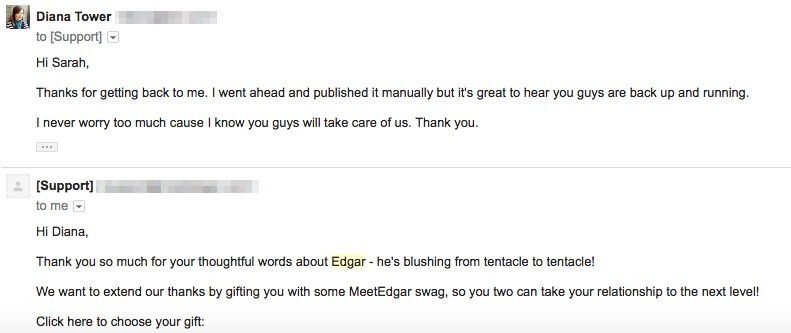
A GIFT! I got socks people.
Yes my friends…Edgar socks with little Edgar Octopus’ on them. SO COOL!

If you don’t want to go all in on automation though, with Meet Edgar, then you can simply take a baby step into automation, with Facebook itself and the pre-scheduling feature.
This feature came out in the summer of 2017 and it’s pretty good for what it does! Rather than having to post at certain times 3 times a week, I can sit down on Friday and pre schedule the week to come.
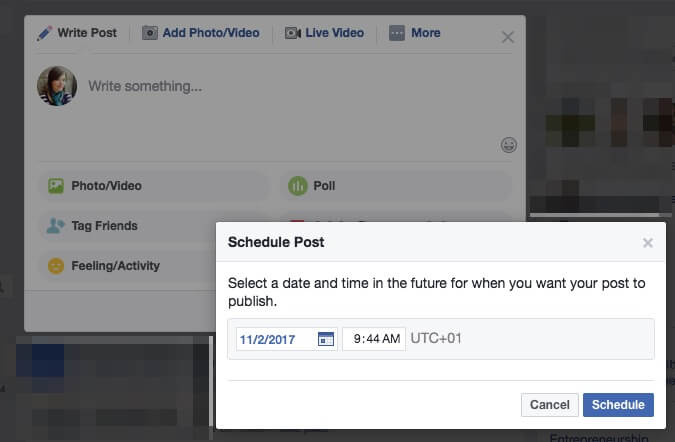
Boy is this a sweet step up…and it’s FREE dudes. So if you’d like a taste of automation without the price tag, then start here. Like I said, I batch my auto posts on one day a week and it works nicely.
Not only that…people don’t KNOW that you scheduled it, unlike with meetEdgar where in the time/day of the post it says meet Edgar posted it.
How else is Facebook upping their group management game?
Thankfully Facebook has started to take group management to the next level (yay) and some of their new features really make life much easier.
The first feature I already mentioned above, being able to schedule posts.
Another cool feature is being able to ask members up to 3 questions before they join the group. This is super insightful for you as a course builder as you could ask your students what they hope to get out of the program or why the joined, and then when you do interviews with students after they complete the program you could compare their results with their goals.
This also makes it easier to collect compelling testimonials from your students as well because you get access to a before situation to compare to how they are after taking your course.
Facebook has also rolled out insights, which shows you different metrics (numbers) on the engagement and activity of your students. These numbers are pretty simple though and are only for the last 3 month (which is why I still use Grytics for all my Facebook analytics needs).
Chapter 11 —
How to Protect Your Community From Self-Promotional Drama and Foster Quality Conversations and Relationships.
Alrighty folks, now we’re getting to the good shit…well actually it’s bad shit when it's in your community, but boy is this chapter going to help you clean up shop, or better yet keep things clean to begin with.
If you happen to run a free Facebook group this is going to be WAY worse for you my friend. Sorry to say it but a huge portion of your members are simply there to do customer research, find clients and basically hang out in there like a leech. Sucking all the blood they can get.
In a course community self-promotion is still a thing though. Some people just see any community as “fair game” or their are quasi-delusional and believe what they are doing is alright.
The first thing you need to do, to arm yourself against this bullshit is make it super clear what is and isn’t ok and what your expectations are of your members. Thats right folks…we are talking guidelines. I know…super sexy right.
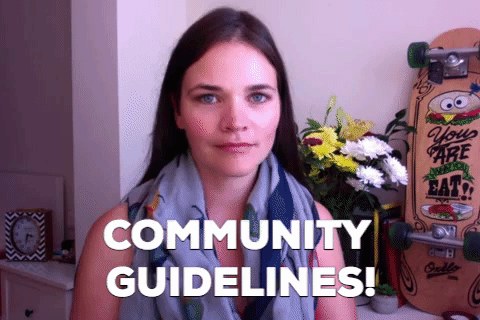
What to include in your guidelines.
A lot of people get stuck on this. What the hell should I put in my guidelines? Should I be a hard ass or be a supportive friend? These are all valid questions that you need to answer with your personality and business in mind.
For example, if you are a super friendly and fun person BUT you don’t want people to do a couple things…be friendly and fun throughout your guidelines but drop the hammer with some super clear and strong do’s and don’ts.
So in terms of specifics here are the basics that you will probably want to get in writing. It’s easier to call someone out down the line when you have things in writing. That way you can reference it when you call someone out.
- The purpose/mission of your group. What’s the point of your group? What is everyone there to do? What is everyone working towards? This is going to be super easy since everyone will be taking one course and looking to gain the benefit of that course.
- How can members take advantage of the group and get the most from it?
- Posting guidelines. When someone posts what do they need to include? This might be having a specific title, like we do in Accelerator. For example [ZTL – M2- I’m not sure if I should build my website yet]. Notice what happens when someone reads that title. We know a lot about the student without reading anything else. We know they are taking the ZTL course, that they are in Module 2 and their issue is clear as well. It makes it so much easier to reply and it also allows other members to know if they can offer insights here or simply keep scrolling.
- Specifically tell people what is NOT allowed. I know we want to be positive all the time but laying down the rules is something that you need to do.
If you don’t want people posting links to their websites…say that. - If you don’t want people PMing members and promoting themselves…say that.
- If you don’t want people to post videos…say that.
- Specifically tell people what is NOT allowed. I know we want to be positive all the time but laying down the rules is something that you need to do.
- There are going to be situations when you need to delete a post, yes dude…that is going to happen. So be clear on what those situations are and mention it upfront. That way you can simply delete it without having to give an explanation (saving you time and sanity points).
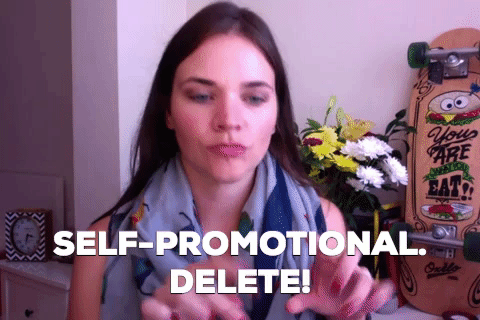
What to avoid.
One thing I wanted to mention on the flip side of things is to be aware of being TOO negative. Having a NO list might feel great to you but it might not have the same effect on your members.
Here’s the thing though…I would much rather you were a bit too heavy on the no side, than to be to permissive. You see, guidelines can change dude. If you feel like you should ease up down the line…then go for it.
You’re the boss.
How should you present or deliver the guidelines?
There are many ways and formats to present your guidelines and I’m gonna outline the most common options. This way you can choose one option or do all 4!
Google Doc
Ah yes. Good old Google doc! This is by far the simplest, easiest version of guidelines. Simply write up your guidelines in a Google doc, change the share settings to allow people to view it, and share a link in the community..
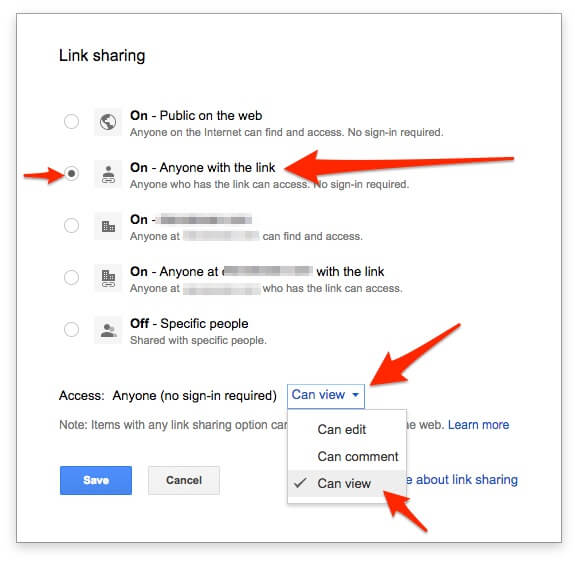
Pinned post
Another option is to create a post in your Facebook group (writing out all the guidelines and possibly including an image) and then pinning that post to the top of the group’s wall. You can also share a link to the Google Doc in the pinned post. 😉
You can also write up your guidelines in an email that you send out when members first join your course. You can simply add a link to the Google doc in one of your onboarding emails. This is a great option as it puts it in their inbox and makes the excuse of “I didn’t see it” less likely.
As a part of an Ultimate Guide to getting the most from your community.
This is something that I did recently for IWT’s Accelerator program. I received a lot of the same questions, over and over again and rather than simply answering them over and over again, I wrote an ultimate guide that students can search to find answers to pretty much ANY question they might have about how the program works.
Take a page from the book of Jayson Gaignard. ASK, PRAISE, GIVE.
Jayson Gaignard runs Mastermind Talks (MMT), is the author of Mastermind Dinners and launched his own podcast, Community Made in 2017.
MMT is a invite-only $10k weekend retreat and community for entrepreneurs, with a lower acceptance rate than Harvard. Talk about awesome!
Anyhoo, he was hiring a Content and Community Manager in mid 2017 and a couple of my friends thought I’d be a great fit. It was funny as I knew the job wasn’t for me (it’s a full time position and I wasn’t available for full time) but I wanted to connect with Jayson and offer any help or insights I could (he’s a really lovely person and I love what he’s doing).
Fun fact: I made it to round three for a live interview call!
It was lovely to get to know Jayson and I was able to help him with his Facebook group for MMT alumni. That is when I first saw his approach to posting guidelines.
His guidelines are simple yet powerful.
RULES: We want this group to be of value to everyone. This community runs under the ASK, GIVE and PRAISE model.
ASK = You're asking for something (advice, feedback, an intro)
GIVE = You're giving something (conference tickets, expertise, etc…),
PRAISE = You're praising a member in the community for going above and beyond.
I adore this approach to posting. It’s so simple, yet sets the tone for his community. It’s not a place to take, it’s a place to give, get help and make other people feel great.
When I reached out to him to make sure it was ok to share this approach in this guide he sent me an audio note and shared the power of this approach, which I wanted to share with you as well.
“The method ASK, GIVE and PRAISE has worked exceptionally well for us, because it helps us steer clear…it’s a pretty clear line in the sand as far as avoiding people soliciting or people talking about themselves. Like, “Oh I just came out with this blog post” or those kinds of things, self-promotion. So it’s work really well.” – Jayson Gaignard
Now I’m not saying that you need to start using ASK, GIVE, PRAISE, but how might you take this idea and apply it to your own business?
What is it you want your people to do? ASK, SHARE, WIN, SUPPORT, CONFESS, etc.
How to enforce your guidelines without being a dick or making people scared to post and participate.
Oooo doggie…now we are talking. You’ve got guidelines and you’re itching to enforce them.

Oh wait…what? You aren’t excited about the enforcement part? You’re actually terrified and want to just crawl back into your comfort zone like a snugglie cocoon?
I get it dude.
You don’t wanna be the bad guy. You just want to have fun and support people. Well I can tell you here and now that if you don’t enforce your guidelines you’re actually doing your people a disservice.
Imagine that you are one of your members that follows the guidelines by the book. And then sees some douchebag promoting themselves and you not doing anything.
How does that makes them feel? Probably a couple ways. Annoyed that someone else isn’t following the rules and pissed off that YOU aren’t stopping it. OR maybe they think that that person has some sort of agreement with you…when they DON’T!
So here’s the deal. Once you create the guidelines…they apply to everyone across the board. No exceptions please. Be consistent.
Now. What are you actually supposed to DO when shit happens?
Picture it. You log into your Facebook to check on the community (during your allotted time no more no less.. remember) and you see it.
A post that seems to be “helping” others but there is a link out to their latest article (on the same subject), or maybe it’s their new website that they are so excited to share, or maybe they are bold enough to post a link to their sales page for a “review”.
Ok…breath. Let the “WTF” thoughts wash over you and be with those feelings.
You might be thinking something along the lines of,
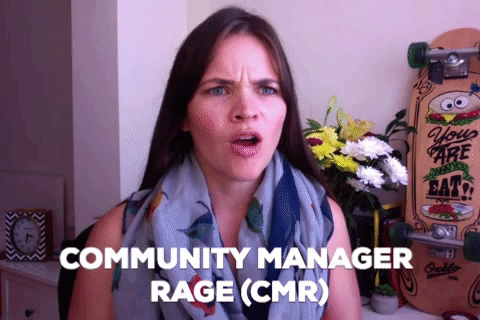
“What the literal fuck does he think he’s doing? Didn’t I make myself clear…no freaking links in your posts dude. It’s just not ok. No one else is doing it. And here you come linking it up. Arrrggg. I don’t want other people to see it and think that it’s ok. Shit. MORE people will probably start doing the same. WHAT SHOULD I DO?”
Great question.
What SHOULD you do?
Let’s do a quiz. Which option would YOU choose?
- Leave it up there. You don’t want to hurt his feelings.
- Delete it and act like nothing happened. You’re the admin…only you and that douche will know and he knows what the guidelines are.
- Copy the text of the post and shoot him a PM explaining that you removed the post (as it doesn’t follow the guidelines for the group)..
- Do nothing but assume the fetal position below your desk. Why can’t people read? Why in God’s name did I think a community would be a good thing? FML!!!
- Ok…so obviously A is out. Come on princess. You won’t hurt his feelings.
- D is out as well, and I’d suggest meditation or something to relax dude…this isn’t really that big a deal.
- B and C…well actually those are two great options and you get to choose which works best for you.
If you simply want to delete a post…go for it. Make sure that this kinds of response is mentioned in your guidelines though.
Something like: Any posts that break these guidelines will be removed.
Now, some people will message you and ask what happened, like they didn’t know, and you can simply say that it broke the community guidelines and then link to them.
Sometimes people don’t realize what they are doing though. It’s like they get hypnotized and just start doing weird shit without even realizing it’s self-promotional. That’s why I recommend simply saying that their post broke the guidelines.
Now C is another option (the one that I take personally) and it’s the same as B but there is one step added. You copy the text of the post and then shoot them a PM. Explain that their recent post didn’t follow the guidelines and that it has been removed but that you copied the text for them. Paste the text in the message and send.
To delete or not to delete?; how to handle posts that break your guidelines.
There is another option for handling posts that break your guidelines, and I like to call this the “call them out publicly” technique. It’s just like it sounds. So if someone posts something that isn’t appropriate or does not follow specific posting guidelines you simply leave a comment on their post letting them know and asking them to update the post to correct it.
Note: This doesn’t apply to self-promotional posts. In those cases I delete the posts (with or without notification).
Again, I know this might sound harsh or not fun at all, but it’s an important part of building and protecting the integrity of your community. It’s not sexy, and no one talks about it publicly (until now) but it needs to be done.
Plus, on the bright side, the more consistently you do this from the beginning the LESS it happens. That’s right. People aren’t stupid. They learn from what you do and also what others in the community do.
Chapter 12 —
How to use live coaching to ensure your members complete your course and get massive results worth bragging about.
Here’s the scoop.
So many people dream about creating an evergreen course and having a super engaged community paired with it so that their students will help each other and leave you laying feet up on a beach somewhere.
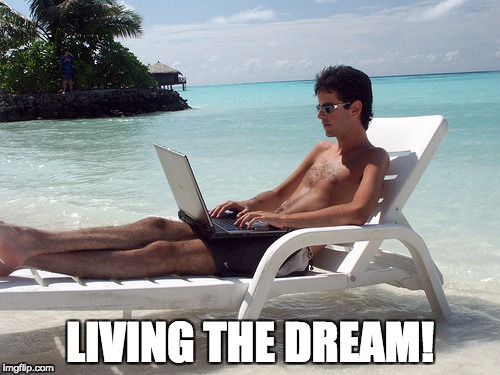
This isn’t really reality though. For one you’d be bored as fuck after a week or two, and you want the best for your students, so I’m pretty sure you’re not going to toss some evergreen content at them and hope for the best.
If you’re like me, you actually want your students to get results, to finish your courses and become your star students, create compelling testimonials and become raving fans. The best way to do this is to provide live coaching in combination with your course community.
Why this works?
Well, it’s comes down to human nature. We like to be part of the pack, a tribe, a family of people and when we are cut off from that pack…we don’t thrive. The same applies to online courses.
Having “life time access” is positioned as a benefit, and being able to do it at our own pace is as well, when in reality the best thing for us is to work on it TOGETHER with others. To form a bond or connection with other people as you're doing something.
This also applies to students connecting with you. If you are there for them, demonstrating that you care, answering their questions and giving them a nudge when they need it, they’ll feel it, appreciate it and share that fact with the world.
Ways you can provide live coaching.
There are several ways you can provide a live coaching aspect to your programs and here are a couple of the easiest ways to do it.
Facebook Live Q&As
This is probably one of the easiest ways to add value to your students, directly into your Facebook community. You simply choose a day of the week and time that you’ll hop on a FB live, and answer questions that your students are having that week with the course material.
Top tip: Use Google Forms or create a special thread in the community to collect questions from your students in advance. This will allow you to avoid any awkward silence on the live and it allows you to prepare a bit in advance.
Webinars (Zoom for example).
This is another great option for live coaching calls. You can sign up for a free Zoom.us account and get started in minutes. If you stick with the free account you will have a 45 min maximum to your calls, but that’s still a good length for a call. You could even offer 2 calls a week if you feel that it’s not enough time. (Or you could simply shell out the cash for the paid account and do a full hour…you penny pincher!) Zoom also allows you to record the calls and download the chat as well.
Office Hours threads or channels for set times.
This is another way to provide value directly in the Facebook community, where you invite students to post their questions as comments on a special thread. You could post the thread at the same time on the same day, every week and allow students to post questions for a set period of time.
Then simply circle back and answer the questions. You could write your replies OR you could be a badass and do video responses using www.usingloom.com. THE best screen sharing, video hosting app out there. I adore them.
How to structure your live coaching sessions
Once you choose one of the formats above, it’s time to think about how to structure the session itself. Here are some tips that I’ve learnt from my own trial and error.
- Think about what you want your students to walk away FEELING. Do you want them to feel supported and encouraged, to get a tactical answer, or to simple find out what their next steps should be in the course?
- Kick off your call with something fun to break the ice. If you are on Zoom you can wave to specific people and quickly say hi, if it’s a Facebook Live you could show everyone where you are or give them a sneak peak of your workspace.
- Decide how many questions you’re going to answers. Are you going to only look at 5 but do a deep dive into each one? Or are you going to address 10 or 15 and help as many people as possible?
- Wrap up the session with a call to action. If you’re on a zoom call maybe encourage your members to jump into the community and share their takeaways on the thread for the video. If you run a Slack group you can tell students to dive into a specific channel and share their #1 take away as well.
How to tailor the sessions to exactly what your members need and want.
We touched on this a little above but basically this is simply ASKING them what they want and need. It’s not rocket science here, it’s simply going to the source and allowing them to tell you what they want and need.
That being said though, sometimes people LIE. *Gasp!*
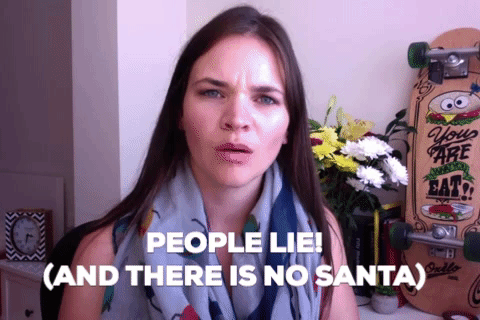
YES…it’s true. Your students might be fucking liars.
They will tell you something that sounds nice or what they think you want to hear but they’ll hold back that deep dark secret pain or doubt that they would really like to have answered.
Why? Cause it’s embarrassing dude, or they might look stupid or a whole slew of other mental BS that pops up.
So that’s why I recommend asking, gathering questions and then sprinkling in a bit of “ medicine”. What do I mean by medicine?
In the words of Buckleys Cough Medicine, “It tastes awful and it works”. When you have a cough you take something for it, and if a student has a problem (that you can see or feel is truly the issue) give them a dose of what’s good for them.

For example…someone might come to me and ask how do I engage my community. I’ve got daily posts all set up and content pre-written for a year. Why am I hearing crickets?
They might be wanting more tactics but the real issue is they aren’t digging deeper to find out the emotional needs of their audience. So that’s when I might zoom out and focus on better understanding their audience manually…then trying to jump into automation.
Not sexy, but it engages. 😉
Chapter 13 —
How to KNOW if What You’re Doing is Actually Making an Impact.
Fuck me this is the bane of my existence right here folks. I mean, any community manager will tell you that the #1 issue they have is trying to demonstrate their value or worth to their employer.
You see, the issue with community is that it isn’t as easy to measure as sales figures, subscribers, etc. We’re talking about behaviours, humans, emotions and all that jazz.
So how the fuck do you know if what you’re doing is even working?
What I’ve learnt to do is lean into the frustration and focus on what we CAN measure. Lucky for you, there are a lot of different ways to gather data on communities now. Let’s take a lookie-loo at a couple.
Facebook analytics (free)
Like I touched on earlier, Facebook is catching on to the power of Facebook Groups and is making it a hell of a lot easier for admins and community managers to know what the frig is going on in there.
They’ve added the ability to schedule posts in advanced; though at this time they have NOT made it possible to post the same post every Tuesday.
Come on dudes…I want a little checkbox that says “repeat weekly”. Make my Christmas wish come true santa baby!
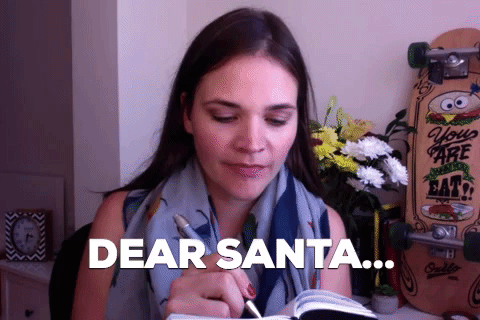
PS: I know you’re real!
They’ve also added analytics as well, which shows you a good number of things about what your people are doing and how they are doing it. The only shit sandwich that I smell here is that the data is only a months worth.
Yuuup. That’s right folks. 30 days. WTF? How are you supposed to see longer term patterns of your group if…well…there’s no long term data.
This is why I still used good old Grytics for all my community data needs.
Grytics (Free and paid)
Gyrtics.com is the best Facebook group analytics tool that I’ve personally used and it makes many of my tasks a whole hell of a lot easier.
For example: I like to create a weekly round-up post and pin it to the top of the Accelerator community each Friday. This allows our students to avoid the scrolling pit of doom and simply enjoy a buffet of hyperlinks to posts they might find interesting. If not…simply back to work. Time and sanity saved! YAY!
The problem is that for me to do this I used to have to sacrifice my own time and sanity scrolling to find the posts, but thanks to Grytics it now takes me around 5 minutes to create the post.
Simply go into Grytics and click on the “Posts and Comments” list. Then organize the list by “date created”. Then simply review the posts and grab links to the posts that will be the most interesting and useful for your group.
Before Grytics, it used to take me at least 30 minutes to do this because I had to scroll through the community. These posts get scattered in the news feed pretty quickly (depending on what members are commenting on) so this makes everyone happy.
Is Grytics perfect?
Nope. But it’s pretty darn close. The only thing that I’ve come across so far is that I wish that all the excel sheets that are generated would include a hyperlink to the student’s FB account. This makes it much easier to reach out to students.
Why do you NEED this data?
You need data so that you can see what affect your actions have on your community. This is where you can see what is and isn’t working and adjust your actions accordingly. The last thing you want to do is start doing lots of different things and not actually know which is making an impact.
For example. Imagine you start doing a weekly round up post, adding in a Facebook Live Q&A weekly and start posting encouragement in the comments regularly. Those are 3 different things that could or could not be making an impact.
Imagine you look at your data and you see a massive jump in engagement since starting these 3 tactics. Great right? Sort of.
How do you know which of these actions is actually making a difference?
What if the Facebook live is the true reason why people are engaging but they don’t really care if you comment on their posts or create that weekly roundup post? Essentially you could stop doing those two other tasks and STILL have higher engagement.
That’s why we track everything, and assign metrics to each tactics so we can assess each tactic individually. If it’s working great. If it isn’t cut it!
There are some other cool things that you can do with Grytics that are worth mentioning.
#1 Learn the best time to post your weekly themed posts.
With Grytics you can see when your students are most active in the Facebook community. Why is this important? This is when you should be posting anything that you want to get a lot of eyeballs on. Like that weekly roundup post. If the majority of people pop into Facebook at 7pm on a Friday. It wouldn’t make sense to post earlier in the day or later in the evening.
#2 Do personal outreach to ‘lurkers” to check in and see how they’re doing.
Everyone wants to feel important, and there is nothing like getting a personal message from YOU to make that happen. Reaching out to people that haven't posted, commented or engaged in the community can be a great way to tip them over the edge to get involved.
#3 Create a “top” board to trigger the competitive side of your members
Maybe your members are competitive and want to be special. In Grytics you can actually create a members leader board that shows the most engaged members. You could post this monthly on a special thread to see who is in the lead…and who is new on the leaderboard.
#4 Beware the time sucking black hole of vanity metrics and “fun” data.
While Grytics is awesome and provides you with so much information on your users, don’t get sucked into the black hole of vanity metrics. You’ll see lots of different numbers, and figures in Grytics and it might look fancy to have all these graphs and charts but you really need to put your blinders on and focus on what matters to you and your team.
Chapter 14 —
8 of my Engagement Techniques that I Personally Use in Client Communities.
1. Find Your Minions
Ah yes my friends, it is time to rally your minions and get them to do things for you. Ok ok, I’m not saying to hired little yellow dudes and have them work in your community for you (though that would be nice) but what I AM saying is to ask some of your members to do things for you.

This might take the form of writing up a post-mortem after a launch to share with other members, tagging someone on a post to get them to share their insights, or even asking people to welcome new students into the community.
The key is to position your ask as a favour and also because they have done things that you appreciate or are proud of.
2. The ‘24hr Hold Up’ Technique
Picture it. Someone posts a juicy question in the community and 5 minutes later you are armed and dangerous with a reply.
You’re about to click post when you slap yourself and say “24 hours dude”.

That’s right. Before you jump in and reply, think about how this person might get the best value and insights from the community as a whole. Whenever an admin or community manager dives in and answers a Q it can lead to other people keeping their opinions and advice to themselves.
So rather than post right away. Leave it for a day, so others can dive in.
If you want to demonstrate that you’ve seen the post you could reply and let them know that you want to see what others think first. You could also tag in a couple of members that you know could share some great insights.
3. The ‘Tagging Train’ (choo-choo!) Technique
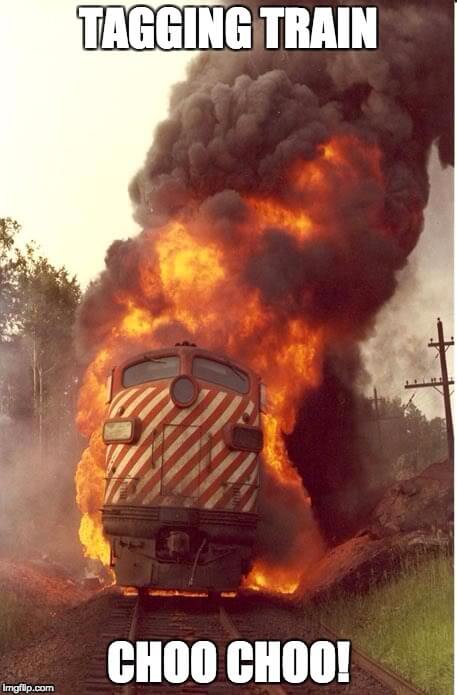
From time to time you’ll have something that you want everyone to see. Perhaps it’s a survey, a big announcement etc.
Rather than posting it and hoping that people see it, I recommend calling on the “Tagging Train” technique to get the message out there.
It’s simple and once it gets momentum can be super effective.
What you do is simply get people to do the action you want (like fill out a survey) and then come back to the thread to say that they have done it AND get them to tag 1-3 other people that they know so that they can do it as well.
Not only does this keep the thread higher in the Facebook feed from all the updated comments, it helps spread the word. It’s similar to the idea of paying it forward, which spreads the message like wildfire.
4. The ‘Circle Back’ Technique
You want to check in with your students to ensure they are on track, and students want to feel like you give a shit about them. That is why I recommend using the circle back technique whenever I check in with someone.
If they are working on writing a guest post I ask them to circle back with me in X amount of time to let me know how it’s going. You can even get them to add it to their calendar so they don’t forget.
5. “More than words” Technique (Memes, GIFs, photos, video)
If you want to really create a unique and personal feel in your community I highly recommend mixing in original media.
There is nothing like saying you’re welcome with your own “You’re Welcome GIF” or reaching out to a student to see how they are doing with a funny MEME.
I personally like to use silly kitten and puppy memes…I mean, who doesn’t like a puppy or a kitten?

Adding videos of yourself to posts can make it feel like you’re more present in the community as well.
6. The ‘Can You Do Me a Favour?’ Technique.
Once you have build a bit of a relationship with your members, there is nothing like asking them to do you a favour to make them feel important and useful.
Imagine you ask a student to post about an experience they had because so many other students struggle with that issue and you feel it would help the community. Asking for small favours like this go a long way to making members feel important and useful.
7. The ‘Just Checking In’ Technique
Being able to check in with your members individually via PM is super important. It shows that you care about them AND it allows you to keep a finger on the pulse of the community. You can see how they’re feeling, what they’re working on, if they are struggling and how you can do a better job to help them and improve the course.
It’s a win-win all around and when you have a system to reach out that allows you to do it quickly and easily (I reach out to 50 members a day/ 250 members a week) it means that your members will feel taken care of and be less likely to fall off the wagon.
8. The “Tag in the Troops” Technique.
When reviewing your community you might find questions that haven’t been answered or possibly the answers they have received so far leave a lot to be desired.
Rather than jumping in and answering yourself, Tag in the troops. This is when you can tag in other members who specialise in something or you know have personal experience with a situation. This not only allows you to help the person asking the question, it makes the tagged troops feel special as well because you thought of them.
Chapter 15 —
Stop Spinning Your Wheels with Random Tactics; Use THIS Plan Instead.
How to choose what to try first.
This can be tricky if you don’t create a full out community strategy, but my guess is that you won’t (no shame) so here is what I would suggest. When it comes to tactics you need to think about a couple things.
- Will everyone see it or is it one on one.
- How long do the effects of the tactic last?
- What kind of change or influence will this have on your members?
- How much of your bandwidth (time) does this tactic take?
Rate each tactic on a scale from 1-3, for each point above and then add up the numbers.
Simply start with the tactics that have the highest numbers (that more members will see, that have the longest and most influential impact). Also look at your bandwidth to see how you can divide your time up.
NOTE: You don’t want to be doing 10 or 15 tactics. Start with 5 maximum.
How to decide if something is working (and keep doing it) or when to stop and try something else.
When trying out new tactics Richard Millington from FeverBee recommends a 3 month testing period. This allows you to collect data on your community and how it’s reacting to your tactics.
Once you have 3 months of data you can look at it to assess how effective each tactic was. Look at that same information that you used when choosing your tactics (the 4 points above) and rate the success of each aspect from 1-3.
Then you can see what is working and what isn’t. If something isn’t working, simply stop doing it and either replace it with a new tactic or add that time to the tactics you’re already implementing successfully.
If you’d like a simple and easy way to track your tactics and their success, grab a copy of this free spreadsheet. It’s make this all seem WAY easier. Trust me.
BONUS MATERIAL: Grab your copy of the master spreadsheet
I'll also send you BOTH my ultimate guides (and bonus offer spreadsheets and systems) to help you engage the members in your online community.
Chapter 16 —
Wrap Up: What You’ve Learned and What Comes Next?
Holy FUCK. Was that good for you? Cause it’s was hella good for me. So good I might need a cigarette… and I don’t even smoke. Oo la la

So what all went down in this beefy beast of a guide?
Let’s recap, cause there’s a lot going on!
We established, explored and dug into…
- Why I only focus on paid communities and not free facebook groups.
- 4 common mistakes that entrepreneurs make when it comes to their course communities, so you can dodge them.
- How a community can stress you out and how to stop worrying.
- Debunking the age old myth about size mattering so you can move forward with a small community.
- The importance of emotions and how you can trigger them in 9 different parts of your community.
- How to make your community sticky as fuck and keep your members coming back for more.
- How to actually go about welcoming people into your community so they can make themselves at home right off the bat.
- What is your job as host…really?
- Your fears about TIME and how much tic-toc a community actually needs.
- The platform you’ve chosen and how that can impact engagement.
- “Auto posting” and “daily threads” and why they aren’t always so great.
- Self-promotional assholes and how to keep them at bay.
- Live coaching and how it can make a community even better.
- How you can know that your actions are making an impact.
- 8 techniques that I personally use to engage the communities I manage or engage in.
- How to implement and test your tactics in the long term.
With this badass guide in your back pocket, you’ll be able to approach your community with a new sense of calm and control AND be able to authentically engage your audience so that your course community transforms into a more self-sufficient machine of support, sharing and caring.
It’s a win-win. Your students feel supported, connected and get results faster, and you set the foundation for fans for life, killer testimonials, and star students to brag the shit out of.
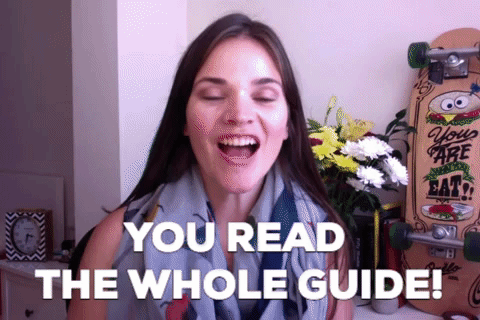
Chapter 17 —
FREE BONUSES
That’s right folks, not only am I pouring my grey matter out all over this page, I wanted to give you even more free shit to help ensure that you can engage your community members.
Take a lookie-loo at the bonuses below and if ya’ dig em snap them up. Just tell me where to send them and I’ll hook you up.
BONUS MATERIAL: Get the whole enchilada of bonus materials to engage your community members.
I'll send you BOTH my ultimate guides (and bonus offer spreadsheets and systems) to help you engage the members in your online community.
- FREE BONUS #1: Want to know where you’re dropping the engagement ball in your community? Take this quick quiz/audit and see where you’re leaving engagement on the table and quick fixes you can do right now to change it.
- FREE BONUS #2: Engagement checklist and tracker sheet to see what you’re already doing, what you have yet to try and how you’re implementing it.
A Quick Something-Something Before You Go
The fact that you read through this entire guide shows that you’re serious about making your community engaged AF and maybe you know other badasses that want to do the same.
If you do know someone that would be over the moon to learn what you read here, I’d love (and super appreciate it) if you shared it with them. They can download their own copy of the guide (and grab the sanity saving free-swag) by going here https://www.dianatower.com/ug-landing-page.
Also, if you’re feeling like singing from the digital rooftops about this guide, by all means share the guide on Facebook, Twitter, email or the ever so fashionable passenger pigeon.
Thank you again for taking the time to read this beast of a guide and for allowing me the pleasure of helping you with your community.
Hugs and Skittles,
Diana
(That lady down there sitting on a massive chess board. Strategic AF!)
PS: If you DO apply something (or anything from this guide) and it helps your community, shoot me an email and let me know. I love hearing stories and seeing how this guide helps others better engage your community members. 🙂
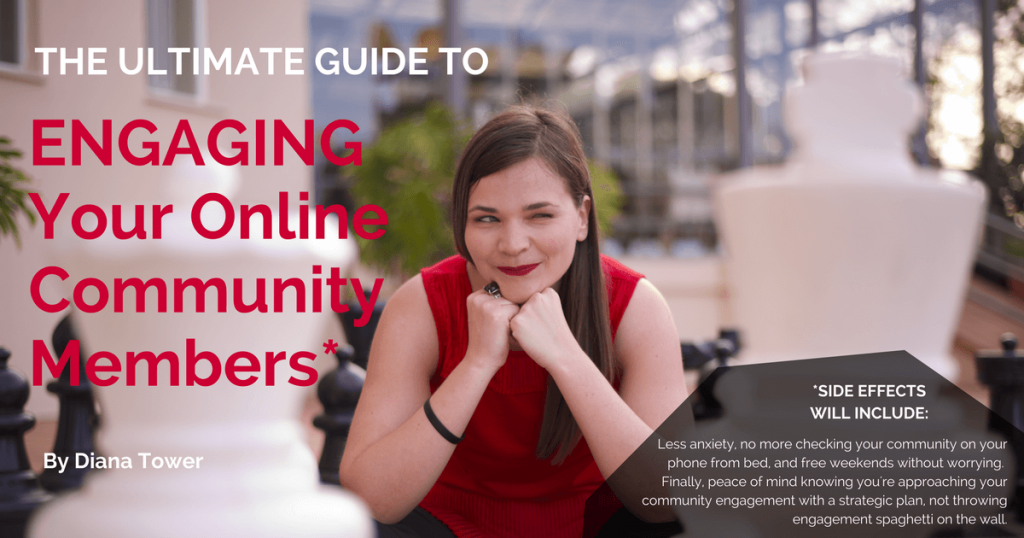
Keep Reading...
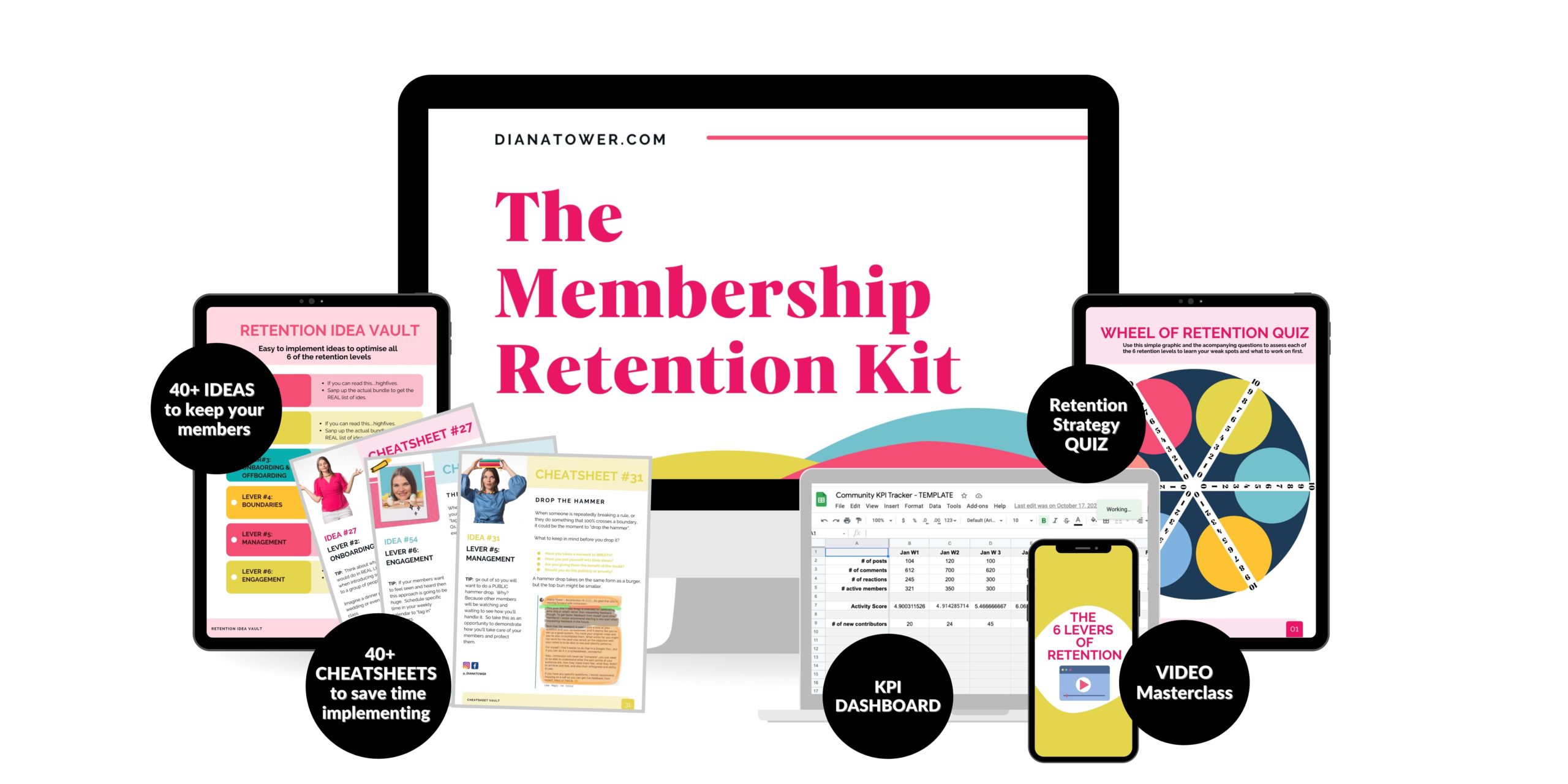

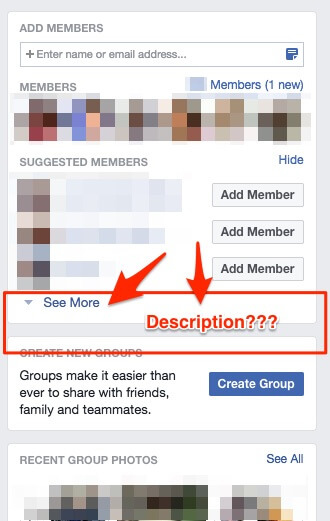
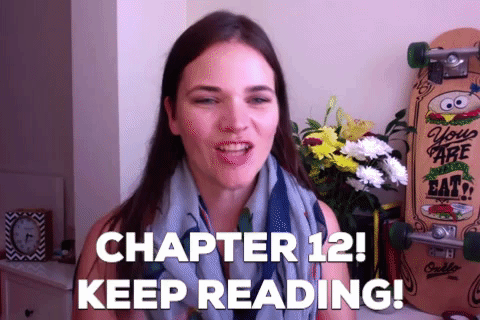



[…] Diana wrote her Ultimate Guides about starting a profitable online community and keeping an online community engaged […]
What an epic, epic guide, Diana. I don’t even need a community but couldn’t help reading the entire thing! I love, love, love how you implemented what Primoz teaches in UGS and made it all your own!
Hey Eevi,
Thank you SO much for your kind words. Primoz’s Ultimate Guide System is hands down the cornerstone to me making these beefy guides come to life. 🙂 As for you reading despite not even needing a community…apparently that happens a lot. You are not the first person to say that they read the entire guide and loved my voice/writing style…but they don’t need a community. Hmmm…maybe I should write a book! What should it be about?
[…] And the best part? She just recently published her second Ultimate Guide (about engaging your community members): […]