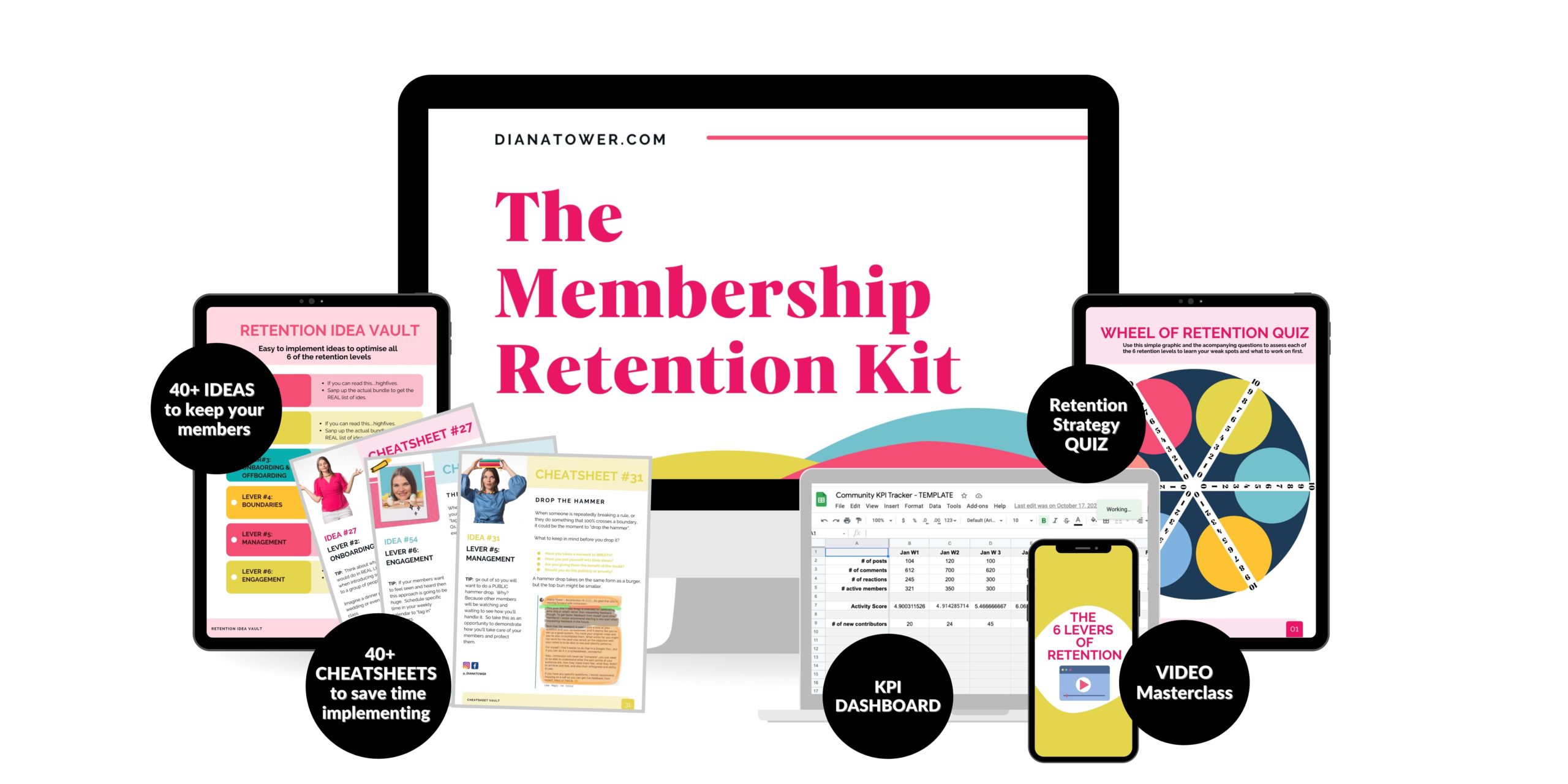You’re a busy membership owner + you’ve probably been “wearing all the hats” when it comes to your community.
You create all the content, schedule events, welcome members in and “engage”. Everything.
And ya know what?
Until recently, that worked for you…but you’re starting to feel the “I need help” itch and decided to hire a Community Manager.
Now…before you email your VA with some additional tasks to add to their list and move on, it’s time for me to hit PAUSE and give you the red pill.
Yup.
Morphious here {me} and I've got a red pill and a cup of water with your name on it.
Note that there is no blue pill in this scenario cause I can't let you move forward thinking “Community Management isn’t all that complicated/important”. It's time to unplug from the matrix.
So down the red pill…bottoms up your H20, and saddle up for some insights, and actionable steps.
That way when you do handover the keys to your community castle someone…you can do so with an air of confidence.
Here’s a quick breakdown of what we’re going to jam about:
- What Is A Community Manager (CM) NOT?
- What ARE Community Managers Then?
- Where To Find Candidates For The Role Of Community Manager?
- How To Assess The Person You’re Thinking Of Hiring As Your Community Manager?
- Freebie mini Guide: 13 Questions To Help You Assess Someone You’re Thinking Of Hiring As Your Community Manager.
- Your Next Steps
Hey. Want an easy to read/print version of this process PLUS the list of 13 Qs to ask yourself to assess your candidate?
Pop your name and email below and I'll shoot the PDF version to your inbox.
[tcb-script src=”https://f.convertkit.com/ckjs/ck.5.js”][/tcb-script]
Gimme da'guide!Built with ConvertKit
What Is A Community Manager (CM) NOT?
Alrighty then. Let’s dispel some common beliefs membership owners have about Community Managers and what they are.
First…here is my definition of what a Community Manager is, in the context of online Memberships.
Community Manager: A trained professional who provides strategic support and insights that boost the everyday running and member experience of an online membership community, while simultaneously serving the members, the team and the membership host.
Now, that definition isn't perfect but it gives you a good idea of what Community Managers are responsible for and what their focus should be on.
You’ll also notice that the focus is on activity INSIDE the membership.
This is an important distinction, as a lot of business owners will try to combine the role of “Community Manager” and “Social Media Manager”…which are totally different animals.
- A Community Manager focuses on welcoming members in and facilitating a space and experience that keeps them there.
- A Social Media Manager focuses on attracting new leads to the business and “warming them up to join the membership {or other offers}.
Let me also state for the record that:
Community Managers are not VAs.
Virtual Assistants are people who handle agreed upon tasks and provide support for businesses remotely.
Now…technically you could have a VA that specializes in Community Management related tasks, but the breed of CM that I’m referring to isn’t that.
Why?
Because VAs tend to be “reactionary”. They are given tasks and they do them. They aren’t expected to proactively assess a Community to see what needs improving from a strategic perspective.
What ARE Community Managers Then?
What I’m talking about when I say, “Community Manager”, is someone who owns the community piece of your membership puzzle. Who balances the needs of members, the team and you as the host, so that the community can function as a whole and everyone wins.
Community Managers are…
- Connectors…helping members connect with each other and form friendships.
- Supporters…making sure members get help when they need it from each other, the content and the coaching {if offered}.
- Enforcers…protecting the members and the space from rule breakers and making members feel safe.
- Cheerleaders…making members feel amazing about their wins, learn from their mistakes and support every step of the way.
- Guides…making sure members know where everything is and how it works.
- Copywriters…creating engaging content inside the membership to promote engagement, taking action and triggering positive emotions.
- Creatives…designing challenges, activities and approaches to bring life and meaning to your group of people.
- Admins…handling tech within the community for events, announcements and updates.
- Product Developers…observing the ecosystem and providing insights to other team members to improve the membership and provide content/courses and offers to help.
Basically…Community Managers do A LOT of shit! (so you don't have to)!
They're like proactive octopuses…with tentacles always on different levers and moving parts ensuring that the community runs smoothly and that your members enjoy and find value in the experience.
It’s like a hamster running on a wheel while having balls thrown at it periodically…and it being expected to catch said balls and organize them…all while RUNNING!
It takes a special breed of person to nail “all the things”, while being focused on the mission, purpose and vibe of the membership.
Where To Find Candidates For The Role Of Community Manager?
I see this question A LOT. Usually from membership owners who know it’s time to get help, but they are unsure how to find it.
Here are the most common options, with some thoughts to consider for each as well.
- An existing member of your team.This can work, if you have someone who is looking to change roles. Someone in customer service could be a good fit. Just be careful not to give someone who already has enough on their plate the role of CM as well. Managing a community is not something you can effectively do “on the side”.
- An existing member of your membership who is highly engaged & supportive of others.This is actually how I got my first client {Ramit Sethi’s Accelerator coaching Membership}. I joined as a student, and couldn’t help myself from helping others. Long story short, I was offered the role of Community Manager a couple months later. This is definitely a valid option but be careful to ensure that you position this properly. Many membership owners will offer people the title of Community Manager in exchange for something like free access to the membership but I would warn against this. Establishing the role of CM as a paid position sets a professional tone and ensures that clear expectations are established and upheld.
- A friend or family member.I see this a lot as well. A membership owner has a membership and isn’t making a lot of money, but needs help. So they think a family member could do the work for them. Their husband is tech savvy or their niece is super easy to connect with. This can work, but I would be careful to set clear expectations on hours, what they would be doing for the community, how they would need to handle situations/communicate with members etc.
- Hiring a Community Manager from Scratch.This is when you create a job posting, share it online and also tap into your social channels to put out the word that you’re looking to hire for this position. In this case, you would need to create a job posting {though creating one in any of these cases would be a good idea so you can be clear with the person as to what you’re looking for}, create an application process/assignment, host live interviews, possible host another assignment to have a “tie breaker” and then hire and onboard them. This can be a great option, if you don’t know anyone in your network and don’t have anyone in mind. Just be sure to create a job posting that repels “donkeys” and attracts “unicorns” that fit well for your membership and team.Not interested in doing this process yourself? Want to hire me to roll up my sleeves and do it for you? Fill out this survey and I’ll circle back with you if we’re a good fit.
How To Assess The Person You’re Thinking Of Hiring As Your Community Manager? + Free mini guide!
So what can YOU do to ensure that the person you want to hire is a good fit for the role…for your members, your team and for your bottomline?
You can assess the shit out of them BEFORE you give them the keys to your membership community castle.
Truth: You're hiring the person in the trenches who will facilitate a community that boosts retention.
So at the end of the month or year when your members are deciding if they should keep throwing cash your way…it's a YASSSS take my money {a no brainer}.
Free 13 Q Assessment + Mini Guide!
To help you assess someone quickly and efficiently, I created a mini guide that includes 13 juicy Qs to ask yourself about that person. Drop your name and email below + I'll shoot the mini guide to your inbox.
[tcb-script src=”https://f.convertkit.com/ckjs/ck.5.js”][/tcb-script]
Gimme da'guide!Built with ConvertKit
Got it? Great.
Now…really take a moment to answer these 13 questions about the potential hire…or your current Community Manager.
If you notice that you’re getting a lot of negative responses or that this person might be falling short, take your assessment one step further and ask yourself the following Q:
Is this issue something that they could learn through training/explanation/experience, or is this something that will likely never change?
If it’s not something that can be learnt or groomed into them, you’ll then want to ask yourself if this is a deal breaker for you, your members and your team.
An example of this would be hiring a Community Manager that doesn’t write well. Maybe English is their second language, or maybe their grammar sucks.
Whatever the issue is, if you have to start having other team members write copy for them, or review their writing, or you are worried about what comments/replies they are writing in the community {wondering if they are interpreting questions correctly etc} then this person is creating more work for the rest of the team and not delivering peace of mind for you.
Your Next Steps
Once you’ve assessed someone using the 13Q Assessment, you’ll want to put the person through a similar process you would any new hire/candidate.
You can either put them through an official assessment process {which includes email correspondence to assess their writing, a live interview, and a written assignment} or you could delegate that all to me.
No matter what you decide to do, just know that most membership owners tend to underestimate the Community Management role or downplay the importance of what’s being done.
Many believe that Community Managers are simply glorified VAs that execute on task lists that have been given to them…that happen to involve the community. They “scroll” and “check” the community and not much else, which couldn’t be further from the truth.
You of course know better…because you took the red pill and read this mini-guide.
Your next steps:
Here’s a high level look at what that might consist of:
- Answer the 13 juicy Qs to assess the people you have in mind for the role.
- Map out a job description/responsibilities/expectations for them.
- Create a contract/signatures and celebrate “YOU’RE HIRED.
- Onboard them for behind the scenes {team etc}
- Introduce them as the new Community Manager in the community.
- Create a schedule to check in with them regularly (email/calls) to address concerns/issues from both sides and ensure everything is running smoothly.
You've hired someone. Now what?
Congratulations! You've but a ring on it. Haha. Once you find the right person, it's time to train them to ensure that they take a strategic approach to your community {making your life easier and making the experience for your members outstanding}.
What's next?
It's time to train them into a unicorn Community Manager and my live coaching program UniU: Community Manager Training Program for Memberships could be exactly what you need. Click here for all the details + to learn when it's next open for enrolment.
Hey. Want an easy to read/print version of this process PLUS the list of 13 Qs to ask yourself to assess your candidate?
Pop your name and email below and I'll shoot the PDF version to your inbox.
[tcb-script src=”https://f.convertkit.com/ckjs/ck.5.js”][/tcb-script]
Gimme da'guide!Built with ConvertKit
Keep Reading...