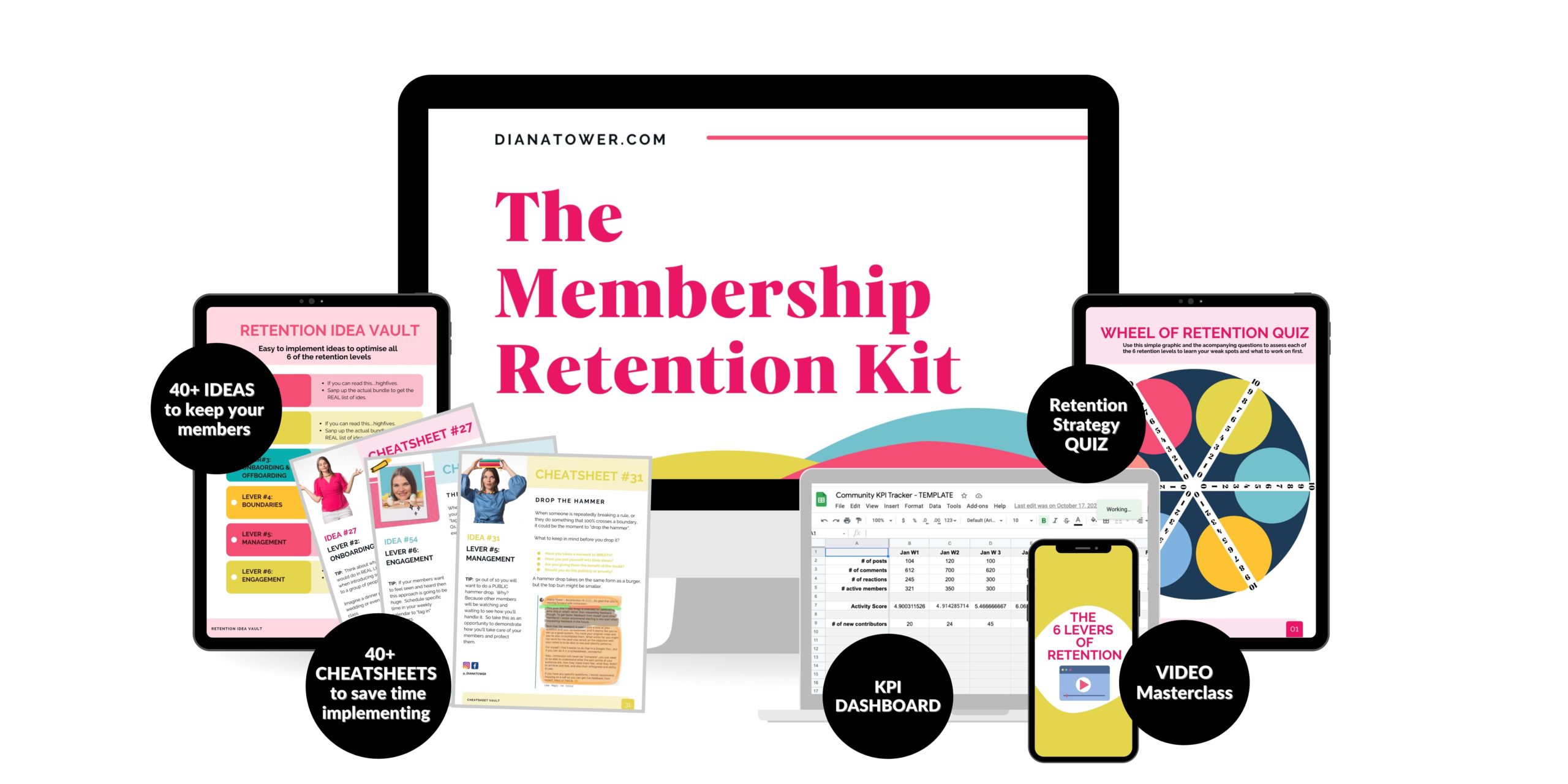Chapter 6 —
How to efficiently welcome new members in so they instantly relax and open up
Now, I know that some of you shit your pants when you read #5 from the list of “keys to onboarding” above. Specifically:.
#5: Private messaging with each member.
What the fuck Diana? You want me to reach out to each member of my course and welcome them in personally?
Yes dude…I do, and remember…I have a system to make it a hell of a lot easier than you might think. But before we dig into that let’s look at all the ways you can efficiently welcome in new members.
How to use a welcome thread like a badass host.
Ah yes…the welcome thread (in Facebook) or welcome channel (Slack). Having this in place BEFORE your students land in your community is vital. Creating a place for newbies to come and awkwardly say
“hi, I’m Diana Tower, I live here, I have these relationships, I like these hobbies and I just want someone to reply…saying something that makes me feel like I’m not a total loser.”
Being able to write an intro message is great, but recording a little video to introduce yourself or share a story is 100x better! It makes it so much easier for your students to connect with each other (not to mention with you) and if you can get a couple students to get the ball rolling then the bar will be set and others will follow suit. Especially if your students not only post videos but they take a moment to comment on the other videos as well.
Now let me ask you a quick question. What is the purpose or goal of the welcome thread? Seriously…what do you think?
It might seem like an obvious answer (to welcome people into the community) but there is another purpose that it serves.
Encouraging students to connect with EACH OTHER. That’s right. It’s like a mixer for your students. To break the ice and see who else invested in your course.
What is this thread or channel NOT for?
For you to transform into a raccoon on crack and start replying to everyone’s intros welcoming them in. If you’ve done this in the past, don’t worry…we all have. I remember I used to do this as well in Accelerator. It wasn’t a good look for me.
Funny thing was, I was sending a private message to each student and welcoming them in AND then replying to their intros on the welcome thread. It felt like double duty and so I stopped replying to intros on the welcome thread.
Do you know what happened? Students started replying to each others posts WAY more!
Rather than only having a reply from me, students started to get 2-5 comments from other students. It was amazing. So this is a perfect example of how you doing less can actually add more to your community.
The #1 way to make your members feel welcomed and special as soon as they arrive.
You might be thinking, if you’re not going to reply to the welcome thread, what the hell are you going to do? I mentioned sending welcome messages and this is my #1 recommendation. You, or your community manager, should reach out to each new student and welcome them personally into the community.
You might think that this will take you HOURS but once you create a system you can welcome or touch base with your members in small time blocks throughout the week.
Now here is a little secret. You don’t need to write each message from scratch, you can create a “template” that you can then personalize.
How to create your own template that doesn’t sound like a bot?
Simply imagine that you are going to hop on a call with the member and think about what you would say.
It might look something like this:
Then make sure to save the template in a note file (in my case I use Trello to organize my tasks so I have a card with any message templates there).
Do this one thing (that most people don’t do) to give your members a white glove experience.
Ok, so you’ve been sending written messages to each of your students and the response has been pretty good, but what if I told you that you could take that experience and jack the “omg she gives a shit about me” feelings that your students feel?
The one thing that I do, and that you should do as well, is to send video welcome message to your new students. That’s right. Instead of writing out the message, simply sit down in front of your camera or phone and record a video message for them.
Now, if you have 5 students, I would personally record each message for each student. As Ramit Sethi says, “Do what doesn’t scale!”. This goes above and beyond for your students and will make them feel incredibly special.
Now, what happens if you have 100 members or 500? Are you going to record a new video for each member? No. No you’re not.
What you’re going to do is the same as the written message…you’re going to make a “template” that works for any new student. Yes this might sound less special, but you personalize it with the written message that you send WITH the video.
Here is a sample script that you could use when recording your video:
Notice how no names were used? Notice also how it feels like you’re talking to ONE person? That’s exactly what you want to create when you record a video. That way, you can record it once and then send it out to your members, without having to create it over and over again. NOTE: There is a size limit for FB private messages so you’ll need to keep this short and sweet.
It’s a win-win! You get a systemized process for welcoming in your members that respects your time, while your students are blown away that you would take the time to personally welcome them.
Now you might be worried that someone will notice that the video isn’t “personalized”. Don’t worry. I’ll tell you how to handle that situation…as it’s happened to me.
I once had a student reply (in a super joking way) that he appreciated the “personal video”, even though it was obviously sent to everyone.
So what did I do?
Did I freak out and reply apologizing and admitting that it was a “generic” video? Hell no.
I grabbed my phone and recorded him a video reply. I playfully admitted that the first video was generic but that this video was just for him. I checked in with him again and wished him an awesome day. I made his day and actually got an LOL.
THAT is how you give your members a fantastic experience.
The “sad cat” technique: Use this fun trick to get a response; even if you’ve messaged someone 2-3 times without so much as a peep.
Ok…so you go to all this trouble, create awesome messages and videos, send them to your new student and…and…NOTHING. The bastard (I mean…lovely person) doesn’t reply. Nothing. 100% radio silence.
Now, before you go grab your baseball bat and go ask why they didn’t reply, step back for a moment and breath.
#1: If your community is on Slack…they are likely ignoring you so proceed with your baseball bat. Slack makes it super easy to message your members and there are no hoops to jump through.
Just kidding. If you think that the person is just ignoring you, you can use the “sad cat” technique. This is where you create a MEME using the saddest, most pathetic cat you’ve ever seen, and either accuse Facebook/Slack of keeping your messages from them OR you go straight to the guilt button and ask why they are ignoring you and making sad cat so sad?
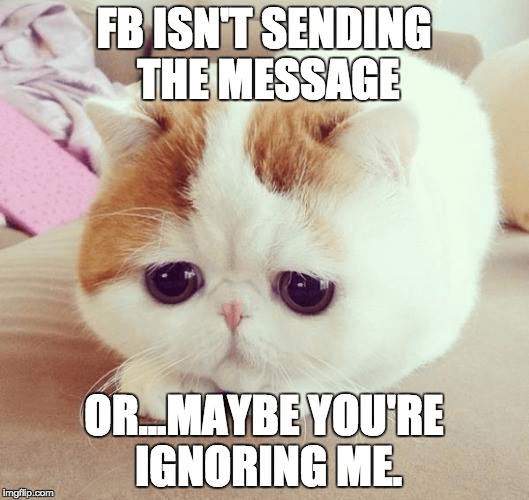
Something to keep in mind though, if your community is on Facebook…they might not have seen your message. You see, if they aren’t your friend the message will go straight to this “other inbox” that no one sees. FML.
TOP TIP: For Facbook based communities, make sure to incorporate “friending you” into your onboarding sequence, to ensure they get their messages.
Imagine that they still don’t reply. What do you do then? Sending more messages isn’t going to do anything, as they will just keep going to the black hole of the “other” inbox.
So this is when I recommend creating a “no messages left behind” thread in the community.

This is where you can tag members who are not responding to your messages and invite them to check their inbox. By tagging them in the thread that forces Facebook to notify them, which gets their attention and gets them exploring the “other” inbox, to find your message. 🙂
It might sound like a lot of work, but once you frontload the system it’s pretty simple. All you need to do initially is write a written message, record a video, create a sad cat meme and create a “why are you ignoring me” thread.
Once you’ve got those assets, you’re golden.
Keep Reading...