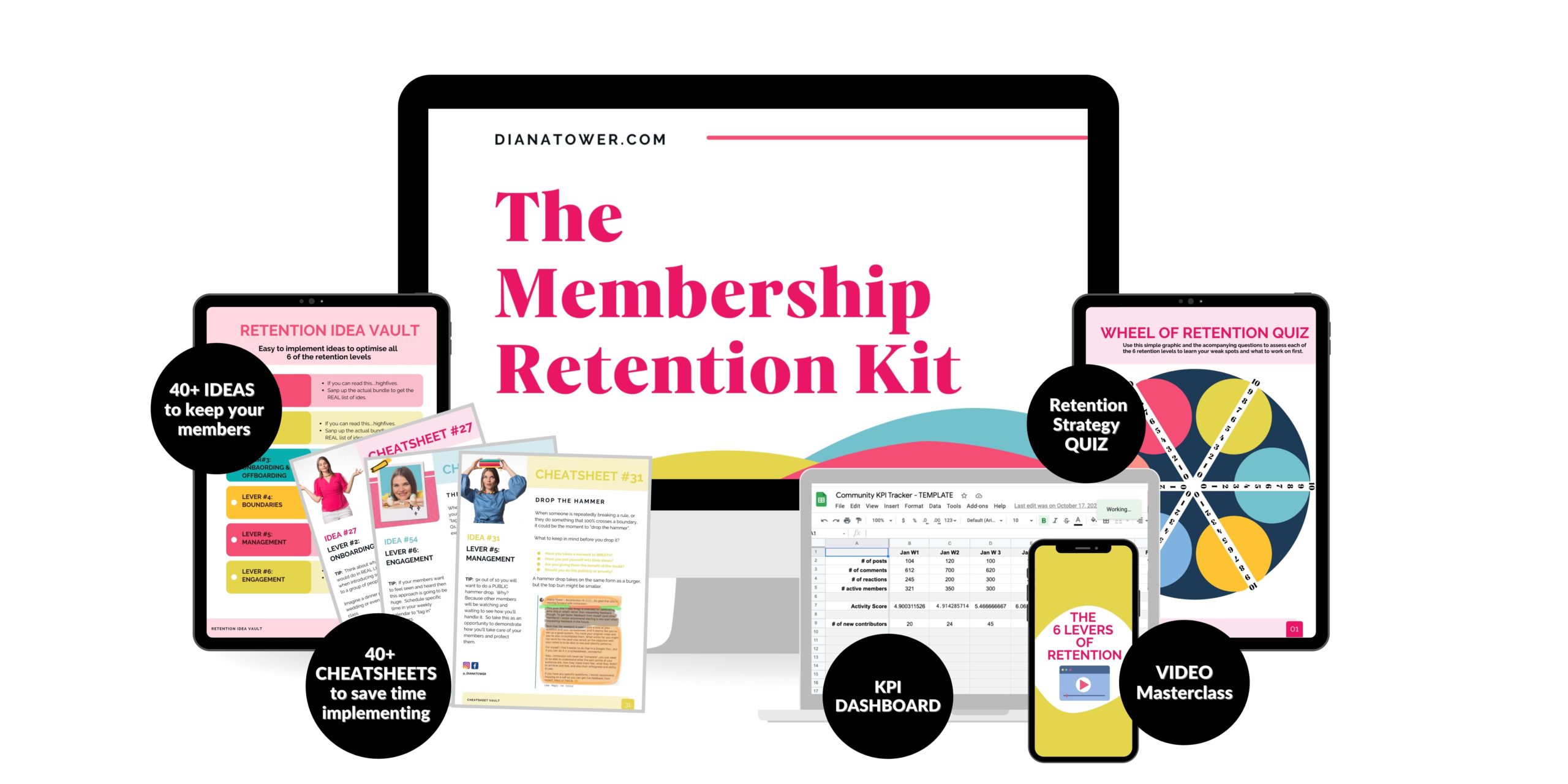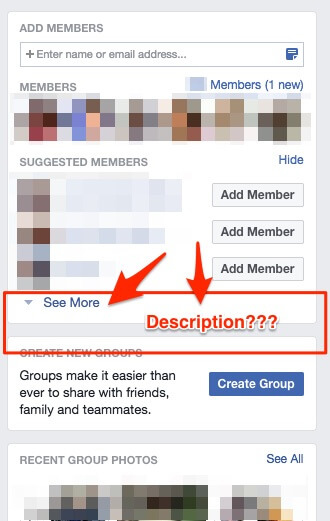Chapter 4 —
The REAL reason your members aren't engaging
Isn’t it funny when you launch a new course and you sit there waiting for everyone to “engage”. That awful feeling in the pit of your stomach.
- Will they follow the guidelines?
- Are people going to connect with each other?
- What should I do if no one does anything?
It’s the “calm” before the storm, even though you don’t feel very calm. You might want to jump in and start doing random tactics to get people chatting but that would be a mistake, so whoa nelly and listen up.
The real reason that they aren’t engaging is because they don’t feel _________.
That’s right feeling ________ is the reason why they are, or aren’t participating, asking questions or sharing in your community.
Don’t you feel better?
Oh wait…you want to know what ________ is?
Well, that’s your job to find out dude. All I can tell you is that it is an emotion.
Now before you run off to ask your members, “What emotion would make you engage in the community?” Do me a favour and slap yourself?
Haha…just kidding…sort of.
No one in their right mind is going to give you the REAL answer to that question. You might hear something like:
“I just want to feel happy”.
Oh god. Pass me some water cause I might throw up. What the fuck does ‘HAPPY” even mean dude?
This is where you need to dig deeper, but before we dig into digging deeper, you might want to know WHY emotions are so bloody important.
Why emotions are actually the foundation of any community strategy.
According to FeverBee founder Richard Millington, “A community strategy is essentially the emotion you wish to amplify to change human behavior.”
So if you want to turn up the volume on a specific emotion, you kind of need to know which emotion to amp up. If you crank the knob for “supported” when your members actually want to feel “elite” then your engagement could take a hit.
On the other hand, if your members want to feel “understood” and you go and crank the understood dial with tactics that trigger that exact emotion…boom baby. You’ll nail it.
Side note: Emotions are what you feel…not what your students do or what you want them to do. I’ve seen several people get this confused when creating their engagement strategy. A fantastic resource that can help you go deeper than “happy” when identifying emotions is Plutchik’s Wheel of Emotions.
How do you learn what emotions encourage or discourage activity in your community?
This is where you might feel a bit uncomfortable because in order to know the emotions your students are feeling (or not feeling) you’re going to need to talk to them. *GASP*
I know, I know. Shocking right?
It’s quite simple really.
If you want to know what they are feeling, you need to ask them.
Now of course, this is going to take a bit of finesse. You’re going to need to
- ensure that your student feels comfortable sharing and opening up to you,
- respond to their answers with more probing questions (why is that? Tell me more. What specific emotion does that make you feel?) to get more specific
- ask them for examples of situations that make them either
- feel the positive emotion (that boosts engagement),
- feel a negative emotion (the cock blocks engagement)
This is pretty standard customer research, which I’m not going to get into in this guide but one fantastic book that you can read is, “Talking to Humans” by Giff Constable.
What specific questions should you ask to identify those emotions?
Ok ok, I know I said I wasn’t going to dig into this but I can’t just leave you hanging here. Having some sort of a guide for your emotion expedition can be super useful.
…on a live call
If you are going to hop on a live call with your students first off, I would recommend doing so on Skype or Zoom. Zoom is actually probably the better option as it works on ALL platforms and is easy to use for your students (heck…you are probably already using it if you provide live coaching…of if it ain’t broke…).
Once you’re on the call you’ll need to help them relax and set the tone for the call. You’ll want to ask questions to get an idea of the positive and negative emotions they feel in relation to the community and also ask follow up questions to truly dig deeper.
Special note for badasses:
If you want to go deeper and would like my full step-by-step process for doing live customer research calls (including a template of questions, video explanations and real examples to see how I do these interviews myself), I’m putting together a premium video workshop to help you do customer research for your community.
Click here to email me, and I’ll let you know if you're interested.
…in a poll in your community.
Another great way to get an idea about the emotions at work in your community is to host a poll. A question as simple as, “How do you want to feel in this community?” can be incredibly insightful.
What I recommend doing is using the Plutchik’s Wheel of Emotions to provide some options for emotions if people are a bit limited (I’m happy or I’m sad).
This is especially useful if you already have a good feel for your community. If your community is brand new and you have no idea…add a link to the wheel so THEY can look at it and provide their answers without any prompts from you.
…via PM or Email.
I don’t even want to tell you how to do this. Sorry. If I give you a template or instructions on how to do this properly, I’m scared you just slap up a poll and stick to messanger or emails.
Sorry dude, you’re much better off speaking to people on live calls. So don’t even think about PM or email.
Where and how can you trigger theses emotions?
So you hopped on loads of calls with your students (at least 10), now what?
You might feel like you’re onto something here, but what do you actually do with all this information on how your students feel or want to feel?
It’s time to trigger those emotions my friend, over and over again throughout your community. We’ll start with the “quick wins” and graduate to the more hands on shiz-naz.
Group description
First up (in a Facebook group) is the group description. If I click over to your course community and DON’T see a description (like what’s happening below)
…you’ll be getting a glitter bomb in the mail next week.
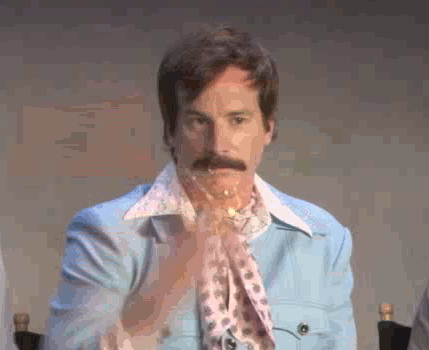
WT(literal)F people? Are you so busy that you can’t even add a measly description to your course community? I don’t think so.
If you’re seriously lacking imagination (come come now…I know you have it in you), here is a basic template so you can at the very least avoid my glitter bomb.
Group Description Template
Here in [GROUP NAME] we bring together [TYPE OF PEOPLE] who are looking to work together to achieve [SPECIFIC GOAL]. This group is unique because [REASON] and it’s our mission to [MISSION STATEMENT]. If you’re a member but you don’t have access to the group yet please reach out to customer service at [EMAIL].
Guidelines
Ah yes…community guidelines. You might be shaking in your boots here just at the thought of community guidelines but I’ve got your back.
First of all, if you are guilty of NOT having community guidelines, I am going to wag my finger at you in shame…-just for a minute- and then help you out. Guidelines are so fucking important for a community.
If you don’t have guidelines, you are basically saying you don’t give a shit what people do in your digital living room and that “anything goes”. OMFG…NO. NO NO NO. Don’t be THAT person.
You DO give a shit, and it is important to lay the ground rules or your community. Here is what you MUST address in your guidelines.
- Specific directions for posting. If you want everyone to post in a specific way or provide specific information, then you need to TELL THEM.
- What is NOT allowed/welcome in the community. Yuupp…this is where you drop the hammer (or warn of future hammer dropping) if people post links to their articles, website, materials etc. You decide the level of hammer dropping and if you are going to indulge and allow some “look at my shit” action, be specific as to how much is Goldilocks for you.
- Share your mission for the community. This can set the tone for the community.
- Expectations. What they can expect from you and what you expect from them.
If you nail those 4 things, then you’ll be laughing, but how do you sprinkle in the emotions? Well, that’s where your copywriting skills will come into play.
If you know that your members want to feel proud of themselves but also hate being ridiculed, you’ll want to take that into consideration when positioning your guidelines. You might want to highlight how everyone is a top performer so the guidelines are simply there for decoration, or you could make them more comical.
The point being, you know they want to feel [EMOTION X] so go and make them feel that way when they read your guidelines.
Pinned post
In a Facebook-based community you have the option to create a “pinned post” which is basically taking a post and sticking (pinning) it to the top of the wall. The idea being this is that your members will see it when they go into the group. This is useful for you to know and use so you can make any announcements, add useful links or simply get their attention.
The same concept applies for pinned posts, as it does for guidelines. You are going to use the pinned post as you normally would but you are going to ask yourself, “How does this post make my members FEEL?” If it is one of the positive emotions that they mentioned during your research…high fives badass.
If it’s a negative emotion that they mentioned holds them back from doing what you want, it’s time for a rethink and a rewrite.
Images, GIFs and Memes
Alright folks, now we’re talking my language. The subtle language of images, GIFs and memes. If you are a member of any community that I manage or am a member of, you’ll know what I mean.
A picture is worth a 1,000 words right? and if you want to up your emotional communication game…you need to hop on the image train.
When I reach out to members of a community I don’t just send a written message. That’s standard. That’s boring.
What I do is combine a thoughtful, fun, supportive (whatever will trigger the emotion they want) message and I add a meme or a GIF.
In Facebook you can simply click on the GIF icon at the bottom of Messenger and then do a search, click and presto GIF sent.

There’s nothing like a “You’re welcome bear” to say, You’re welcome!
If you want to go above and beyond you can CREATE YOUR OWN GIFs for free on Giphy.com. As you can see…I have quite the collection of GIFs already.
For memes I use imgflip.com, it’s fast, easy and you can also customize your own photos (which I think is best). Oh…and FREE!
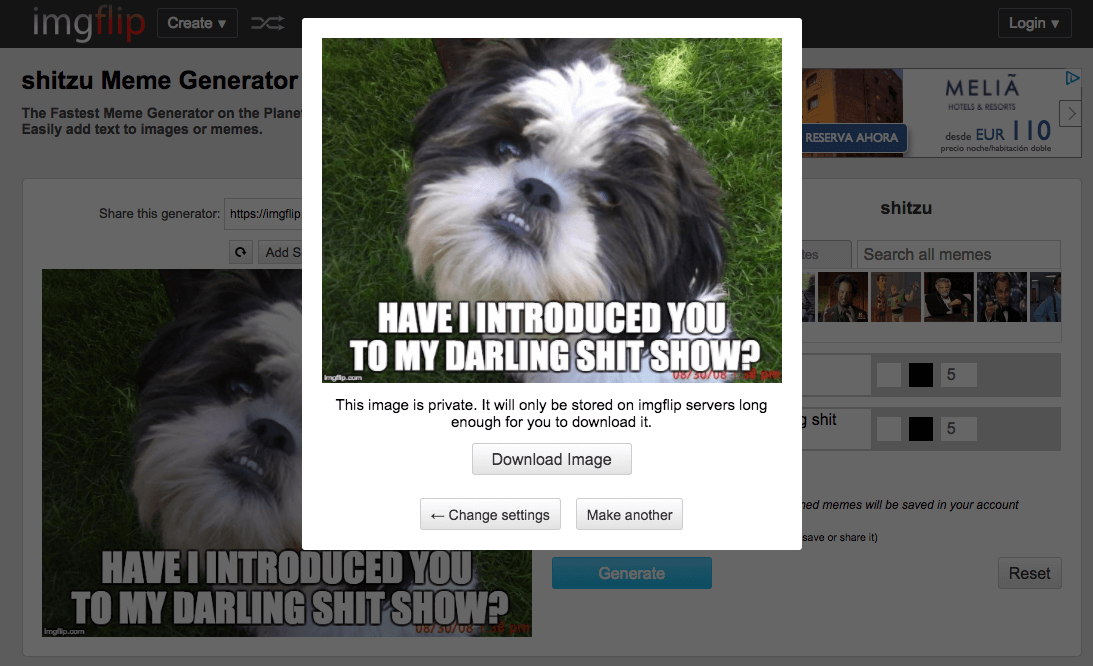
Posts that you create
Now we’re getting to some of the “meatier” content that you’ll be creating in the community. Whenever you write a post in your community you need to ask yourself a couple of questions.
- What emotion do I want my members to feel when/after reading this post?
- What do I want my members to DO after reading this post?
By getting clear on these two things, you can keep them top of mind as you write your post. I like to write my posts in a Google Doc first…so I can pour it out of me, edit and then rework it, but you can write it directly into your community platform as well…just as long as you’re able to answer those 2 questions.
Comments and replies to members
Beyond creating content, you’re also going to be reviewing the conversations in your community; you or a community ninja that you hired to do all this shit for you.

Well played sir. Well played.
Again, if you’re communicating with your members, you need to take a moment to ask yourself…how can I respond so that they feel [POSITIVE EMOTION] and don’t feel [NEGATIVE EMOTION]?
For example, how can I respond so that they feel supported and understood but don’t feel criticized?
Onboarding emails
This is something that is SO important and you might not even have them: onboarding emails. I’m going to assume that you do have some sort of autoresponder sequence setup so that when someone joins your course, you start popping up in their inbox.
That’s right. They’ll get one of your emails and soon want to binge on you…like chips.
This is a great way to help students understand your course better, drip out the content for each module AND…you guessed it…trigger EMOTIONS!
You want your emails to press their buttons like homer in the nuclear power plant. Clickity click click.
Private messages
Ok, by now you PROBABLY have noticed a trend. What do you THINK I’m going to tell you here about private messaging your students? Hmmm. Come come now. I KNOW you know. Unless you’ve been skimming the guide and don’t actually know.
Yes I am judging you now. Wow…I can’t believe you started skimming. I’m shaking my head left to right…just enough so you can see my disappointment.
Ha…got your attention again didn’t I. Welcome back. 😉
So here’s the thing about private messages, these are probably the most important way to trigger emotions. Why you ask? Because they make your members feel special as FUCK!
Seriously, to have the host of a course personally message you? To take the time to do something that does not scale? That makes people sit up like a meerkat and notice.
So how can you get even more emotional bang for your private message buck?
Do the uppercut, right hook combo!.
- Uppercut: your emotionally driven writing… followed by a swift
- Right hook: a personalized meme or GIF.
I don’t know how many times I’ve nailed an emotion with a simple meme or GIF.
For example…in Accelerator I reach out personally to ALL our members on a 3 week basis. Yuuup, my “Message like a bot” system allows me to message 50 members a day (efficiently like a bot), but actually have conversations with them too…(personally like a human).
Oh…and that takes me less than an hour a day, 5 days a week.
Think about that for a moment. Put yourself in the shoes of that student.
“Wow, Diana just reached out to check in with me. Damn…that sad kitten really does nail how I feel. I’m going to reply and get some help. Diana’s so supportive. I love this program!”
What sad kitten? This one…
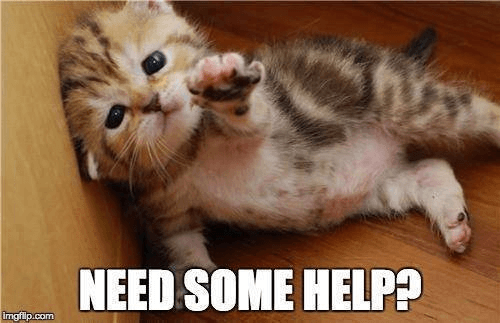
THAT is what you want your students to think about you and your program. You want them to feel special, taken care of, heard, supported and understood. You also want to sprinkle in any other specific emotions that they mentioned during your research…like feeling proud, elite, special etc.
Videos
Alright homie, what about videos?
If you like to get in front of the camera, and your members find them valuable…get your video groove on.
Now, before you go out and drop some Gs on a home studio setup, or fancy ass equipment. I’m gonna rein you in and lift an eyebrow at you.
Don’t do that dude. All you need is your webcam or the camera from your phone. I have an iPhone plus and it works a treat…though I mostly do video from my wee office nook in front of my iMac (yes I am an Apple geek!)
So here’s the deal. You need a camera, some natural light or a lamp, a nice-ish backdrop and some sort of recording software.
I'm the queen of simple short videos, but if you're looking for baller tips on how to shine in video, check out Jessica Eturralde’s library of resources here.
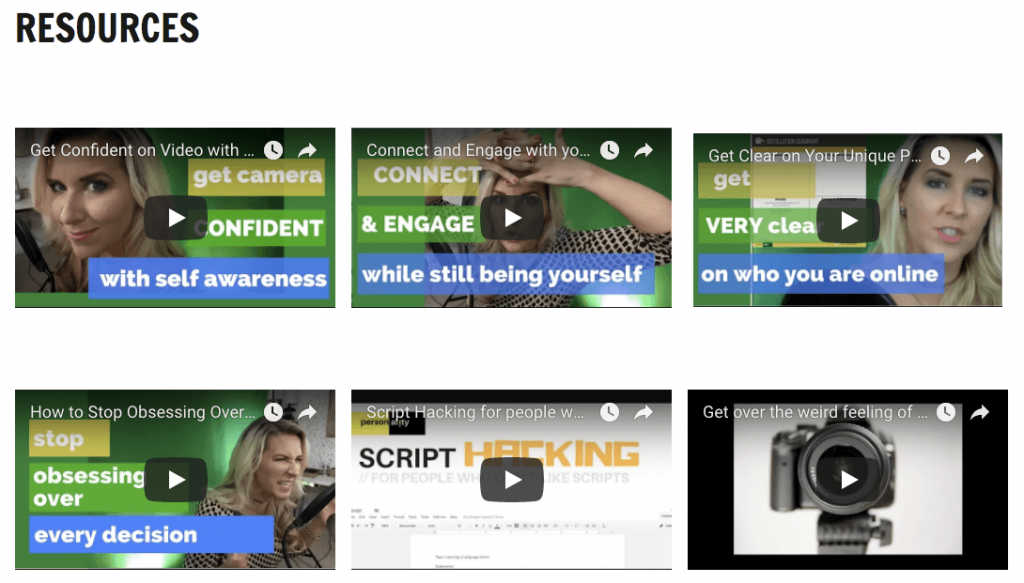
Want to know what I use to make quick, easy and “good enough” videos?
Normally I just use the “photobooth” app that came with my iMac, and then drag that video into Camtasia, but you can also record directly from Camtasia (old habits die hard).
I edit it in Camtasia and then download the file, upload directly to YouTube or more recently I download the file and then pop it into my Google Drive and then share it.
Easy peasy.
So once you get past the tech of video, all you need to do is ask yourself (just like you did when you were writing) is this video triggering the emotion I want to trigger?
Weekly themed post
Ok, I’m mentioning these here BUT, a BIG but…
Don’t use automated posts when you first start your group. Why?
Think about it. How does that make your students feel seeing the Buffer, MeetEdgar or Hootsuite tag just under the title?
Hmmm…does that make them feel like you are there for them and supporting them?
OR does it make them feel like you’ve simply locked and loaded some “engagement” posts to appease them so you can fuck off and catch some rays in your hammock with a coconut umbrella drink hanging from your mouth?
Don’t get me wrong.
Automated posts that come on a certain day (motivator Monday, Tips Tuesdays, Check in Friday etc) can be useful, and can be a good addition to your community BUT I would recommend doing things manually initially. That way you can see what your members would most benefit from.
Also, instead of creating daily posts for EVERY day of the week and flooding your community with these posts, choose 1-3 days where you’ll create a thread that triggers a specific emotion.
- Accountability and feeling supported.
- Celebrating their wins to feel proud and connected.
- Straight up PRIDE.
As you can see, triggering the emotions of your students doesn’t stop once you write a post. It happens throughout your entire community and really makes your job much more diversified and easier.
Cheers to triggering the emotions of your posse!
Keep Reading...