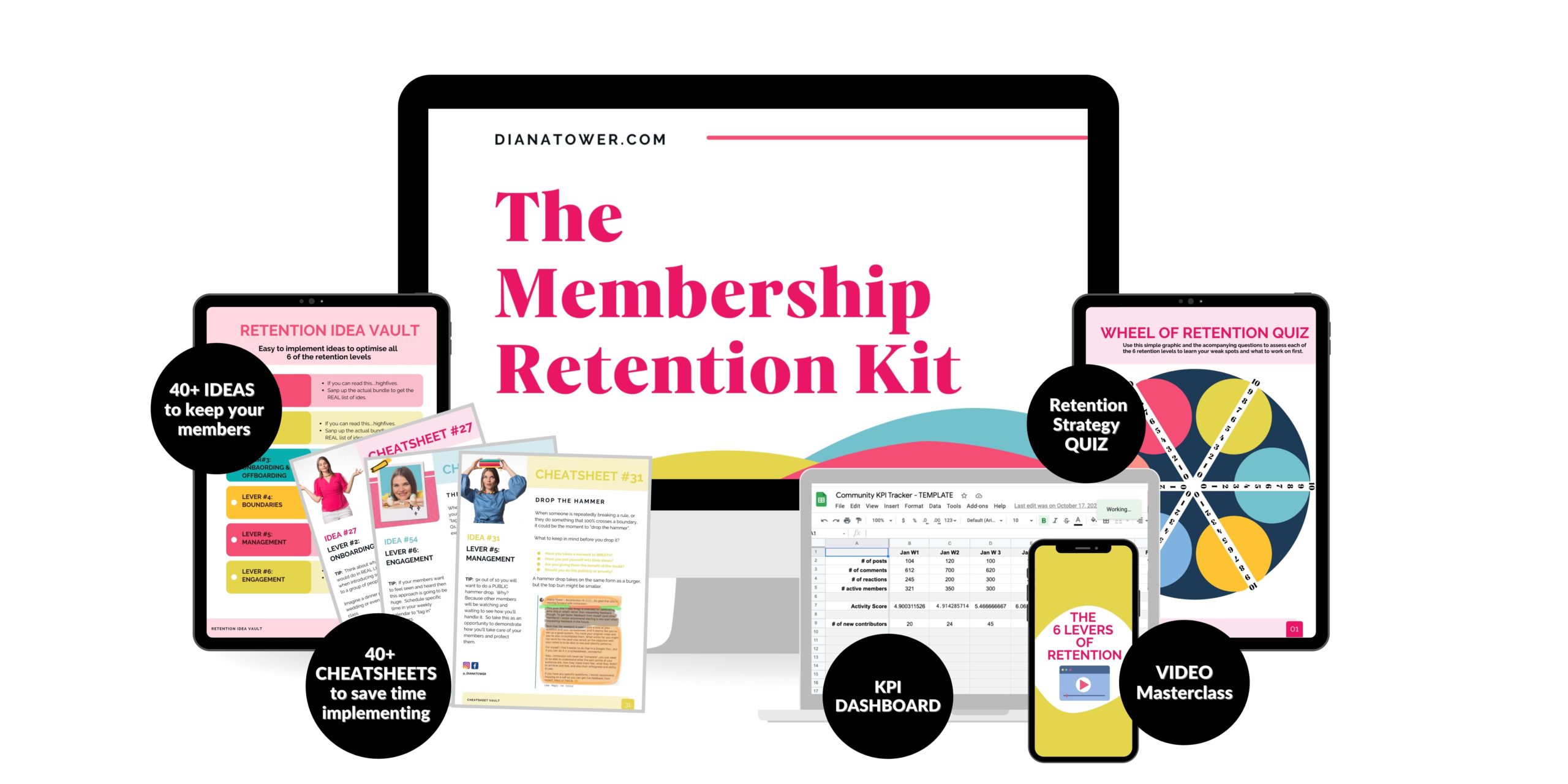Chapter 9 —
Is Your Community Platform Cock Blocking Engagement? (Slack and Facebook Specific).
Are your members actually SEEING what you’re doing (thanks FB algorithms)?
Alright rockstar, you’ve set up a Facebook group for your course and you’ve figured out what emotions your students want and need to feel there, so you get to work implementing tactics specifically crafted to trigger those emotions.
You’re on a roll and busting out “engaging” posts like bat out of hell. All is good in the world until…well…it isn’t.
You start to notice that your posts aren’t getting a response. No comments, no likes (or only a couple pity likes here and there).
WTF?
Why aren’t people eating up your engagement efforts?
Well, it’s hard to engage with something that you don’t see. That’s right. You could be doing everything right, but if you’re doing it in an empty room it’s going to be difficult to make an impact.
You see, Facebook is a business and paid reach is one of its green makers. Think about it. Facebook knows how important exposure and reach is to online marketers, so why not ask for a bit of green in return for the privilege.
I’ve run into this situation as well in terms of sending messages to students. There is nothing more frustrating that having your PMs go to some “other” or filtered inbox because you’re not “friends” on Facebook.
I used to send messages to students and cross all my extremities hoping that they would get the message. Many of them didn’t.
That’s why I came up with the following technique to ensure that members actually get my messages. “No messages left behind”! I mentioned it earlier but I wanted to go into more detail here.
Here’s what I do.
I created a thread in the group explaining the situation. Here is the text (which I combined with a fun meme).
[Banishing Missed messages…forever!]
Hey Hey,
As you know we are always looking out for you and want to do everything we can to ensure that you take full advantage of [Course/Community Name].
So in an effort to ensure that everyone makes the most of it and gets the results they've been dreaming about, I have been reaching out one by one to check in on ya'll via private message.
If we've connected already, awesome. Back to work!
If we haven't, check your inbox and filtered inbox just incase a sad kitten MEME is there asking if you are ignoring me (true story).
If there isn't a message yet, it's a question of WHEN not IF. Please also know that it is not a bot that is messaging you…it is me. Human Diana.
From here on in, if anyone doesn't reply to my sad cat MEME *GASP*, I'll come tag you here…that way I can be sure you don't miss my messages.
I hope you are all having a fantastic day.
Cheers to you!
Diana
MEME
Next, as I reach out to students and I keep track of who actually replies or not. If someone doesn’t reply…I circle back to this post and tag them in the comments.
[Student name], you’ve got mail. Please check your inbox or “filtered” inbox.
Doing this allows you to send a notification to the student (by tagging them), so that if they are active on Facebook, they will see it.
Is your audience already on and comfortable with your platform of choice?
Here’s the thing though.
Not everyone loves Facebook or is FB savvy. Some students will join Facebook simply to be a part of your community. If that is the case, you can bet your booty that they are going to be a be clueless when it comes to interacting in the community, using tags, replies etc.
Ensuring that your members are comfortable with your platform of choice will allow your members to focus on connecting with one another and working towards their shared goals, rather than getting stuck in the tech weeds.
Are you assuming they know more than they actually do? What’s a pinned post Diana?
Here’s the deal. You’ll never really KNOW if people understand Facebook or Slack or whatever platform you went with, so it’s best to assume they don’t know shit. Not in your day to day interactions – cause that would be kind of rude – but when kicking things off…hell yes.
So what can you do to help your peeps learn the ropes? You need to anticipate their FAQs and answer them BEFORE they even step foot in your community.
How to create savvy “how to” videos, write ups or a guide to help your members navigate the platform and focus on the course work and connecting with others.
There are many ways that you can approach this and I’d like to share what has worked best in the communities I manage.
In Slack I recommend creating a how-to-slack channel where you can create a selection of bite sized videos that demonstrate how to use Slack easily and efficiently.
You can explain how threaded replies work, how to post a photo, how to bold or italics your writing or simply how to add an emoticon reaction. Bonus points go to those of you who create these videos BEFORE ushering in your members.
In Facebook I would recommend creating a “how to Facebook thread”…there you can curate a collection of how to videos and explanations all in one place.
You can post a comment for each doubt or question that you anticipate happening, and also add new ones as people come to you with additional questions like, “what’s a pinned post?”.
If you’d like a quick and easy way to create, host and share videos of yourself or your desktop then look no further than www.useloom.com. This tool is by far one of the COOLEST tools I’ve ever found and boy does it save you time and make the community experience for your students hella good.
Just imagine, someone has a question and you A it with a video responce…but that video responce took you literally 7 minutes to record, upload and share in the community via a reply to their question thread.
Your members feel super special and you actually save time! Talk about a win-win!
This might feel like an unnecessary step, when first setting up your community, but it really isn’t. It’s part of the foundation for creating a safe space on the noisy internet for your peeps.
When working with Tiffany Mclain, I got her to do the same in her online Slack community that we built for her course, “Lean in, Make BANK”.
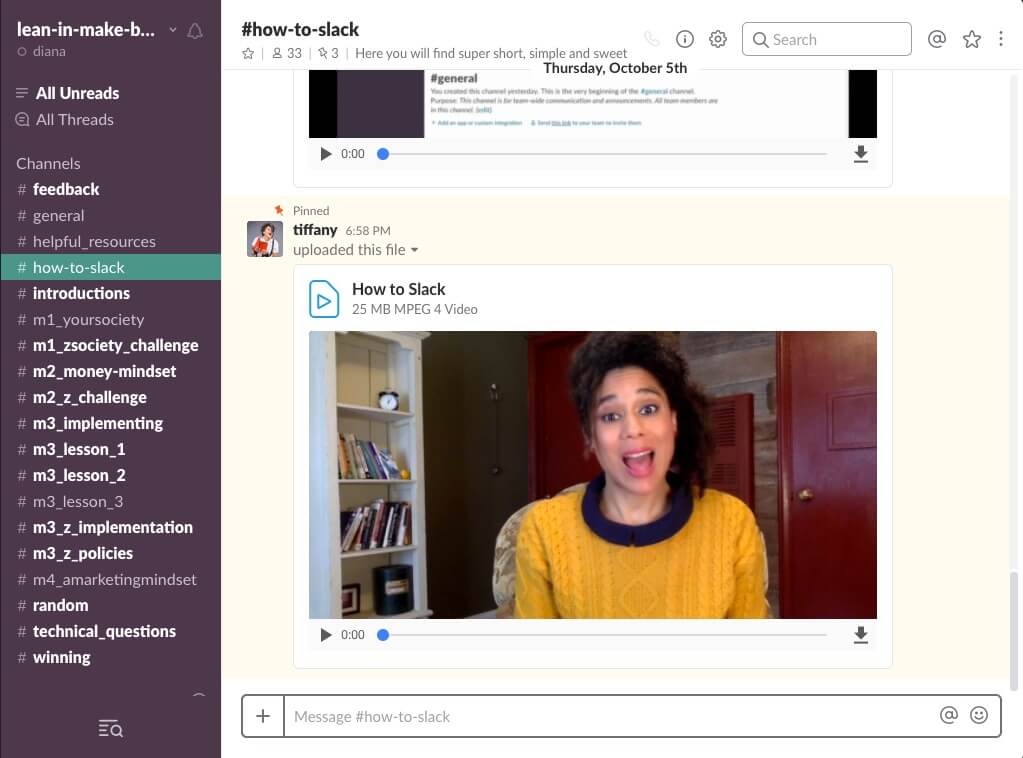
Here is what she thought of the process before launching her program, after launching it the first time and now her 2nd launch.
Q1: What did you think about setting up your community before working with me? How did working with me help you with the process of launching for the first time?
I was nervous before setting up the community. I’d heard plenty of horror stories about how communities could go very wrong – things like, the community becoming a time suck, student drama, massive disorganization or, simply being a waste of time and energy and failing to add REAL value.
Working with Diana was incredible! She had such clear steps for the before, during and after, that incorporated not only strategic advice (which I CRAVE), but she also took into account the fears and anxieties that come with setting up a community. Addressing the mindset AND the strategy long before I began helped me actually set up a community that had a huge impact on the success of my course.
Q2: How did it go when you launched your first program in terms of engaging your peeps? Where there any specific times when I was able to help you when you were stuck?
My students were intimidated by the structure initially. They are not a tech savvy group, so diving into Slack was certainly out of their comfort zone. Fortunately, Diana’s instructions around setting up personal video tutorials, providing clear guidelines and gently correcting the students in the early phases really panned out in terms of allowing the students to get more comfortable and really utilise the community to facilitate growth.
As a secret plant in the community, Diana was able to highlight potential issues to troubleshoot before they became a problem. She also offered suggestions as the course unfolded that would make it even better the second time around, based on the feedback and behaviour of the students in the group. Her help was invaluable.
Q3: How did you find engaging your community now, following your 2nd launch and without much help from me?
WOW! Where to begin. The engagement was off the charts! After I gained the initial skills and structure, we were off to the races. The students were epically engaged, even talking about starting books groups, meeting up in *person* (even though I had students from all over the world), creating outside groups to ensure continued community even after the course was over.
It was incredibly helpful to have a clear structure, very clear guidelines and my OWN support when beginning this process. Now I feel empowered to scale the process, confident that the community will not be a burden, but rather a powerful part of the student’s learning process.
Keep Reading...