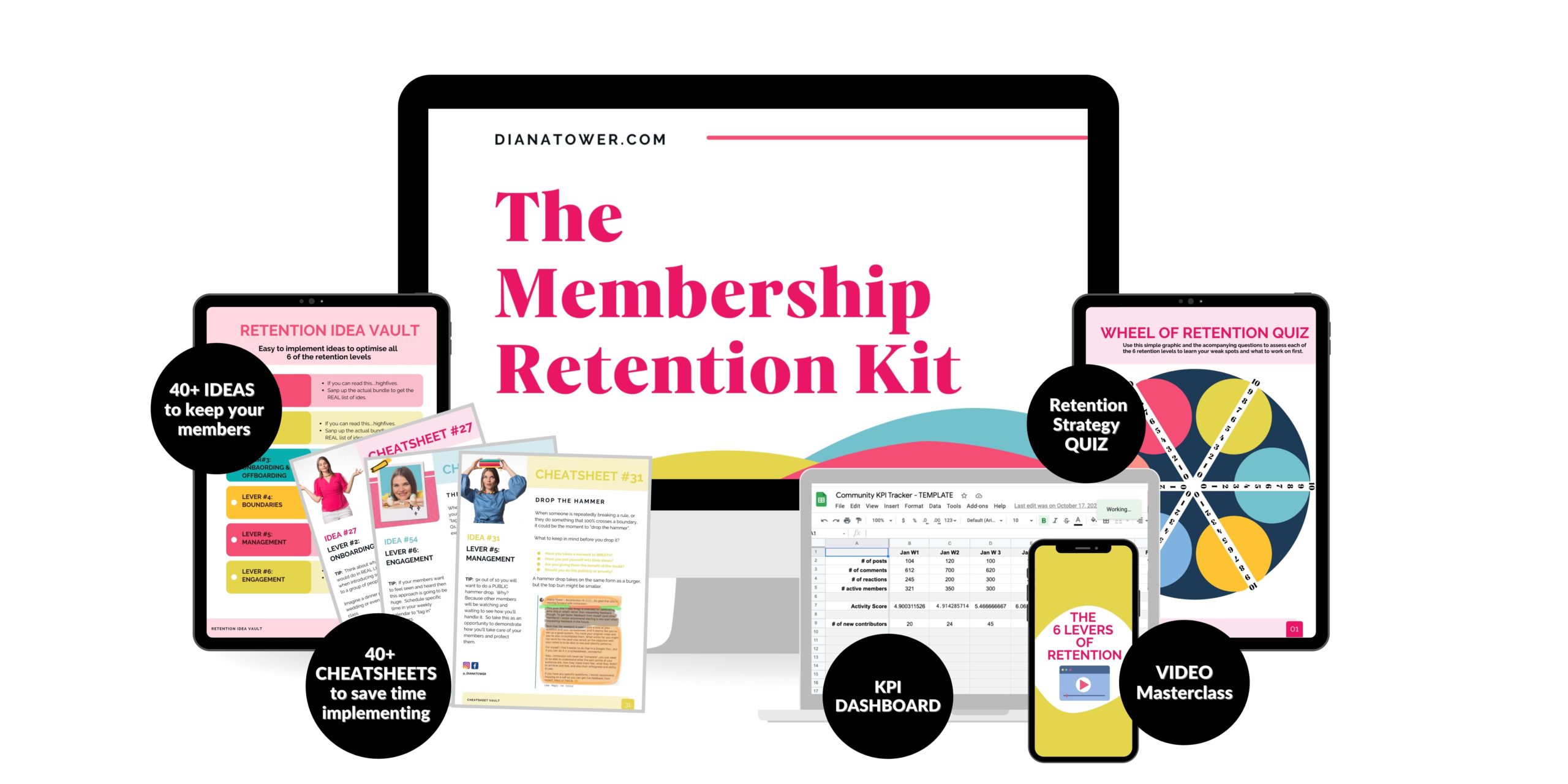Chapter 12 —
How to use live coaching to ensure your members complete your course and get massive results worth bragging about.
Here’s the scoop.
So many people dream about creating an evergreen course and having a super engaged community paired with it so that their students will help each other and leave you laying feet up on a beach somewhere.
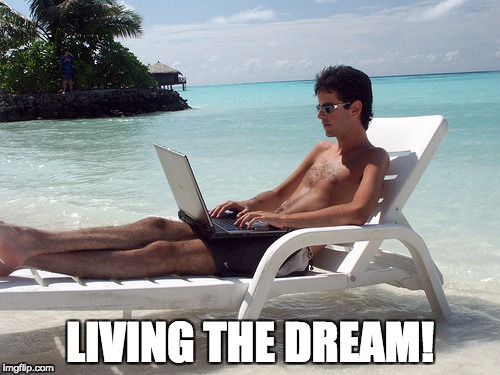
This isn’t really reality though. For one you’d be bored as fuck after a week or two, and you want the best for your students, so I’m pretty sure you’re not going to toss some evergreen content at them and hope for the best.
If you’re like me, you actually want your students to get results, to finish your courses and become your star students, create compelling testimonials and become raving fans. The best way to do this is to provide live coaching in combination with your course community.
Why this works?
Well, it’s comes down to human nature. We like to be part of the pack, a tribe, a family of people and when we are cut off from that pack…we don’t thrive. The same applies to online courses.
Having “life time access” is positioned as a benefit, and being able to do it at our own pace is as well, when in reality the best thing for us is to work on it TOGETHER with others. To form a bond or connection with other people as you're doing something.
This also applies to students connecting with you. If you are there for them, demonstrating that you care, answering their questions and giving them a nudge when they need it, they’ll feel it, appreciate it and share that fact with the world.
Ways you can provide live coaching.
There are several ways you can provide a live coaching aspect to your programs and here are a couple of the easiest ways to do it.
Facebook Live Q&As
This is probably one of the easiest ways to add value to your students, directly into your Facebook community. You simply choose a day of the week and time that you’ll hop on a FB live, and answer questions that your students are having that week with the course material.
Top tip: Use Google Forms or create a special thread in the community to collect questions from your students in advance. This will allow you to avoid any awkward silence on the live and it allows you to prepare a bit in advance.
Webinars (Zoom for example).
This is another great option for live coaching calls. You can sign up for a free Zoom.us account and get started in minutes. If you stick with the free account you will have a 45 min maximum to your calls, but that’s still a good length for a call. You could even offer 2 calls a week if you feel that it’s not enough time. (Or you could simply shell out the cash for the paid account and do a full hour…you penny pincher!) Zoom also allows you to record the calls and download the chat as well.
Office Hours threads or channels for set times.
This is another way to provide value directly in the Facebook community, where you invite students to post their questions as comments on a special thread. You could post the thread at the same time on the same day, every week and allow students to post questions for a set period of time.
Then simply circle back and answer the questions. You could write your replies OR you could be a badass and do video responses using www.usingloom.com. THE best screen sharing, video hosting app out there. I adore them.
How to structure your live coaching sessions
Once you choose one of the formats above, it’s time to think about how to structure the session itself. Here are some tips that I’ve learnt from my own trial and error.
- Think about what you want your students to walk away FEELING. Do you want them to feel supported and encouraged, to get a tactical answer, or to simple find out what their next steps should be in the course?
- Kick off your call with something fun to break the ice. If you are on Zoom you can wave to specific people and quickly say hi, if it’s a Facebook Live you could show everyone where you are or give them a sneak peak of your workspace.
- Decide how many questions you’re going to answers. Are you going to only look at 5 but do a deep dive into each one? Or are you going to address 10 or 15 and help as many people as possible?
- Wrap up the session with a call to action. If you’re on a zoom call maybe encourage your members to jump into the community and share their takeaways on the thread for the video. If you run a Slack group you can tell students to dive into a specific channel and share their #1 take away as well.
How to tailor the sessions to exactly what your members need and want.
We touched on this a little above but basically this is simply ASKING them what they want and need. It’s not rocket science here, it’s simply going to the source and allowing them to tell you what they want and need.
That being said though, sometimes people LIE. *Gasp!*
YES…it’s true. Your students might be fucking liars.
They will tell you something that sounds nice or what they think you want to hear but they’ll hold back that deep dark secret pain or doubt that they would really like to have answered.
Why? Cause it’s embarrassing dude, or they might look stupid or a whole slew of other mental BS that pops up.
So that’s why I recommend asking, gathering questions and then sprinkling in a bit of “ medicine”. What do I mean by medicine?
In the words of Buckleys Cough Medicine, “It tastes awful and it works”. When you have a cough you take something for it, and if a student has a problem (that you can see or feel is truly the issue) give them a dose of what’s good for them.
For example…someone might come to me and ask how do I engage my community. I’ve got daily posts all set up and content pre-written for a year. Why am I hearing crickets?
They might be wanting more tactics but the real issue is they aren’t digging deeper to find out the emotional needs of their audience. So that’s when I might zoom out and focus on better understanding their audience manually…then trying to jump into automation.
Not sexy, but it engages. 😉
Keep Reading...