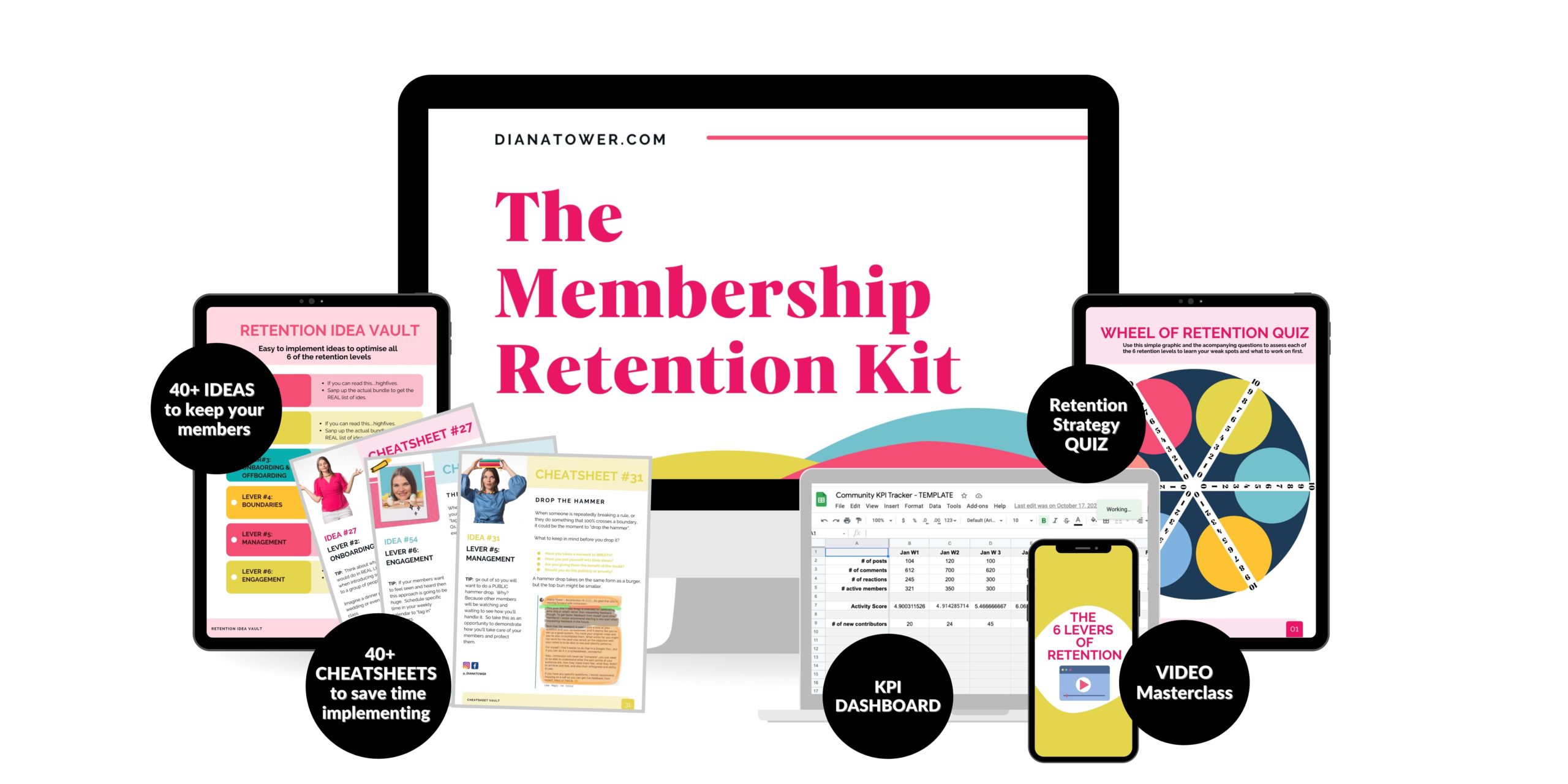So you want to launch a new membership {congrats}, and it's time to build a FB group to bring together your founding members.
Sure, you could whip a group up in 3 clicks, add a cover photo of you looking off into the distance and cross your fingers it works out, but you're the kind of business owner that likes to do things right, from day one.
You’re intentional, and you know that community is going to be super important for retention.
“Members come for the content,
and stay for the community.”
At the same time, you know that community isn’t your speciality.
There’s a lot you don’t know, and even more that you don’t know, you don’t know. #blindspots
That’s why I created this free {but beefy} checklist to share my step-by-step process for building a FB group strategically from the beginning!
⇢ Click here to download the doc version of this checklist! ⇠
So you can KNOW what you need to do and create a FB group that:
- strengthens your member’s onboarding experience without you having to DO more,
- plants seeds of engagement + helps members “self-disclose” faster,
- is easier to manage and doesn’t feel like a massive time suck.
What are the 12 steps that are outlined in the checklist?
Step 1: Identify How You Want to Use Your Community.
Step 2: Identify the purpose + goals of your community members
Step 3: How do I actually set up a Facebook group strategically step by step?
Step 4: Customize Settings
- Customize Group
- Add Extra Features
- Manage Membership
- Mange Discussion
- Manage Advanced Settings
Step 5: What should your Facebook Group Cover image be?
Step 6: How to create a Facebook Group File for your Community Guidelines.
Step 7: Customize the FB Group Rules
Step 8: What to write in your Facebook group description?
Step 9: How to set up the 3 Qs that members have to answer before joining + WHAT questions to use?
Step 10: How to set up Moderator Alerts?
Step 11: How to set up GUIDES (formerly Units) and what guides you can and should have?
Step 12: What will your community based onboarding content consist of?
Once you complete those 12 steps,
Your Facebook Group Foundations
will be Done like dinner! ?
Yup, FINISHED! You'll be able to shift gears to focus on welcoming your members in and facilitating this space for them.
Keep Reading...