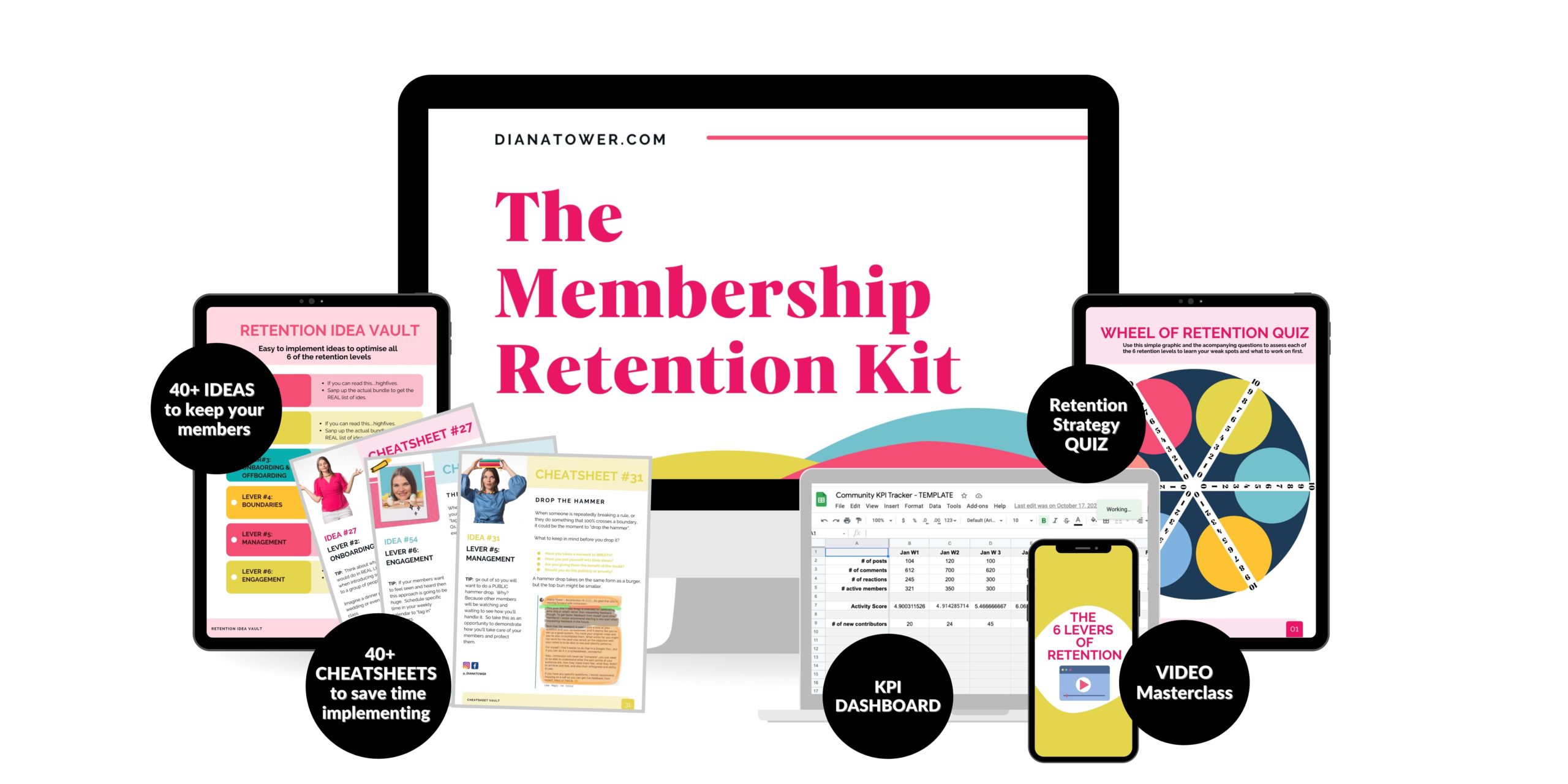Chapter 10 —
Why and When “Auto Posting” Tools Can Be the Kiss of Death for a Community.
Alright you lazy bastards, let’s talk about auto posting.
I know you want to do it. It sounds so awesome, right?. Just create a poop load of posts with cool images for different days of the week with some sort of rhyming alliteration and BOOM your community is going to magically “engage” like gangbusters.
Or, like Captain Jean-Luc Picard of the Starship Enterprise. You’ll just tap the “auto posting” badge on your chest and beam your members into engagement.

Seriously? You honestly think it works like that?
Bitch please.
How most people screw this up and find themselves with a wall of pretty posts that NO ONE reacts to.
I’ve seen the digital wasteland that is an online community based on auto posts. You know what that shit looks like?
It looks like a room where the only person talking is you…while everyone is sitting around the sidelines thinking…what the fuck am I doing here?
Those posts start to fill up the group and all you see are a couple likes here and there. It’s depressing as fuck, so please don’t do it.
As a rule, you shouldn’t even be thinking about auto posting tools until you’ve gotten the ball rolling. You need to know what your students need from you, so that you can “set THAT and forget it”.
Once you know what your students need and want from you, THEN you can dip your toe in the auto posting tool pond.
Which tools have I used and which do I recommend?
Don’t get me wrong though, auto posting tools can be amazing, when done intentionally. If you just set up 5 theme days and walk away…you’re gonna to be disappointed.
When you DO know what your peeps want, and your community is bumpin’ with activity, here is how I would approach automation.
What I recommend is choosing 3 auto posts a week, based off of what your students need from you.
Plan out the copy, and image for each of those posts and keep them in a folder in your Google Drive. Now how can you auto post these bad boys?
Is MeetEdgar worth the higher monthly cost?
Oh Edgar, how I adore thee.
If you’re looking for a way to auto post in your community AND distribute your content through Facebook, Twitter and LinkedIn, then Edgar is your digital dude, www.meetedgar.com.
It’s like hiring a content manager but without the hefty paycheck (only $50 a month).
Not only can you use Edgar to post your daily theme posts in your community automatically, but you can also create libraries of your content that get “recycled” and re-posted on your Facebook, twitter or linkedin on a schedule that you decide. This is pretty fantastic since promoting your content over and over is a huge win!
I also love Edgar because their customer service is beyond amazing. I had an issue once when one a daily thread didn’t auto post and I got a response and instructions on how to fix the issue in less than an hour.
Not only that, their customer service reps are super lovely. Check out the email exchange we had below after they were super helpful solving an issue.
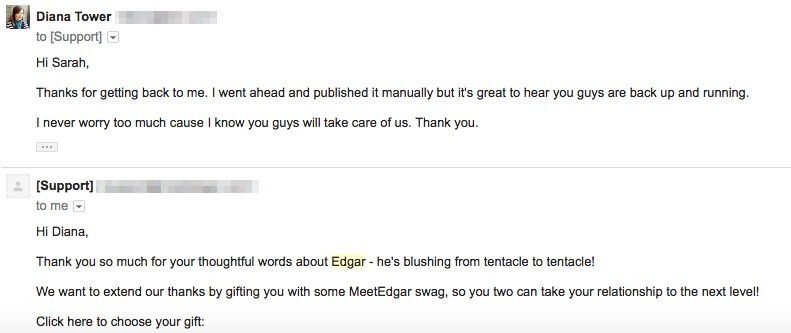
A GIFT! I got socks people.
Yes my friends…Edgar socks with little Edgar Octopus’ on them. SO COOL!
If you don’t want to go all in on automation though, with Meet Edgar, then you can simply take a baby step into automation, with Facebook itself and the pre-scheduling feature.
This feature came out in the summer of 2017 and it’s pretty good for what it does! Rather than having to post at certain times 3 times a week, I can sit down on Friday and pre schedule the week to come.
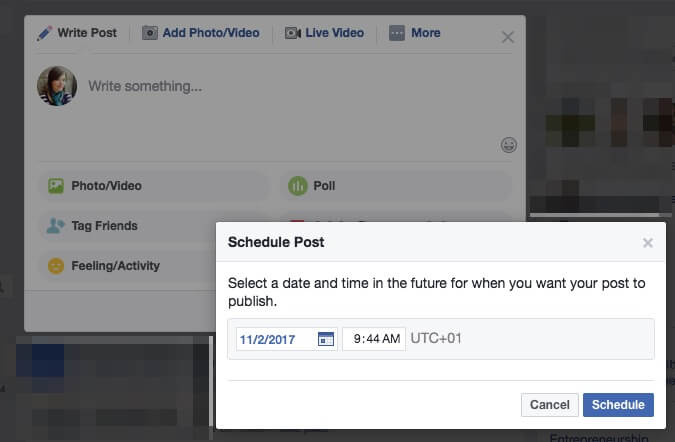
Boy is this a sweet step up…and it’s FREE dudes. So if you’d like a taste of automation without the price tag, then start here. Like I said, I batch my auto posts on one day a week and it works nicely.
Not only that…people don’t KNOW that you scheduled it, unlike with meetEdgar where in the time/day of the post it says meet Edgar posted it.
How else is Facebook upping their group management game?
Thankfully Facebook has started to take group management to the next level (yay) and some of their new features really make life much easier.
The first feature I already mentioned above, being able to schedule posts.
Another cool feature is being able to ask members up to 3 questions before they join the group. This is super insightful for you as a course builder as you could ask your students what they hope to get out of the program or why the joined, and then when you do interviews with students after they complete the program you could compare their results with their goals.
This also makes it easier to collect compelling testimonials from your students as well because you get access to a before situation to compare to how they are after taking your course.
Facebook has also rolled out insights, which shows you different metrics (numbers) on the engagement and activity of your students. These numbers are pretty simple though and are only for the last 3 month (which is why I still use Grytics for all my Facebook analytics needs).
Keep Reading...